2. Endpoints
2.1. Availability of Car Offers
For the end user, the search is the first step when booking a car. A simple search form might look like this
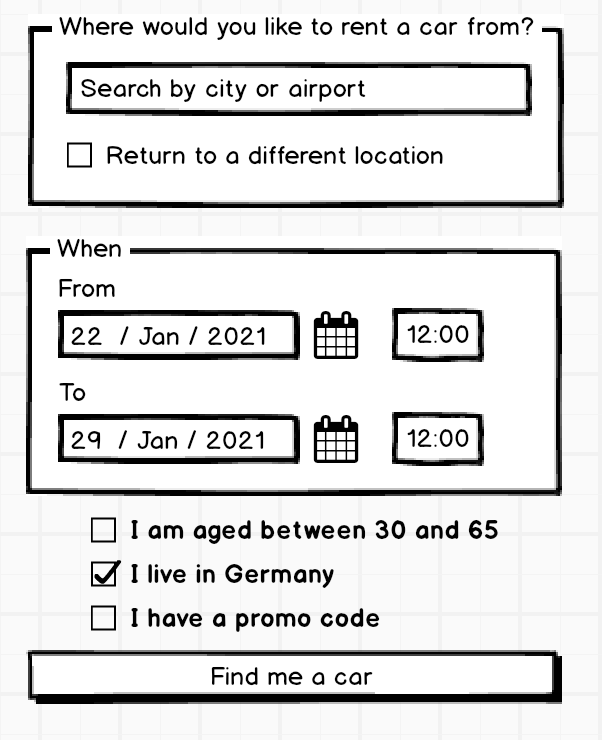
To implement a search based on this form, the Available Rate message described in this chapter provides the necessary information.
All information provided here is specified in OTA2007A as VehAvailRate request (VehAvailRateRQ) and response (VehAvailRateRS).
2.1.1. Request
The following table lists the parameter, their types and a short description for the request function.
Parameter |
Type |
Mandatory |
Description |
|---|---|---|---|
MaxResponses |
Integer |
Defines the maximum number of offers to be returned for each ACRISS-Code category |
|
ReqRespVersion |
String |
Mandatory |
Requested version of the response message
|
EchoToken |
String |
Mandatory |
Additional message identification |
ISOCountry |
String |
Mandatory |
Defines the language (format: ISO 3166-1 alpha-2) and source market (of the affiliate) |
AgentSine |
String |
Agent Code Optional field that can be used to link a reservation to a travel agent |
|
PseudoCityCode |
String |
Shop reference Optional field that can be used to link a reservation to a affiliate organization unit |
|
ISOCurrency |
String |
Selects currency to diplay prices in (format: ISO 4217 3-letter code) |
|
RequestorID Type |
String |
Mandatory |
Username (affiliate name) |
RequestorID ID_Context |
String |
Mandatory |
Password |
RateQueryParameterType |
Integer |
Mandatory |
Defines the rate query parameter type 2. CityID or AirportID 4. IATA code 6. Geo coordinates of the destination (see Geo Coordinates) |
VehRentalCore PickUpDateTime |
DateTime |
Mandatory |
Defines date and time the customer will pick up his car |
VehRentalCore ReturnDateTime |
DateTime |
Mandatory |
Defines date and time the customer will drop off his car |
PickUpLocation LocationCode |
String |
Mandatory |
Defines the location in which the customer will pick up his car (can be IATA code, cita/airport id or geo codes, dependent on RateQueryParameterType) |
PickUpLocation CodeContext |
Integer |
Mandatory |
Defines the location type of pickup location
|
ReturnLocation LocationCode |
String |
Mandatory |
Defines the location the customer will drop off his car |
ReturnLocation CodeContext |
Integer |
Mandatory |
Same as for PickUpLocation CodeContext |
DriverType Age |
Integer |
Mandatory |
Required for underage and senior drivers, to get information about additional charges |
RateQualifier RateQualifier |
String |
Defines a promotion code used to get discounted offers. If the promotion code is invalid, no discount is applied. |
Dynamic currency support (via ISOCurrency) needs to be agreed with Carnect in advance.
2.1.2. Sample Requests
2.1.2.1. By Airport IATA Code
<soap:Envelope xmlns="http://www.opentravel.org/OTA/2003/05" xmlns:soap="http://schemas.xmlsoap.org/soap/envelope/">
<soap:Body>
<VehAvailRateRQ EchoToken="1.0" ReqRespVersion="large" Version="1.0">
<POS>
<Source ISOCountry="EN">
<RequestorID ID_Context="password" Type="username"/>
</Source>
<Source ISOCountry="DE"/>
</POS>
<VehAvailRQCore RateQueryType="Live">
<RateQueryParameterType>4</RateQueryParameterType>
<VehRentalCore PickUpDateTime="2021-12-12T09:00:00" ReturnDateTime="2021-12-14T09:00:00">
<PickUpLocation CodeContext="2" LocationCode="LHR"/>
<ReturnLocation CodeContext="2" LocationCode="LHR"/>
</VehRentalCore>
</VehAvailRQCore>
</VehAvailRateRQ>
</soap:Body>
</soap:Envelope>
2.1.2.2. By Airport ID
<soap:Envelope xmlns="http://www.opentravel.org/OTA/2003/05" xmlns:soap="http://schemas.xmlsoap.org/soap/envelope/">
<soap:Body>
<VehAvailRateRQ EchoToken="1.0" ReqRespVersion="large" Version="1.0">
<POS>
<Source ISOCountry="EN">
<RequestorID ID_Context="password" Type="username"/>
</Source>
<Source ISOCountry="DE"/>
</POS>
<VehAvailRQCore RateQueryType="Live">
<RateQueryParameterType>2</RateQueryParameterType>
<VehRentalCore PickUpDateTime="2021-12-12T09:00:00" ReturnDateTime="2021-12-14T09:00:00">
<PickUpLocation CodeContext="2" LocationCode="974"/>
<ReturnLocation CodeContext="2" LocationCode="974"/>
</VehRentalCore>
</VehAvailRQCore>
</VehAvailRateRQ>
</soap:Body>
</soap:Envelope>
2.1.2.3. By City ID
<soap:Envelope xmlns="http://www.opentravel.org/OTA/2003/05" xmlns:soap="http://schemas.xmlsoap.org/soap/envelope/">
<soap:Body>
<VehAvailRateRQ EchoToken="1.0" ReqRespVersion="large" Version="1.0">
<POS>
<Source ISOCountry="EN">
<RequestorID ID_Context="password" Type="username"/>
</Source>
<Source ISOCountry="DE"/>
</POS>
<VehAvailRQCore RateQueryType="Live">
<RateQueryParameterType>2</RateQueryParameterType>
<VehRentalCore PickUpDateTime="2021-12-12T09:00:00" ReturnDateTime="2021-12-14T09:00:00">
<PickUpLocation CodeContext="1" LocationCode="51"/>
<ReturnLocation CodeContext="1" LocationCode="51"/>
</VehRentalCore>
</VehAvailRQCore>
</VehAvailRateRQ>
</soap:Body>
</soap:Envelope>
2.1.2.4. By Geo Coordinates
<soap:Envelope xmlns="http://www.opentravel.org/OTA/2003/05" xmlns:soap="http://schemas.xmlsoap.org/soap/envelope/">
<soap:Body>
<VehAvailRateRQ EchoToken="1.0" ReqRespVersion="large" Version="1.0">
<POS>
<Source ISOCountry="EN">
<RequestorID ID_Context="password" Type="username"/>
</Source>
<Source ISOCountry="DE"/>
</POS>
<VehAvailRQCore RateQueryType="Live">
<RateQueryParameterType>6</RateQueryParameterType>
<VehRentalCore PickUpDateTime="2021-12-12T09:00:00" ReturnDateTime="2021-12-14T09:00:00">
<PickUpLocation CodeContext="3" LocationCode="53.5466451,10.0135512"/>
<ReturnLocation CodeContext="3" LocationCode="53.5466451,10.0135512"/>
</VehRentalCore>
</VehAvailRQCore>
</VehAvailRateRQ>
</soap:Body>
</soap:Envelope>
We highly recommend Geo Coordinates based search for customers who allow their users to select pickup / drop off area on the map. That way it makes sense to pass selected geo-point(s) in the search request and get availability from up to 10 closest locations in the 10km radius from selected point.
Note
When building a map-based search, you might want to also use rental location search to be able to display locations (without availability) on the map first (location search - without availability - should be 10 times faster than offer search). However, if the offer search response time is fast enough for your use case, there is no need for this two step approach. Avoid using the output of rental location search as input for bulk/parallel offer search, as this will result in poor performance.
2.1.3. Other request options
2.1.3.1. Using VendorPref Code (specific supplier code)
<soap:Envelope xmlns="http://www.opentravel.org/OTA/2003/05" xmlns:soap="http://schemas.xmlsoap.org/soap/envelope/">
<soap:Body>
<VehAvailRateRQ EchoToken="1.0" ReqRespVersion="large" Version="1.0">
<POS>
<Source ISOCountry="EN">
<RequestorID ID_Context="password" Type="username"/>
</Source>
<Source ISOCountry="DE"/>
</POS>
<VehAvailRQCore RateQueryType="Live">
<RateQueryParameterType>4</RateQueryParameterType>
<VehRentalCore PickUpDateTime="2021-12-12T09:00:00" ReturnDateTime="2021-12-14T09:00:00">
<PickUpLocation CodeContext="2" LocationCode="LHR"/>
<ReturnLocation CodeContext="2" LocationCode="LHR"/>
</VehRentalCore>
<VendorPrefs>
<VendorPref Code="GM"/>
</VendorPrefs>
</VehAvailRQCore>
</VehAvailRateRQ>
</soap:Body>
</soap:Envelope>
The VendorPrefCode is an optional parameter to limit your response to the offers from only one supplier! This is usually not recommended as it prevents you from receicing Carnect‘s full portfolio. Also keep in mind that only ONE VendorPrefCode can be used.
2.1.3.2. Using Driver’s Age (mandatory)
<soap:Envelope xmlns="http://www.opentravel.org/OTA/2003/05" xmlns:soap="http://schemas.xmlsoap.org/soap/envelope/">
<soap:Body>
<VehAvailRateRQ EchoToken="1.0" ReqRespVersion="large" Version="1.0">
<POS>
<Source ISOCountry="EN">
<RequestorID ID_Context="password" Type="username"/>
</Source>
<Source ISOCountry="DE"/>
</POS>
<VehAvailRQCore RateQueryType="Live">
<RateQueryParameterType>4</RateQueryParameterType>
<VehRentalCore PickUpDateTime="2021-12-12T09:00:00" ReturnDateTime="2021-12-14T09:00:00">
<PickUpLocation CodeContext="2" LocationCode="LHR"/>
<ReturnLocation CodeContext="2" LocationCode="LHR"/>
</VehRentalCore>
<DriverType Age="21"/>
</VehAvailRQCore>
</VehAvailRateRQ>
</soap:Body>
</soap:Envelope>
It is mandatory element. Sending the driver’s age in the Age attribute of DriverType element is necessary to calculate the correct under-age and over-age fees.
When provided, then you are able to receive the young driver fee (YDS) or senior driver fee (SDS) which supplier charge at the rental location for young / senior drivers (usually under 25 or above 80).
2.1.3.3. Setting Source Country (mandatory)
It is essential to include the Source elements of the POS element in the request in order to get the correct rates returned from the suppliers.
In order to do that the <Source ISOCountry=".."> element needs to be included twice like in the following example:
<soap:Envelope xmlns="http://www.opentravel.org/OTA/2003/05" xmlns:soap="http://schemas.xmlsoap.org/soap/envelope/">
<soap:Body>
<VehAvailRateRQ EchoToken="1.0" ReqRespVersion="large" Version="1.0">
<POS>
<Source ISOCountry="EN">
<RequestorID ID_Context="password" Type="username"/>
</Source>
<Source ISOCountry="ES"/>
</POS>
<VehAvailRQCore RateQueryType="Live">
<RateQueryParameterType>4</RateQueryParameterType>
<VehRentalCore PickUpDateTime="2021-12-12T09:00:00" ReturnDateTime="2021-12-14T09:00:00">
<PickUpLocation CodeContext="2" LocationCode="PMI"/>
<ReturnLocation CodeContext="2" LocationCode="PMI"/>
</VehRentalCore>
</VehAvailRQCore>
</VehAvailRateRQ>
</soap:Body>
</soap:Envelope>
The first instance (
<Source ISOCountry="EN">) sets the language for the desired target translations in the response.The second instance (
<Source ISOCountry="ES">) sets the source country, which is mandatory.
In this example, rates for source market Spain will be returned in English language.
2.1.3.4. Search by passangers quantity (optional)
There is possible to search by passangers quantity. Send PassengerQty attribute of VehAvailRQInfo element, eg <VehAvailRQInfo PassengerQty="5" />
Following exmaple will search for cars for minimum 5 passangers.
<soap:Envelope xmlns="http://www.opentravel.org/OTA/2003/05" xmlns:soap="http://schemas.xmlsoap.org/soap/envelope/">
<soap:Body>
<VehAvailRateRQ EchoToken="1.0" ReqRespVersion="large" Version="1.0">
<POS>
<Source ISOCountry="EN">
<RequestorID ID_Context="password" Type="username"/>
</Source>
<Source ISOCountry="DE"/>
</POS>
<VehAvailRQCore RateQueryType="Live">
<RateQueryParameterType>4</RateQueryParameterType>
<VehRentalCore PickUpDateTime="2021-12-12T09:00:00" ReturnDateTime="2021-12-14T09:00:00">
<PickUpLocation CodeContext="2" LocationCode="LHR"/>
<ReturnLocation CodeContext="2" LocationCode="LHR"/>
</VehRentalCore>
</VehAvailRQCore>
<VehAvailRQInfo PassengerQty="5"/>
</VehAvailRateRQ>
</soap:Body>
</soap:Envelope>
2.1.4. Response
Parameter |
Type |
Description |
|---|---|---|
AdvanceBooking RulesApplyInd |
Boolean |
Always true, just for backward compatibility |
VehAvails > VehAvail > VehAvailCore |
||
[Status] |
String |
Specifies if the vehicle is available (“Available”) |
Vehicle [AirConditionInd] |
Boolean |
Flag indicating whether the vehicle has air condition or not |
Vehicle [TransmissionType] |
String |
E.g. “manual” or “automatic” |
Vehicle [FuelType] |
String |
E.g. “Petrol” or “Diesel”, s. Appendix |
Vehicle [DriveType] |
String |
“4WD”, “AWD” or “Unspecified” |
Vehicle [PassengerQuantity] |
Integer |
Max. number of passengers |
Vehicle [BaggageQuantity] |
Integer |
Estimated max. number of pieces of luggage |
Vehicle [VendorCarType] |
String |
Supplier specific code of car type |
Vehicle [Code] |
String |
Supplier specific fleet name |
Vehicle > VehType [VehicleCategory] |
Integer |
Corresponds to the category of the vehicle, e.g. ‘Mini’, ‘Economy’ or ‘Compact’ or |
Vehicle > VehType [DoorCount] |
Integer |
Number of doors of the vehicle |
Vehicle > VehClass [Size] |
Integer |
Corresponds to the size of the vehicle, e.g. ‘Mini’, ‘Economy’ or ‘Compact’ or |
Vehicle > VehMakeModel [Name] |
String |
Supplier specific name of the fleet |
Vehicle > VehMakeModel [Code] |
String |
ACRISS code of the vehicle |
Vehicle > PictureURL |
String |
URL to an image representation of the car. Images have a fixed width of at least |
VehAvails > VehAvail > VehAvailCore > RentalRate > |
||
RateDistance [Unlimited] |
Boolean |
Flag indicating whether there is a mileage limitation or not |
RateDistance [DistUnitName] |
String |
Indicator of the distance unit (only if Unlimited=false), can be either ‘km’ or ‘m’ (miles) |
RateDistance [VehiclePeriodUnitName] |
String |
distance unit name (e.g. day). |
VehicleCharges > VehicleCharge [CurrencyCode] |
String |
Letter code of the currency the rental price is referring to See Appendix. |
VehicleCharges > VehicleCharge [Amount] |
Decimal |
Rental price of the vehicle standalone |
VehicleCharges > VehicleCharge [TaxInclusive] |
Boolean |
Flag indicating whether the local tax is included or not |
VehicleCharges > VehicleCharge [Purpose] |
String |
|
VehicleCharges > VehicleCharge [RateConvertInd] |
Boolean |
Flag to indicate if the rental price has been converted between different currencies |
VehicleCharges > VehicleCharge > Calculation [Quantity] |
String |
Defines rental duration |
VehicleCharges > VehicleCharge > Calculation [UnitName] |
String |
|
VehicleCharges > VehicleCharge > Calculation [UnitCharge] |
String |
Non discounted price |
VehicleCharges > VehicleCharge > Calculation [Percentage] |
String |
Discounted percentage applied |
RateQualifier [VendorRateID] |
String |
Defines the ratecode group_id which has been set-up for Carnect by the car rental supplier |
RateQualifier > RateComments > RateComment [Name] |
String |
|
RateRestrictions > MinimumAge |
Integer |
Minimum age of the driver |
RateRestrictions > MaximumAge |
Integer |
Maximum age of the driver |
RateRestrictions > NoShowFeeInd |
Boolean |
Specifying that a car rental offer has a no show fee |
VehAvails > VehAvail > VehAvailCore > TotalCharge |
||
[CurrencyCode] |
String |
Code of the currency of the rental price. |
[EstimatedTotalAmount] |
Decimal |
Estimated total amount of the vehicle from the rental price and all fees that apply |
[RateConvertInd] |
Boolean |
Flag to indicate if the rental price has been converted between different currencies |
VehAvails > VehAvail > VehAvailCore > Fees > |
||
Fee [CurrencyCode] |
String |
Currency of the fee. See Appendix. |
Fee [Amount] |
String |
Amount of the fee |
Fee [TaxInclusive] |
String |
Describes if the tax is inclusive or not |
Fee [Description] |
String |
Description of the fee |
Fee [IncludedInRate] |
Boolean |
Flag indicating if the fee has been already included in rental price |
Fee [IncludedInEstTotalInd] |
Boolean |
Flag indicating if the fee has been already included in EstimatedTotalAmount |
VehAvails > VehAvail > VehAvailCore > Reference |
||
[URL] |
String |
Deprecated |
[Type] |
Integer |
16 = unique id type ‘reference’ |
[ID_Context] |
String |
The unique identifier (reservation reference) used for the reservation request, for price verification response, live search response and direct supplier connection response. It is the unique offer reference to be used for price verification. |
VehAvails > VehAvail > VehAvailCore > Vendor |
||
[TravelSector] |
String |
Static content “Car Rental” |
[Code] |
String |
Short-code of the supplier |
[CodeContext] |
String |
Internal ID of the supplier |
VehAvails > VehAvail > VehAvailCore > |
||
VendorLocation [LocationCode] |
Integer |
Internal code of the location |
VendorLocation [CodeContext] |
String |
The location code from the supplier |
VendorLocation [ExtendedLocationCode] |
String |
Internal location code |
VendorLocation [Name] |
String |
Translated name of the location |
VendorLocation [CounterLocation] |
Integer |
|
VendorLocation |
String |
Geo coordinates of the location (see Geo Coordinates) |
VehAvails > VehAvail > VehAvailCore > |
||
DropOffLocation [LocationCode] |
Integer |
Internal code of the location |
DropOffLocation [CodeContext] |
String |
The location code from the supplier |
DropOffLocation [ExtendedLocationCode] |
String |
Internal location code |
DropOffLocation [Name] |
String |
Translated name of the location |
DropOffLocation [CounterLocation] |
Integer |
|
DropOffLocation |
String |
Geo coordinates of the location (see Geo Coordinates) |
VehAvails > VehAvail > VehAvailCore > TPA_Extensions > Vehicle > BatteryProperties |
||
Range [Distance] |
Decimal |
Estimate of distance which can be traveled with the vehicles battery |
Range [Unit] |
String |
Unit name of the distance (e.g. Mile or Km) |
VehAvails > VehAvail > VehAvailInfo > PricedCoverages > PricedCoverage |
||
Coverage [CoverageType] |
String |
Description of coverage |
Coverage [Code] |
Integer |
Code of the priced coverage |
Coverage > Details > Charge [CurrencyCode] |
String |
Code of the currency See Appendix. |
Coverage > Details > Charge [Amount] |
String |
Amount of the coverage |
Coverage > Details > Charge [TaxInclusive] |
Boolean |
If TRUE, taxes are included in this charge. |
Coverage > Details > Charge [Description] |
String |
Description of the charge |
Coverage > Details > Charge [IncludedInEstTotalInd] |
String |
Describes if the price for the equipment is included in the charge |
Coverage > Details > Charge > Calculation [UnitCharge] |
String |
Amount of the calculated price |
Coverage > Details > Charge > Calculation [UnitName] |
String |
The unit of the charge |
Coverage > Details > Charge > Calculation [Quantity] |
String |
The quantity of the unit |
VehAvails > VehAvail > VehAvailInfo > PaymentRules > |
||
PaymentRule |
String |
Defines payment model of offer (refer to OTA2007a payment code table). It contains the PaymentType element which indicates the payment mode. |
PaymentRule [PaymentType] |
Integer |
Index to indicate the modes of payment, e.g. if the offer is prepaid during reservation or postpaid at the rental station. E.g. if PaymentType is “5 - Credit Card” then the reservation for that offer requires credit card information. PaymentType can be either 3, 4, 5 or 32
|
VehAvails > VehAvail > VehAvailInfo > TPA_Extensions > |
||
TermsConditions [url] |
String |
URL to retrieve the supplier specific Terms & Conditions from |
ProductInformation [url] |
String |
URL of the product information document |
ProductInformation [temp] |
String |
URL of the product information as structured data (json). Note: Will be moved to url |
SupplierLogo [url] |
String |
URL of the supplier logo |
2.1.5. Sample Responses
2.1.5.1. Full response
<?xml version="1.0" encoding="utf-8"?>
<soap:Envelope xmlns:soap="http://schemas.xmlsoap.org/soap/envelope/" xmlns:xsd="http://www.w3.org/2001/XMLSchema" xmlns:xsi="http://www.w3.org/2001/XMLSchema-instance">
<soap:Header>
<informationHeader xmlns="http://www.opentravel.org/OTA/2003/05">
<Successfully>true</Successfully>
<ProcessingTime>1.9433398</ProcessingTime>
</informationHeader>
</soap:Header>
<soap:Body>
<VehAvailRateRS EchoToken="1.8624779;" TimeStamp="2021-07-14T15:19:25" Version="3" xmlns="http://www.opentravel.org/OTA/2003/05">
<VehAvailRSCore>
<VehRentalCore PickUpDateTime="2021-12-12T09:00:00" Quantity="1" ReturnDateTime="2021-12-14T09:00:00">
<PickUpLocation LocationCode="974"/>
<ReturnLocation LocationCode="974"/>
</VehRentalCore>
<VehVendorAvails>
<VehVendorAvail>
<VehAvails>
<VehAvail>
<VehAvailCore Status="Available">
<Vehicle AirConditionInd="true" BaggageQuantity="3" Code="Fiat 500, 3 doors, manual or similar model" CodeContext="" DriveType="Unspecified" FuelType="Unspecified" PassengerQuantity="4" TransmissionType="Manual" VendorCarType="1B">
<VehType DoorCount="2" VehicleCategory="1"/>
<VehClass Size="1"/>
<VehMakeModel Code="MBMR" Name="Fiat 500, 3 doors, manual or similar model"/>
<PictureURL>https://static.carhire-solutions.com/images/car/Greenmotion/small/1B_GB.jpg</PictureURL>
</Vehicle>
<RentalRate>
<RateDistance DistUnitName="Mile" Quantity="100" Unlimited="false" VehiclePeriodUnitName="Day"/>
<VehicleCharges>
<VehicleCharge Amount="56.55" CurrencyCode="GBP" Purpose="original" RateConvertInd="true" TaxInclusive="true">
<Calculation Quantity="2" UnitName="Day"/>
</VehicleCharge>
<VehicleCharge Amount="66.32" CurrencyCode="EUR" Purpose="preferred" RateConvertInd="true" TaxInclusive="true"/>
<VehicleCharge Amount="0.30" CurrencyCode="GBP" Description="A limit of 100 miles per day applies. Additional mileage 0.25 GBP per mile. In case of cross boarder the additional mileage is at 0.50 GBP per mile" Purpose="8"/>
<VehicleCharge Amount="1333.00" CurrencyCode="GBP" Description="Upon collection of the car a security deposit will be blocked on the driver’s credit card. This deposit is determined by supplier considering your selected car category. The value of one tank of fuel and possible traffic fines can be additionally blocked on a valid credit card (prepaid debit cards, prepaid credit cards and cash cannot be accepted). For luxury cars two credit cards in the same name are required for all rentals. The credit card must not be from the same issuer. At least one of the credit cards must have enough funds for the full deposit amount. Please note some suppliers will not accept American Express, Carte Bleue, Union Pay, Visa Premier or Diners Club credit cards, we strongly recommend to use a Visa or Mastercard. In the event that you fail to produce a valid credit card or have insufficient funds available the car rental agent may refuse to release the vehicle. In this instance no funds will be reimbursed.Estimated deposit amount:: GBP 1333" IncludedInEstTotalInd="false" Purpose="Estimated deposit amount" RateConvertInd="true" TaxInclusive="true"/>
</VehicleCharges>
<RateQualifier VendorRateID="GMF2F UK">
<RateComments>
<RateComment Name="SilverPackage"/>
</RateComments>
</RateQualifier>
<RateRestrictions>
<MinimumAge>21</MinimumAge>
<MaximumAge>80</MaximumAge>
<NoShowFeeInd>false</NoShowFeeInd>
</RateRestrictions>
</RentalRate>
<TotalCharge CurrencyCode="GBP" EstimatedTotalAmount="56.55" RateConvertInd="false"/>
<Fees>
<Fee Amount="0.00" CurrencyCode="EUR" Description="Location service charge(LSC)" IncludedInEstTotalInd="true" IncludedInRate="true" TaxInclusive="true"/>
<Fee Amount="0.00" CurrencyCode="EUR" Description="Vehicle Licence Fee / Road fund license(VLF)" IncludedInEstTotalInd="true" IncludedInRate="true" TaxInclusive="true"/>
<Fee Amount="0.00" CurrencyCode="EUR" Description="VAT(TAX)" IncludedInEstTotalInd="true" IncludedInRate="true" TaxInclusive="true"/>
</Fees>
<Reference ID_Context="1-ykL1YyCECgkVriZQP3Hg-0" Type="16"/>
<Vendor Code="GM" CodeContext="241" TravelSector="Car Rental">Greenmotion</Vendor>
<VendorLocation CodeContext="6" CounterLocation="14" ExtendedLocationCode="974-GM6" LocationCode="1258879" Name="London Heathrow Airport">51.4775,-0.461389</VendorLocation>
<DropOffLocation CodeContext="6" CounterLocation="14" ExtendedLocationCode="974-GM6" LocationCode="1258879" Name="London Heathrow Airport">51.4775,-0.461389</DropOffLocation>
</VehAvailCore>
<VehAvailInfo>
<PricedCoverages>
<PricedCoverage>
<Coverage Code="516" CoverageType="Coverage On Unsealed Roads">
<Details>
<Charge Amount="0.00" CurrencyCode="EUR" Description="Coverage on unsealed roads" IncludedInEstTotalInd="true" IncludedInRate="true" TaxInclusive="true">
<Calculation Quantity="1" UnitCharge="0.00" UnitName="PreferredCurrencyPrice"/>
</Charge>
</Details>
</Coverage>
<Charge/>
</PricedCoverage>
<PricedCoverage>
<Coverage Code="417" CoverageType="A limit of 100 miles per day applies. Additional mileage 0.25 GBP per mile. In case of cross boarder the additional mileage is at 0.50 GBP per mile">
<Details>
<Charge Amount="0.30" CurrencyCode="GBP" Description="per mile: £0.30" IncludedInEstTotalInd="false" TaxInclusive="true">
<Calculation Quantity="1" UnitCharge="0.35" UnitName="PreferredCurrencyPrice"/>
</Charge>
</Details>
</Coverage>
<Charge/>
</PricedCoverage>
<PricedCoverage>
<Coverage Code="CDW" CoverageType="Collision damage waiver">
<Details>
<Charge Amount="0.00" IncludedInRate="true"/>
</Details>
</Coverage>
<Charge Amount="0.00" CurrencyCode="EUR" Description="with excess up to 1,205 GBP" GuaranteedInd="true" IncludedInEstTotalInd="true" IncludedInRate="true" TaxInclusive="true"/>
</PricedCoverage>
<PricedCoverage>
<Coverage Code="SLI" CoverageType="Supplementary Liability Insurance">
<Details>
<Charge Amount="0.00" IncludedInRate="true"/>
</Details>
</Coverage>
<Charge Amount="0.00" CurrencyCode="EUR" Description="Legally required, insurance for damages on the adversarial vehicle, persons and objects- In this offer it is included." GuaranteedInd="true" IncludedInEstTotalInd="true" IncludedInRate="true" TaxInclusive="true"/>
</PricedCoverage>
<PricedCoverage>
<Coverage Code="TP" CoverageType="Theft protection">
<Details>
<Charge Amount="0.00" IncludedInRate="true"/>
</Details>
</Coverage>
<Charge Amount="0.00" CurrencyCode="EUR" Description="with excess up to 1,205 GBP" GuaranteedInd="true" IncludedInEstTotalInd="true" IncludedInRate="true" TaxInclusive="true"/>
</PricedCoverage>
<PricedCoverage>
<Coverage Code="VLF" CoverageType="Vehicle Licence Fee / Road fund license">
<Details>
<Charge Amount="0.00" IncludedInRate="true"/>
</Details>
</Coverage>
<Charge Amount="0.00" CurrencyCode="EUR" Description="Depending on national regulations, additional charges may apply- In this offer it is included." GuaranteedInd="true" IncludedInEstTotalInd="true" IncludedInRate="true" TaxInclusive="true"/>
</PricedCoverage>
<PricedCoverage>
<Coverage Code="ASC" CoverageType="Airport Service Charge">
<Details>
<Charge Amount="0.00" IncludedInRate="true"/>
</Details>
</Coverage>
<Charge Amount="0.00" CurrencyCode="EUR" Description="Some airports charge a service fee- In this offer it is included." GuaranteedInd="true" IncludedInEstTotalInd="true" IncludedInRate="true" TaxInclusive="true"/>
</PricedCoverage>
<PricedCoverage>
<Coverage Code="L2L" CoverageType="Fuel Information">
<Details>
<Charge Amount="0.00" IncludedInRate="true"/>
</Details>
</Coverage>
<Charge Amount="0.00" CurrencyCode="EUR" Description="Level to Level: The vehicle should be returned with the same amount of fuel as delivered." GuaranteedInd="true" IncludedInEstTotalInd="true" IncludedInRate="true" TaxInclusive="true"/>
</PricedCoverage>
<PricedCoverage>
<Coverage Code="TAX" CoverageType="VAT">
<Details>
<Charge Amount="0.00" IncludedInRate="true"/>
</Details>
</Coverage>
<Charge Amount="0.00" CurrencyCode="EUR" Description="The rate corresponds with the VAT-rate of the particular country." GuaranteedInd="true" IncludedInEstTotalInd="true" IncludedInRate="true" TaxInclusive="true"/>
</PricedCoverage>
<PricedCoverage>
<Coverage Code="CF" CoverageType="Cancellation fee">
<Details>
<Coverage CoverageType="2021-07-14T14:19:25_2021-12-11T09:00:00"/>
<Charge Amount="0.00" CurrencyCode="EUR" Description="Cancellation is free of charge. A cancellation fee of 100 percent or a maximum of 50.00 EUR will be charged from 11 Dec 2021 09:00 until 12 Dec 2021 09:00. A no show fee of 100 percent will be charged." IncludedInRate="true"/>
</Details>
<Details>
<Coverage CoverageType="2021-12-11T09:00:00_2021-12-12T09:00:00"/>
<Charge Amount="50.00" CurrencyCode="EUR" Description="Cancellation is free of charge. A cancellation fee of 100 percent or a maximum of 50.00 EUR will be charged from 11 Dec 2021 09:00 until 12 Dec 2021 09:00. A no show fee of 100 percent will be charged."/>
</Details>
<Details>
<Coverage CoverageType="2021-12-12T09:00:00_2022-03-07T00:00:00"/>
<Charge Amount="66.32" CurrencyCode="EUR" Description="Cancellation is free of charge. A cancellation fee of 100 percent or a maximum of 50.00 EUR will be charged from 11 Dec 2021 09:00 until 12 Dec 2021 09:00. A no show fee of 100 percent will be charged."/>
</Details>
</Coverage>
<Charge IncludedInRate="true"/>
</PricedCoverage>
</PricedCoverages>
<PaymentRules>
<PaymentRule PaymentType="4">Prepayment: Full rental price due at time of reservation. At pick-up a valid credit card in main driver´s name is required as a guarantee. Prepaid or debit cards, such as Maestro, Visa electron, Visa Premier or Carte Bleue are not accepted.</PaymentRule>
</PaymentRules>
<TPA_Extensions>
<TermsConditions url="https://static.carhire-solutions.com/pdf/cnx_tac_en-gb.pdf" xmlns=""/>
<ProductInformation temp="https://master.createpdf.cnx-ft.com/en-gb/products/1-ykL1YyCECgkVriZQP3Hg-0?format=json" url="https://master.createpdf.cnx-ft.com/en-gb/products/1-ykL1YyCECgkVriZQP3Hg-0" xmlns=""/>
<SupplierLogo url="https://static.carhire-solutions.com/images/supplier/logo/logo241.png" xmlns=""/>
<RateInformation BusinessModel="2" PriceType="2"/>
</TPA_Extensions>
</VehAvailInfo>
<AdvanceBooking RulesApplyInd="true"/>
</VehAvail>
</VehAvails>
</VehVendorAvail>
</VehVendorAvails>
</VehAvailRSCore>
</VehAvailRateRS>
</soap:Body>
</soap:Envelope>
2.1.5.2. TotalCharge
Contains the total price of the rental offer excluding mandatory fees (see fees below). The TotalCharge is always returned in the original currency of the car rental supplier.
2.1.5.3. VehicleCharge
Contains rental price of the car in original currency (usually the currency of the supplier partner) as well as in your preferred currency. It also provides information about:
Discounted prices (if applicable)
One-way fee (if applicable)
Limited mileage information
After hour charges (if applicable)
Deposit amount
and more (depending on applicability).
2.1.5.3.1. Discounted Price
<VehicleCharges>
<VehicleCharge CurrencyCode="USD" Amount="223.76" TaxInclusive="true" Purpose="original"
RateConvertInd="true">
<Calculation UnitName="Day" Quantity="3" />
<Calculation UnitCharge="248.62" UnitName="original-no-discount" Percentage="10.00" />
</VehicleCharge>
<VehicleCharge CurrencyCode="EUR" Amount="209.92" TaxInclusive="true" Purpose="preferred"
RateConvertInd="true">
<Calculation UnitCharge="233.24" UnitName="preferred-no-discount" Percentage="10.00" />
</VehicleCharge>
<VehicleCharge CurrencyCode="USD" Amount="160.00" TaxInclusive="true"
Description="Upon collection of the car a security deposit will be blocked on the driver’s credit card. This deposit is determined by supplier considering your selected car category. Please be informed that the value of one tank of fuel and possible traffic fines can be additionally blocked on your credit card. It is recommended to present a credit card with chip, pin code and embossed numbers.Estimated deposit amount:: USD 160"
IncludedInEstTotalInd="false" Purpose="Estimated deposit amount" RateConvertInd="true" />
</VehicleCharges>
The API will provide an indication when a promotion has been applied, as demonstrated in the example above. In this instance, the discounted price is shown as 223.76 USD, with the original non-discounted price being 248.62 USD, indicating a 10% discount.
These amounts are reflected and displayed in the original and preferred currency of the client partner.
2.1.5.3.2. One-way fee
<VehicleCharges>
<VehicleCharge CurrencyCode="EUR" Amount="150.00" TaxInclusive="true"
Description="Oneway fee" IncludedInEstTotalInd="false" Purpose="2" RateConvertInd="true" />
<MinMax />
</VehicleCharges>
Here is an example of one-way fee under VehicleCharges. “IncludedInEstTotalInd” is set to false, so you have to add the fee of 150 EUR to the rental price to calculate the total amount. The one-way fee has to be paid at the rental location.
2.1.5.3.3. Mileage information
<VehAvail>
<VehAvailCore Status="Available">
<RentalRate>
<RateDistance DistUnitName="Km" Quantity="300" Unlimited="false"
VehiclePeriodUnitName="Day" />
<VehicleCharges>
<VehicleCharge CurrencyCode="EUR" Amount="0.40"
Description="Limited mileage of 300 km/day, maximum 3000 Km per rental, Extra mileage s possible and charged locally at 0,40 €/ KM."
Purpose="8" />
</VehicleCharges>
</RentalRate>
</VehAvailCore>
<VehAvail></VehAvail>
</VehAvail>
Car rental supplier partners can provide mileage information like in the example above. This would mean that the customer is allowed to drive 300 km per day and maximum 3000 km per rental for free. Every additional km costs 0,40 € and will be charged by the car rental supplier after delivery of the rental car at the drop off station. It is essential that the client partner displays the whole information in the description text to the customer. Please keep in mind that the extra cost for further driven kilometres are only applying in case the driver takes advantage of this.
2.1.5.3.4. Out of hours fee
<VehicleCharges>
<VehicleCharge CurrencyCode="EUR" Amount="27.00" TaxInclusive="true" Description="Oneway fee"
IncludedInEstTotalInd="false" Purpose="2" RateConvertInd="true" />
<VehicleCharge CurrencyCode="EUR" Amount="10.00" Description="Out of Hours Fee - Pick Up"
IncludedInEstTotalInd="false" Purpose="16" />
<VehicleCharge CurrencyCode="EUR" Amount="15.00" Description="Out of Hours Fee - Drop Off"
IncludedInEstTotalInd="false" Purpose="17" />
</VehicleCharges>
An after hour charge might apply, if the customer requests to pickup and/or drop-off the vehicle outside regular opening hours. These charges are shown as VehicleCharge in the response. A flag indicates if the charge is already included in the rate price. In the example above the pickup and drop-off are outside of normal opening hours. Therefore additional charges of 10 € (for pickup) and 15 € (for drop off) apply.
Note
For the development of the “Out of hours fee” please contact integrations@carnect.com as this service has to be activated first.
2.1.5.4. PricedCoverages
The PricedCoverages contain everything that is included in the car rental offer / rental price or that is mandatory for a booking. You can find all insurances, fees and policies in the PricedCoverages section that are part of the rate price as well as information about the excess amounts. These items can be included in the total rental price (IncludedInEstTotalInd="true") or need to be paid separately at the pick-up location (IncludedInEstTotalInd="false"). It is very important to read out these PricedCoverages correctly according to the structure in the AvailRate Response so that the customer is aware that he has to pay for a certain fee at the rental location (in case this policy / fee / insurance is not included in the rate).
Below policies / fees / insurances can be part of PricedCoverages:
2.1.5.4.1. One-way fee
<PricedCoverage>
<Coverage Code="412" CoverageType="Oneway fee">
<Details>
<Charge Amount="110.00" CurrencyCode="EUR" Description="per rental: 110.00 EUR" IncludedInEstTotalInd="false" TaxInclusive="false">
<Calculation Quantity="1" UnitCharge="110.00" UnitName="PreferredCurrencyPrice"/>
</Charge>
</Details>
</Coverage>
</PricedCoverage>
A oneway fee applies when the drop-off location is different than the pick-up location. IncludedInEstTotalInd is set to false, which means this fee is not included in the price and has to be paid at the rental location.
2.1.5.4.2. Young driver surcharge
<PricedCoverages>
<PricedCoverage>
<Coverage CoverageType="Young Driver Surcharge" Code="410">
<Details>
<Charge CurrencyCode="EUR" Amount="17.00" TaxInclusive="true"
Description="per day: 8.50 EUR" IncludedInEstTotalInd="false">
<Calculation UnitCharge="14.94" UnitName="PreferredCurrencyPrice" Quantity="1" />
</Charge>
</Details>
</Coverage>
</PricedCoverage>
</PricedCoverages>
In the example above the total charge for the young driver is 17 EUR for the whole rental. The price per day is 8.50 EUR. In Calculation Unit Charge the total charge will be also displayed in the preferred currency of the client partner. In the example the preferred currency is GBP. The young driver surcharge has to be paid at the rental location.
2.1.5.4.3. Limited mileage information
<VehAvail>
<VehAvailCore Status="Available">
<RentalRate>
<RateDistance DistUnitName="Km" Quantity="300" Unlimited="false"
VehiclePeriodUnitName="Day" />
<!-- [...] -->
</RentalRate>
</VehAvailCore>
<VehAvailInfo>
<PricedCoverage>
<Coverage CoverageType="Limited mileage of 300 km/day, maximum 3000 Km per rental, Extra mileage is possible and charged locally at 0,60 €/ KM."
Code="416">
<Details>
<Charge CurrencyCode="EUR" Amount="0.60" TaxInclusive="true"
Description="per km: 0.60 EUR" IncludedInEstTotalInd="false">
<Calculation UnitCharge="0.53" UnitName="PreferredCurrencyPrice" Quantity="1" />
</Charge>
</Details>
</Coverage>
</PricedCoverage>
</VehAvailInfo>
<VehAvail></VehAvail>
</VehAvail>
Information about limited mileage is also displayed in PricedCoverages. Car rental supplier partners can provide mileage information like in the example above. This would mean that the customer is allowed to drive 300 km per day and maximum 3000 km per rental for free. Every additional km costs 0,60 € and will be charged by the car rental supplier after delivery of the rental car at the pick-up station. The Calculation UnitCharge provides the aaditional cost amount in the preferred currency of the client partner. In this example this is GBP. It is essential that the client partner displays the whole information in the description text to the customer.
2.1.5.4.4. Collision Damage Waiver
<PricedCoverage>
<Coverage CoverageType="Collision damage waiver" Code="CDW">
<Details>
<Charge Amount="0.00" IncludedInRate="true" />
</Details>
<Charge CurrencyCode="EUR" Amount="0.00" TaxInclusive="true"
Description="with excess up to 900 EUR" GuaranteedInd="true" IncludedInRate="true"
IncludedInEstTotalInd="true" />
</Coverage>
</PricedCoverage>
In this example you can see that this offer contains a collision damage waiver (CDW). The price for the CDW is already included in the rental price (IncludedInRate="true"). Therefore, the amount itself is 0.00 €. In the description text you can see that the price for the excess can be up to 900 EUR in case of a damage.
2.1.5.4.5. Theft Protection
<PricedCoverage>
<Coverage CoverageType="Theft Protection" Code="TP">
<Details>
<Charge Amount="0.00" IncludedInRate="true" />
</Details>
<Charge CurrencyCode="EUR" Amount="0.00" TaxInclusive="true"
Description="with excess up to 900 EUR" GuaranteedInd="true" IncludedInRate="true"
IncludedInEstTotalInd="true" />
</Coverage>
</PricedCoverage>
In this example you can see that this offer contains a Theft Protection (TP). The price for the TP is already included in the rental price (IncludedInRate="true"). Therefore, the amount itself is 0.00 €. In the description text you can see that the price for the excess can be uo to 900 € in case of theft.
2.1.5.4.6. Supplementary Liability Insurance
<PricedCoverage>
<Coverage CoverageType="Supplementary Liability Insurance" Code="SLI">
<Details>
<Charge Amount="0.00" IncludedInRate="true" />
</Details>
<Charge CurrencyCode="EUR" Amount="0.00" TaxInclusive="true"
Description="Legally required, insurance for damages on the adversarial vehicle, persons and objects- In this offer it is included"
GuaranteedInd="true" IncludedInRate="true" IncludedInEstTotalInd="true" />
</Coverage>
</PricedCoverage>
In this example you can see that this offer contains a Supplementary Liability Insurance (SLI). The price for the SLI is already included in the rental price (IncludedInRate=”true”). Therefore, the amount is 0.00 €.
2.1.5.4.7. Airport Service Charge
<PricedCoverage>
<Coverage CoverageType="Airport Service Charge" Code="ASC">
<Details>
<Charge Amount="0.00" IncludedInRate="true" />
</Details>
<Charge CurrencyCode="EUR" Amount="0.00" TaxInclusive="true"
Description="Some airports charge a service fee- In this offer it is included"
GuaranteedInd="true" IncludedInRate="true" IncludedInEstTotalInd="true" />
</Coverage>
</PricedCoverage>
In this example you can see that this offer contains an Airport Service Charge (ASC). The price for the ASC is already included in the rental price (IncludedInRate=”true”). Therefore, the amount is 0.00 €.
2.1.5.4.8. Fuel Information
<PricedCoverage>
<Coverage CoverageType="Fuel Information" Code="F2F">
<Details>
<Charge Amount="0.00" IncludedInRate="true" />
</Details>
<Charge CurrencyCode="EUR" Amount="0.00" TaxInclusive="true"
Description="Full to Full: Pick up and drop off with a full tank. If the car is not returned with a full tank, suppliers will charge fuel plus refueling charges"
GuaranteedInd="true" IncludedInRate="true" IncludedInEstTotalInd="true" />
</Coverage>
</PricedCoverage>
There are 4 different fuel policy options which you can find in the AvailRate Response:
F2E (Full to Empty)
F2F (Full to Full)
L2L (Level to Level)
FFI (First Fuel Included)
In the above example you see the fuel policy “F2E”. Every fuel policy comes with a description text for explanation. It is essential to display this description text.
2.1.5.4.9. VAT
<PricedCoverage>
<Coverage CoverageType="VAT" Code="TAX">
<Details>
<Charge Amount="0.00" IncludedInRate="true" />
</Details>
<Charge CurrencyCode="EUR" Amount="0.00" TaxInclusive="true"
Description="The rate corresponds with the VAT-rate of the particular country"
GuaranteedInd="true" IncludedInRate="true" IncludedInEstTotalInd="true" />
</Coverage>
</PricedCoverage>
2.1.5.4.10. Cancellation Fee
<Coverage CoverageType="Cancellation fee" Code="CF">
<Details>
<Coverage CoverageType="2019-01-29T16:31:52_2019-03-28T12:00:00" />
<Charge CurrencyCode="EUR" Amount="0.00"
Description="Cancellation is free of charge until 28 Mar 2019. A cancellation fee of 3.47 EUR will be charged from 28 Mar 2019 until 30 Mar 2019. A now show fee of 3.47 EUR will be charged."
IncludedInRate="true" />
</Details>
<Details>
<Coverage CoverageType="2019-03-28T12:00:00_2019-03-30T12:00:00" />
<Charge CurrencyCode="EUR" Amount="3.47"
Description="Cancellation is free of charge until 28 Mar 2019. A cancellation fee of 3.47 EUR will be charged from 28 Mar 2019 until 30 Mar 2019. A now show fee of 3.47 EUR will be charged." />
</Details>
<Details>
<Coverage CoverageType="2019-03-30T12:00:00_2019-05-30T12:00:00" />
<Charge CurrencyCode="EUR" Amount="3.47"
Description="Cancellation is free of charge until 28 Mar 2019. A cancellation fee of 3.47 EUR will be charged from 28 Mar 2019 until 30 Mar 2019. A now show fee of 3.47 EUR will be charged." />
</Details>
</Coverage>
<Charge IncludedInRate="true" />
Note
The cancellation fee is calculated according to the date of cancellation. The last node with the cancellation date equal to the pick-up date displays the “no-show-fee”. You might occasionally see data in the following old format, while we migrate our data structures to the new format. Please make sure your application is able to process both formats.
<PricedCoverage>
<Coverage CoverageType="Cancellation fee" Code="CF">
<Details>
<Coverage CoverageType="2018-06-05T15:46:18_2018-10-30T10:00:00" />
<Charge CurrencyCode="EUR" Amount="0.00"
Description="Up to 48hours before pick-up, cancellation free of charge. Within 48hours prior to pick-up and in the event of a no-show 100% of the sales price will be charged."
IncludedInRate="true" />
</Details>
<Details>
<Coverage CoverageType="2018-10-30T10:00:00_2018-11-01T10:00:00" />
<Charge CurrencyCode="EUR" Amount="43.97"
Description="Up to 48hours before pick-up, cancellation free of charge. Within 48hours prior to pick-up and in the event of a no-show 100% of the sales price will be charged.">
<Calculation UnitCharge="38.63631"
UnitName="PreferedCurrencyPrice: CurrencyCode=GBP" />
</Charge>
</Details>
</Coverage>
</PricedCoverage>
2.1.5.4.11. Other taxes and service charges
<PricedCoverages>
<PricedCoverage>
<Coverage CoverageType="Other taxes and service charges" Code="418">
<Details>
<Charge CurrencyCode="USD" Amount="49.71" TaxInclusive="true"
Description="per rental: $49.71" IncludedInRate="true" IncludedInEstTotalInd="true">
<Calculation UnitCharge="42.39" UnitName="PreferredCurrencyPrice" Quantity="1" />
</Charge>
</Details>
</Coverage>
</PricedCoverage>
</PricedCoverages>
Other taxes and services charges can be other small fees that specific car rental suppliers charge. These taxes and service charges can be either included or excluded in the rate and have to be displayed accordingly.
In the above example you see that the charge is not included in the rate as it is stated as IncludedInEstTotalInd="false". This charge has to be paid at the rental location.
2.1.5.4.12. Coverage On Unsealed Roads
<PricedCoverage>
<Coverage Code="516" CoverageType="Coverage on unsealed roads">
<Details>
<Charge Amount="0.00" CurrencyCode="EUR" Description="Coverage On Unsealed Roads" IncludedInEstTotalInd="true" IncludedInRate="true" TaxInclusive="true">
<Calculation Quantity="1" UnitCharge="0.00" UnitName="PreferredCurrencyPrice"/>
</Charge>
</Details>
</Coverage>
</PricedCoverage>
The unpaved/unsealed road is a properly formed road that is graded and although usually well maintained, there are usually driving restrictions. If the rental company authorizes and provides coverage for the use of the vehicle on such roads, some conditions still apply. For the car rental industry, these types of roads are typically found in Australia. Note: If the coverage is not returned, it means it’s not included.
2.1.5.5. Geo Coordinates
Geo coordinates for pick up and drop off locations can be found in the <VendorLocation> and <DropOffLocation> nodes like in this example:
<VehAvailCore>
<Reference URL="https://www.carhiremarket.com/upsell_parameter.aspx?reference_number=01409458207715101213A129845978&live=true"
Type="16" ID_Context="Vv3-0" />
<Vendor TravelSector="Car Rental" Code="ZI" CodeContext="10">Avis</Vendor>
<VendorLocation LocationCode="490614" CodeContext="PMI" ExtendedLocationCode="1931-ZIPMI"
CounterLocation="14" Name="Palma De Mallorca Airport">51.4660000,-0.4220000</VendorLocation>
<DropOffLocation LocationCode="490614" CodeContext="PMI" ExtendedLocationCode="1931-ZIPMI"
CounterLocation="14" Name="Palma De Mallorca Airport">51.4660000,-0.4220000</DropOffLocation>
</VehAvailCore>
This enables use cases like drawing a map of available pick up locations.
Note that the same geo coordinates are available on RateRule requests, too.
However, they are represented differently in a <TPA_Extensions> like in this example.
Note
This feature might require activation for your account, please contact integrations@carnect.com for more information.
2.1.5.6. Battery Properties
<VehAvailCore Status="Available">
<Vehicle AirConditionInd="true" TransmissionType="Automatic" FuelType="Electric" DriveType="Unspecified" PassengerQuantity="4" BaggageQuantity="2" VendorCarType="CCAE" Code="CUPRA BORN ELEKTRO" CodeContext="">
<VehType VehicleCategory="25" DoorCount="5"/>
<VehClass Size="4"/>
<VehMakeModel Name="CUPRA BORN ELEKTRO" Code="CCAE"/>
<PictureURL>https://vehicles.carhire-solutions.com/395/small/1962238_CCAE.jpg</PictureURL>
</Vehicle>
<RentalRate>
...
</RentalRate>
<TotalCharge CurrencyCode="EUR" EstimatedTotalAmount="218.65" RateConvertInd="false"/>
<Fees>
...
</Fees>
<Reference Type="16" ID_Context="BCmZzIURHUKL-2yLF366ng-8"/>
<Vendor TravelSector="Car Rental" Code="BH" CodeContext="395">Buchbinder Deutschland</Vendor>
<VendorLocation LocationCode="7678770" CodeContext="HAML01" ExtendedLocationCode="47-BHHAML01" CounterLocation="7" Name="Hamburg Railway Station">53.5543,10.007</VendorLocation>
<DropOffLocation LocationCode="7678770" CodeContext="HAML01" ExtendedLocationCode="47-BHHAML01" CounterLocation="7" Name="Hamburg Railway Station">53.5543,10.007</DropOffLocation>
<TPA_Extensions>
<BatteryProperties>
<Range Distance="380" Unit="Km"/>
<Range Distance="235" Unit="Mile"/>
</BatteryProperties>
</TPA_Extensions>
</VehAvailCore>
In the example above the estimated battery range for the electric vehicle is 380 kilometers / 235 miles. The Battery Properties TPA Extension contains the estimated distance the chosen electric vehicle is able to drive with a full battery charge.
For the following endpoints, when the FuelType="Electric", the battery range will be returned (when available) within the Battery Properties TPA Extension VehAvails > VehAvail > VehAvailCore > TPA_Extensions > Vehicle > BatteryProperties >:
Availability (VehAvailRate)
RateRule (VehRateRule)
Reservation (VehReservation)
Retrieve (VehRetRes)
Note
The battery range is also available on the Product Information and Voucher Confirmation in section BATTERY RANGE
2.1.6. Different rate packages
Product features |
Base Package |
Bronze Package (Standard) |
Silver Package (Standard) |
Gold Package |
|---|---|---|---|---|
Protection (CDW / TP) |
|
with excess |
with excess |
|
Fuel policy |
F2F, L2L, FFI |
F2E |
F2F, L2L, FFI |
F2F, L2L, FFI |
Mileage |
limited or unlimited |
limited or unlimited |
limited or unlimited |
limited or unlimited |
Deposit amount information |
No amount available* (see note below |
Estimated deposit amount available |
Estimated deposit amount available |
Estimated deposit amount available |
Destinations where the product is mainly available |
USA/CA/LATAM (domestic) |
Spain, Italy |
Global |
Global |
Note
Deposit is determined by supplier considering the selected car category. The value of one fuel tank and possible traffic fines can be additionally blocked.
For both Standard packages there is also Standard Plus version of each package. Please see the differences in the table below.
Product features |
Bronze Package |
Silver Package |
|---|---|---|
(Standard Plus) |
(Standard Plus) |
|
Protection (CDW / TP) |
without excess (reimbursed) |
without excess (reimbursed) |
<RateQualifier VendorRateID="MICRONNEXUS">
<RateComments>
<RateComment Name="BasePackage"/>
</RateComments>
</RateQualifier>
<RateQualifier VendorRateID="MICRONNEXUS">
<RateComments>
<RateComment Name="BronzePackage"/>
</RateComments>
</RateQualifier>
<RateQualifier VendorRateID="MICRONNEXUS">
<RateComments>
<RateComment Name="SilverPackage"/>
</RateComments>
</RateQualifier>
<RateQualifier VendorRateID="MICRONNEXUS">
<RateComments>
<RateComment Name="GoldPackage"/>
</RateComments>
</RateQualifier>
<RateQualifier VendorRateID="MICRONNEXUS">
<RateComments>
<RateComment Name="StandardPlus"/>
</RateComments>
</RateQualifier>
Information about the details of the package are given in the PricedCoverages and VehicleCharges in the AvailRate Response. The identifier for the package is provided in the Name attribute of RateComment element.
Note
The names of the packages are more meant as identifiers for the different packages. You are free to use other names which would better fit to your general product and website. We recommend to brand the different packages on your sales channels to provide the customers a better overview and give them the option to filter for the best suitable product.
2.1.7. Standard Plus Package
The StandardPlus package includes a Full Protection insurance as part of the Car rental package. The insurance price is included in the car rental rate, which is also represented by a PricedCoverage node in the response:
<PricedCoverage>
<Coverage CoverageType="Full Protection" Code="413">
<Details Required="true">
<Charge CurrencyCode="EUR" Amount="29.20" TaxInclusive="true"
Description="per day: 7.30 EUR" IncludedInEstTotalInd="true">
<Calculation UnitCharge="29.20" UnitName="PreferredCurrencyPrice" Quantity="1" />
</Charge>
</Details>
</Coverage>
<Charge />
</PricedCoverage>
Further details on the coverage of the Full protection can be extracted from the InsuranceContent node.
It contains also the Terms&Conditions, the policy wording that is offered as well as the insuring underwriter and must be made available to the end customer for reference.
<TPA_Extensions>
<TermsConditions xmlns="" url="https://static.carhire-solutions.com/pdf/cnx_tac_de-de.pdf" />
<ProductInformation xmlns=""
url="https://createpdf.carhire-solutions.com/de/products/frSGXQI1"
temp="https://createpdf.carhire-solutions.com/de/products/frSGXQI1?format=json" />
<SupplierLogo xmlns=""
url="https://static.carhire-solutions.com/images/supplier/logo/logo316.png" />
<InsuranceContent xmlns=""
url="https://createpdf.carhire-solutions.com/en/insurance/mn7O5wM1" />
</TPA_Extensions>
Note
The StandardPlus package might require activation for your account, please contact integrations@carnect.com for more information.
Find more information in the Insurance Chapter.
2.1.8. Identification of different rate and business models
The majority of our car rental suppliers are providing us net rates but some are only working with gross rates. The difference in both rate types is that net rates are meant to be modified by you. That means you will add a mark-up on top of the net rate to define your own selling price towards your customers. Gross rates are NOT meant to me modified! That means that the selling price has to be taken out of the availrate response and has to be sold at this price.
The following table lists the parameters, their types and a short description:
PriceType |
1 = gross price 2 = net price |
gross price |
Fixed rate from the supplier. No mark-up applicable. Commission will be paid |
net price |
Rate from CARNECT, Mark-up possible vs. commission paid will depend on the BusinessModel agreed. |
Business Model |
1 = Commissionable 2 = Not commissionable 3 = Switch |
Not commissionable |
identifies a net price. To gain margin the client partner shall add a mark-up on top of this rate and determine the final selling price |
Commissionable |
no mark applicable on this rate. The client partner will receive a commission from Carnect |
Switch |
contractual basis is exclusively between the client partner and the supplier. Carnect is simply acting as a technology provider by transferring this rate through the API. Carnect will receive a transaction fee for every booking. |
Commission Base |
the basis for the commission payment to the client partner |
Commission |
the commission amount which will be paid to the client partner for this particular offer |
Commission |
the currency in which the CommissionBase and the Amount is displayed |
2.1.8.1. Wholesale Model
If you agree on a Wholesale Model with us you will „only“ receive net rates. That would mean you will mark-up these rates and define the final selling price for your customer. In the availrate response this will look like below:
<TPA_Extensions>
<TermsConditions url="https://static.carhire-solutions.com/pdf/cnx_tac_en-gb.pdf" xmlns=""/>
<ProductInformation url="https://createpdf.carhire-solutions.com/en-gb/products/BSCYe08Eb" temp="https://createpdf.carhire-solutions.com/en-gb/products/BSCYe08Eb?format=json" xmlns=""/>
<SupplierLogo url="https://static.carhire-solutions.com/images/supplier/logo/logo61.png" xmlns=""/>
<RateInformation PriceType="2" BusinessModel="2"/>
</TPA_Extensions>
The rate with pricetype = 2 defines a net rate and the Business Model = 2 defines this rate is not commissionable. That means you would need to add a mark-up on top to define the selling price and earn margin.
2.1.8.2. Commissionable Model
If you agree on a Commissionable Model with us you will receive two different scenarios in the availrate response:
<TPA_Extensions>
<TermsConditions url="https://static.carhire-solutions.com/pdf/cnx_tac_en-gb.pdf" xmlns=""/>
<ProductInformation url="https://createpdf.carhire-solutions.com/en-gb/products/BSCYe08Eb" temp="https://createpdf.carhire-solutions.com/en-gb/products/BSCYe08Eb?format=json" xmlns=""/>
<SupplierLogo url="https://static.carhire-solutions.com/images/supplier/logo/logo61.png" xmlns=""/>
<RateInformation PriceType="2" BusinessModel="1"/>
<CommissionInformation CurrencyCode="EUR">
<CommissionBase Amount="130" TaxIncluded="false" />
<Commission Amount="13" TaxIncluded="false" />
</CommissionInformation>
</RateInformation>
</TPA_Extensions>
The rate with pricetype = 2 defines a net rate and the Business Model = 1 defines it is commissionable. That means, that the mark-up is already done by us and we provide a fixed selling price to you which you shall present to your customer. You will receive a commission from us which is based on the value in CommissionBase and displayed in Commission Amount. You shall not add any mark-up to the rate.
<TPA_Extensions>
<TermsConditions url="https://static.carhire-solutions.com/pdf/cnx_tac_en-gb.pdf" xmlns=""/>
<ProductInformation url="https://createpdf.carhire-solutions.com/en-gb/products/BSCYe08Eb" temp="https://createpdf.carhire-solutions.com/en-gb/products/BSCYe08Eb?format=json" xmlns=""/>
<SupplierLogo url="https://static.carhire-solutions.com/images/supplier/logo/logo61.png" xmlns=""/>
<RateInformation PriceType="1" BusinessModel="1"/>
<CommissionInformation CurrencyCode="EUR">
<CommissionBase Amount="130" TaxIncluded="false" />
<Commission Amount="13" TaxIncluded="false" />
</CommissionInformation>
</RateInformation>
</TPA_Extensions>
The pricetype = 1 defines a gross rate and the Business Model = 1 defines it is commissionable. That means that you shall not add any mark-up to the rate as this is fixed by the supplier. You will receive a commission from us which is based on the value in CommissionBase and displayed in Commission Amount.
2.1.8.3. Mixed Model
If you agree on a Mixed Model with us you will receive a mix of the Wholesale Model and the Commissionable model which means you will receive net rates where you can add a mark-up and gross rates where you receive a commission:
<TPA_Extensions>
<TermsConditions url="https://static.carhire-solutions.com/pdf/cnx_tac_en-gb.pdf" xmlns=""/>
<ProductInformation url="https://createpdf.carhire-solutions.com/en-gb/products/BSCYe08Eb" temp="https://createpdf.carhire-solutions.com/en-gb/products/BSCYe08Eb?format=json" xmlns=""/>
<SupplierLogo url="https://static.carhire-solutions.com/images/supplier/logo/logo61.png" xmlns=""/>
<RateInformation PriceType="2" BusinessModel="2"/>
</TPA_Extensions>
The rate with pricetype = 2 defines a net rate and the Business Model = 2 defines this rate is not commissionable. That means you would need to add a mark-up on top to define the selling price and earn margin.
<TPA_Extensions>
<TermsConditions url="https://static.carhire-solutions.com/pdf/cnx_tac_en-gb.pdf" xmlns=""/>
<ProductInformation url="https://createpdf.carhire-solutions.com/en-gb/products/BSCYe08Eb" temp="https://createpdf.carhire-solutions.com/en-gb/products/BSCYe08Eb?format=json" xmlns=""/>
<SupplierLogo url="https://static.carhire-solutions.com/images/supplier/logo/logo61.png" xmlns=""/>
<RateInformation PriceType="1" BusinessModel="1"/>
<CommissionInformation CurrencyCode="EUR">
<CommissionBase Amount="130" TaxIncluded="false" />
<Commission Amount="13" TaxIncluded="false" />
</CommissionInformation>
</RateInformation>
</TPA_Extensions>
The pricetype = 1 defines a gross rate and the Business Model = 1 defines it is commissionable. That means that you shall not add any mark-up to the rate as this is fixed by the supplier. You will receive a commission from us which is based on the value in CommissionBase and displayed in Commission Amount.
2.1.8.4. Switch Model
In the switch model we only act as a technology provider transferring the data through the API. The contractual basis of the rate is directly between you and and the supplier. We are not involved in your reconciliation process with the supplier and simply receive a transaction fee for every booking. This is how you will identify this rate model in the availrate reponse:
<TPA_Extensions>
<TermsConditions url="https://static.carhire-solutions.com/pdf/cnx_tac_en-gb.pdf" xmlns=""/>
<ProductInformation url="https://createpdf.carhire-solutions.com/en-gb/products/BSCYe08Eb" temp="https://createpdf.carhire-solutions.com/en-gb/products/BSCYe08Eb?format=json" xmlns=""/>
<SupplierLogo url="https://static.carhire-solutions.com/images/supplier/logo/logo61.png" xmlns=""/>
<RateInformation PriceType="2" BusinessModel="3"/>
</TPA_Extensions>
The pricetype= 2 defines a net rate and the BusinessModel = 3 a directly negotiated rate between you and the supplier. You are free to add any mark-up on top.
<TPA_Extensions>
<TermsConditions url="https://static.carhire-solutions.com/pdf/cnx_tac_en-gb.pdf" xmlns=""/>
<ProductInformation url="https://createpdf.carhire-solutions.com/en-gb/products/BSCYe08Eb" temp="https://createpdf.carhire-solutions.com/en-gb/products/BSCYe08Eb?format=json" xmlns=""/>
<SupplierLogo url="https://static.carhire-solutions.com/images/supplier/logo/logo61.png" xmlns=""/>
<RateInformation PriceType="1" BusinessModel="3"/>
<CommissionInformation CurrencyCode="EUR">
<CommissionBase Amount="130" TaxIncluded="false" />
</CommissionInformation>
</RateInformation>
</TPA_Extensions>
The pricetype = 1 defines a gross rate and the BusinessModel = 3 defines a directly negotiated rate between you and the supplier. No mark-up shall be added on top.
2.2. Raterules
A car offer consists of lots of details which need to be displayed to the end user, like below:
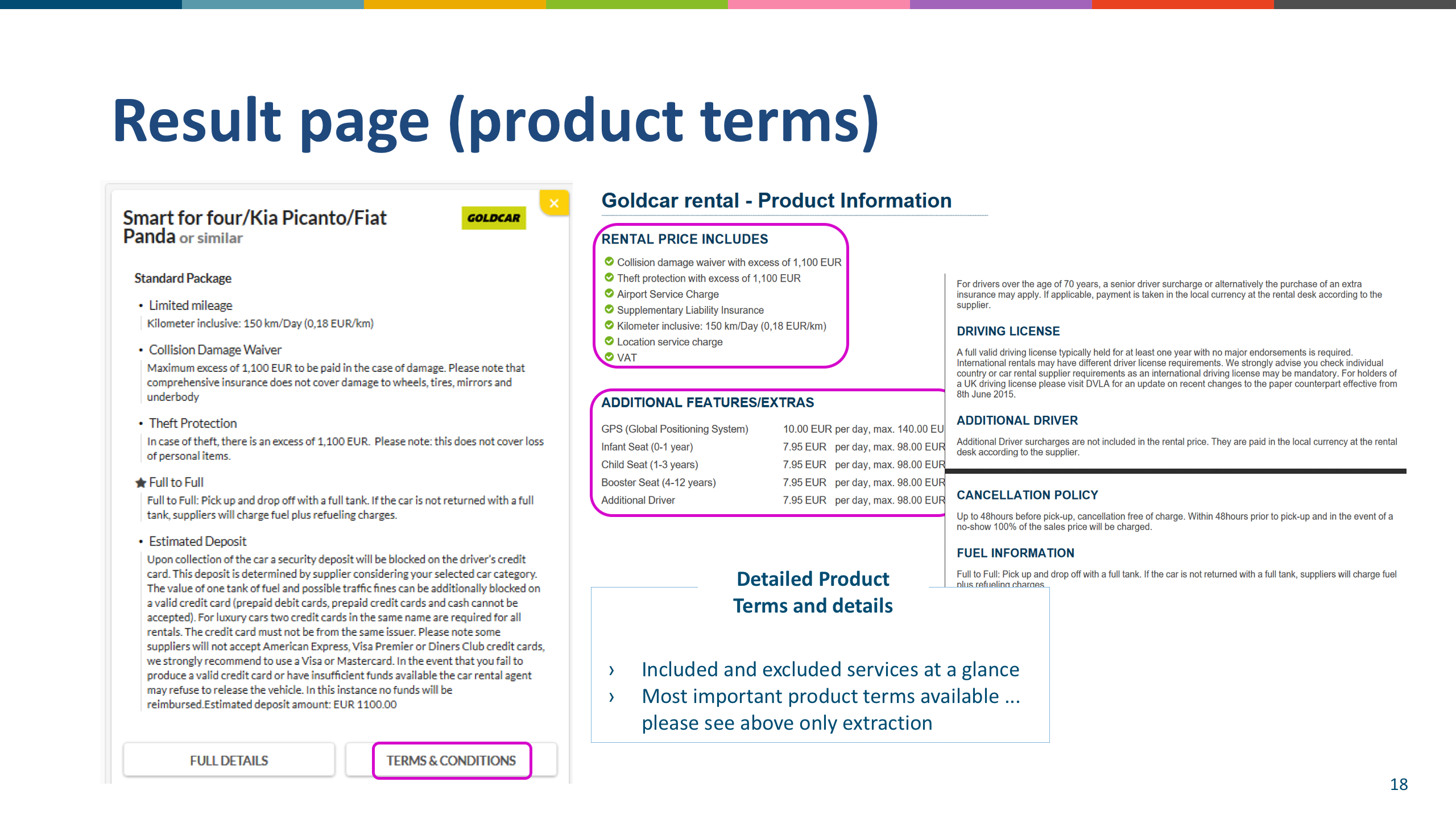
With the RateRule request you can retrieve further information of a particular offer. The most important are the product information (available in following formats: PDF, JSON) and the ancillary services a supplier is offering.
2.2.1. Request
The following parameters can be requested in a Raterule Request:
Parameter |
Type |
Description |
|
POS > Source [ISOCountry] |
Enum |
Mandatory |
Sets the language of the request/response. Short-codes in appendix. |
POS > Source [ISOCountry] |
Enum |
Mandatory |
Second Source element of POS element: sets user’s the source country. Short-codes in appendix. |
POS > Source > RequestorID [ID_Context] |
String |
Mandatory |
Password of the client partner |
POS > Source > RequestorID [Type] |
String |
Mandatory |
Username of the client partner |
Reference [ID_Context] |
String |
Mandatory |
The unique offer reference. |
Reference [Type] |
Integer |
Mandatory |
16 = unique id type ‘reference’ |
2.2.1.1. Sample VehRateRule request
<soap:Envelope xmlns="http://www.opentravel.org/OTA/2003/05" xmlns:soap="http://schemas.xmlsoap.org/soap/envelope/">
<soap:Body>
<VehRateRuleRQ EchoToken="1.0" ReqRespVersion="large" Version="1.0">
<POS>
<Source ISOCountry="EN">
<RequestorID ID_Context="password" Type="username"/>
</Source>
<Source ISOCountry="DE"/>
</POS>
<Reference ID_Context="ZK2j7GkNvU_BBqRsY7Wogg-0" Type="16"/>
</VehRateRuleRQ>
</soap:Body>
</soap:Envelope>
Note
Please be aware that specific offer, represented by unique offer reference (Reference.ID_Context), is valid only within half an hour (30 minutes) after you have performed the AvailRate request.
2.2.2. Response
Parameter |
Type |
Description |
VehRentalCore [PickUpDateTime] |
Datetime |
The date and time of the pickup time |
VehRentalCore [ReturnDateTime] |
Datetime |
The date and time of the return time |
VehRentalCore [CompanyShortName] |
String |
The name of the rental company |
Vehicle [AirConditionInd] |
Boolean |
Indicates if the car includes Air-condition |
Vehicle [TransmissionType] |
Enum |
The VehicleTransmissionSimpleType simple type defines a set of valid values for the transmission type of a vehicle. The valid values are Automatic and Manual. |
Vehicle [FuelType] |
Enum |
The kind of fuel the vehicle uses. |
Vehicle [PassengerQuantity] |
String |
Number of passengers that can be accommodated by this vehicle. This may be an exact number or may be a range, i.e., 4-5, 5-6. |
Vehicle [BaggageQuantity] |
Integer |
Number of bags/suitcases that can be accommodated by this vehicle. |
Vehicle [VendorCarType] |
String |
An internal car type assigned by the vendor. |
Vehicle > VehType [VehicleCategory] |
Integer |
The type of vehicle, for example, truck, car. Defined in appendix |
Vehicle > VehType [DoorCount] |
String |
The number of doors on a vehicle. This may be an exact number or a range, i.e. 2-4. |
Vehicle > VehClass [Size] |
Integer |
The Size attribute identifies the size of a vehicle. See appendix. |
Vehicle > VehMakeModel [Name] |
String |
The name of the car (only an example for the category, car model is not guaranteed) |
Vehicle > VehMakeModel [Code] |
String |
Provides the code identifying the car type |
Vehicle > PictureURL |
String |
URL of a image of the car type |
RentalRate > RateDistance [Unlimited] |
Boolean |
When true there is no mileage/kilometer restriction. |
RentalRate > RateDistance [Quantity] |
Integer |
Provides the number of miles/kilometers included, typically used when Unlimited is false. |
RentalRate > RateDistance [DistUnitName] |
String |
Provides the units in which distance is measured, when applied to the rental of a vehicle (i.e., mil or km). |
RentalRate > RateDistance [VehiclePeriodUnitName] |
String |
Provides the period of time associated with the quantity and distance unit name (e.g. day). |
RentalRate > VehicleCharges > VehicleCharge [CurrencyCode] |
String |
Currency of the rate See Appendix. |
RentalRate > VehicleCharges > VehicleCharge [Amount] |
Integer |
Amount of the rate |
RentalRate > VehicleCharges > VehicleCharge [TaxInclusive] |
Boolean |
If TRUE, taxes are included in this charge. |
RentalRate > VehicleCharges > VehicleCharge [Purpose] |
String |
Shows the different charges of the offer. |
RentalRate > VehicleCharges > VehicleCharge [Description] |
String |
Description of the rate. |
RentalRate > VehicleCharges > VehicleCharge [IncludedInEstTotalInd] |
Boolean |
Describes if the price for the equipment is included in the rate |
RentalRate > VehicleCharges > VehicleCharge [RateConvertInd] |
Boolean |
|
RentalRate > VehicleCharges > VehicleCharge > Calculation [UnitName] |
String |
The unit of the rate |
RentalRate > VehicleCharges > VehicleCharge > Calculation [Quantity] |
Integer |
The quantity of the unit |
RentalRate > RateRestrictions > MinimumAge |
Integer |
Show the age restriction |
RentalRate > RateRestrictions > MaximumAge |
Integer |
Show the age restriction |
RentalRate > RateRestrictions > NoShowFeeInd |
Integer |
|
TotalCharge [CurrencyCode] |
||
TotalCharge [EstimatedTotalAmount] |
||
RateRules > PaymentRules > PaymentRule [PaymentType] |
Integer |
Id of the Payment type. See appendix |
RateRules > PaymentRules > PaymentRule |
String |
Describes the way of payment of the car rental offer |
PricedEquips > PricedEquip > Equipment [EquipType] |
Integer |
Id of the equipment |
PricedEquips > PricedEquip > Equipment > Description |
String |
Describes the type of equipment |
PricedEquips > PricedEquip > Charge [CurrencyCode] |
String |
Describes the currency in which the equipment has to be paid |
PricedEquips > PricedEquip > Charge [Amount] |
String |
The amount of the equipment. Has to be paid at the rental location. |
PricedEquips > PricedEquip > Charge [TaxInclusive] |
Boolean |
Describes if the tax is inclusive or not |
PricedEquips > PricedEquip > Charge [Description] |
String |
Description of the charge |
PricedEquips > PricedEquip > Charge [IncludedInEstTotalInd] |
Boolean |
Flag indicating if the equipment prices have been already included into the estimated total rate. If false the equipment is optional. |
PricedEquips > PricedEquip > Charge > Calculation [UnitCharge] |
String |
Describes on which base the equipment has to be paid |
PricedEquips > PricedEquip > Charge > Calculation [UnitName] |
String |
Unit if the charge |
PricedEquips > PricedEquip > Charge > Calculation [Quantity] |
Integer |
Quantity of the charged equipment |
Fees > Fee [CurrencyCode] |
String |
Currency of the fee |
Fees > Fee [Amount] |
String |
Amount of the fee |
Fees > Fee [TaxInclusive] |
String |
Describes if the tax is inclusive or not |
Fees > Fee [Description] |
String |
Description of the fee |
Fees > Fee [IncludedInRate] |
String |
Describes if the coverage is included in the rate or not |
Fees > Fee [IncludedInEstTotalInd] |
String |
Flag indicating if the fee prices have been already included into the estimated total rate. |
PricedCoverages > PricedCoverage > Coverage [CoverageType] |
String |
Description of coverage |
PricedCoverages > PricedCoverage > Coverage [Code] |
String |
Code of the priced coverage |
PricedCoverages > PricedCoverage > Coverage > Details > Coverage [CoverageType] |
String |
Shows the timerange of the coverage. Format: yyyy-mm-ddThh:mm:ss_yyyy-mm-ddThh:mm:ss The underscore is the separator of the start and end |
PricedCoverages > PricedCoverage > Coverage > Details > Charge [Amount] |
String |
Cost of the priced coverage |
PricedCoverages > PricedCoverage > Coverage > Details > Charge [IncludedInRate] |
Boolean |
Describes if the coverage is included in the rate or not |
PricedCoverages > PricedCoverage > Coverage > Details > Charge [CurrencyCode] |
String |
Currency of the coverage See Appendix. |
PricedCoverages > PricedCoverage > Coverage > Details > Charge [Description] |
String |
Description of the coverage |
PricedCoverages > PricedCoverage > Coverage > Details > Charge [CurrencyCode] |
Boolean |
Currency of the coverage See Appendix. |
LocationDetails [AtAirport] |
Boolean |
Indicates if the location is at a Airport |
LocationDetails [Code] |
String |
Internal code of the location |
LocationDetails [Name] |
String |
Translated name of the location |
LocationDetails [CodeContext] |
String |
The location code from the supplier |
LocationDetails [ExtendedLocationCode] |
String |
Internal location code |
LocationDetails [AssocAirportLocList] |
String |
Location IATA code. Not returned, in case a City Downtown has not IATA code assign. |
LocationDetails > Address [Type] |
Integer |
|
LocationDetails > Address > StreetNmbr |
String |
Street and number of the rental location |
LocationDetails > Address > AddressLine |
String |
|
LocationDetails > Address > CityName |
String |
Name of the city of the rental station. |
LocationDetails > Address > PostalCode |
String |
Zip code of the city |
LocationDetails > Address > CountryName |
String |
Name of the country |
LocationDetails > Address > CountryName [Code] |
String |
Short-code of the country |
LocationDetails > Telephone [PhoneNumber] |
String |
Telephone number of the location |
LocationDetails > Telephone [PhoneTechType] |
String |
|
LocationDetails > AdditionalInfo > ParkLocation [Location] |
String |
Translated description of the location. Includes directions |
LocationDetails > AdditionalInfo > CounterLocation |
String |
|
LocationDetails > AdditionalInfo > OperationSchedules > OperationSchedule > OperationTimes > OperationTime [Mon|Tue|Weds|Thur|Fri|Sat|Sun] |
Boolean |
Indicates if the location is open on the specific day of the week |
LocationDetails > AdditionalInfo > OperationSchedules > OperationSchedule > OperationTimes > OperationTime [Start] |
String |
Opening time of the location. Format: HH:MM |
LocationDetails > AdditionalInfo > OperationSchedules > OperationSchedule > OperationTimes > OperationTime [End] |
String |
Closing time of the location. Format: HH:MM |
LocationDetails > AdditionalInfo TPA_Extensions > Position |
String |
Geo coordinates of the location |
LocationDetails > AdditionalInfo TPA_Extensions > CityId |
Integer |
Reference to the city from destination reference data. |
LocationDetails > AdditionalInfo TPA_Extensions > AirportId |
Integer |
Reference to the airport from destination reference data. Only for airport locations. |
VendorMessages > VendorMessage [Title] |
String |
Name of the document. E.g. Rental Terms, Terms & Conditions |
VendorMessages > VendorMessage [InfoType] |
Integer |
|
VendorMessages > VendorMessage > SubSection > Paragraph [Language] |
String |
Language of the document |
VendorMessages > VendorMessage > SubSection > Paragraph > Text |
String |
URL of the document |
TPA_Extensions > TermsConditions [url] |
String |
URL of the terms and conditions |
TPA_Extensions > ProductInformation [url] |
String |
URL of the product information document |
TPA_Extensions > ProductInformation [temp] |
String |
URL of the product information as structured data (json) Note: Will be moved to url |
TPA_Extensions > SupplierLogo [url] |
String |
URL of the supplier logo |
TPA_Extensions > InsuranceContent [url] |
String |
URL of the insurance terms and condition |
You can find the same information for PricedCoverages, Fees and VehicleCharges as in the AvailRate Reponse. In addition you will find information about PricedEquips (ancillary services of the supplier).
2.2.2.1. Sample VehRateRule response
<?xml version="1.0" encoding="utf-8"?>
<soap:Envelope xmlns:soap="http://schemas.xmlsoap.org/soap/envelope/"
xmlns:xsi="http://www.w3.org/2001/XMLSchema-instance"
xmlns:xsd="http://www.w3.org/2001/XMLSchema">
<soap:Header>
<informationHeader xmlns="http://www.opentravel.org/OTA/2003/05">
<Successfully>true</Successfully>
<ProcessingTime>0.0890851 sec</ProcessingTime>
</informationHeader>
</soap:Header>
<soap:Body>
<VehRateRuleRS EchoToken="1.0" TimeStamp="2017-10-03T15:22:39" Version="3"
xmlns="http://www.opentravel.org/OTA/2003/05">
<VehRentalCore PickUpDateTime="2018-06-12T09:00:00" ReturnDateTime="2018-06-16T09:00:00"
CompanyShortName="Goldcar rental" TravelSector="Car Rental" Code="GR" CodeContext="34" />
<Vehicle AirConditionInd="true" TransmissionType="Manual" FuelType="Petrol"
DriveType="Unspecified" PassengerQuantity="4" BaggageQuantity="2" VendorCarType="AA"
Code="Smart for four/Opel Adam/Fiat Panda" CodeContext="">
<VehType VehicleCategory="1" DoorCount="2" />
<VehClass Size="1" />
<VehMakeModel Name="Smart for four/Opel Adam/Fiat Panda" Code="MCMR" />
<PictureURL>
https://static.carhire-solutions.com/images/car/Goldcar/small/EBMR-AA.jpg</PictureURL>
</Vehicle>
<RentalRate>
<RateDistance Unlimited="true" DistUnitName="Km" />
<VehicleCharges>
<VehicleCharge CurrencyCode="EUR" Amount="110.74" TaxInclusive="true"
Purpose="original" RateConvertInd="true">
<Calculation UnitName="Day" Quantity="4" />
</VehicleCharge>
<VehicleCharge CurrencyCode="EUR" Amount="110.74" TaxInclusive="true"
Purpose="preferred" RateConvertInd="true" />
<VehicleCharge CurrencyCode="EUR" Amount="97.14" TaxInclusive="true"
Purpose="baserate" RateConvertInd="true" />
<VehicleCharge CurrencyCode="EUR" Amount="1100.00" TaxInclusive="true"
Description="Upon collection of the car usually a security deposit will be blocked on the driver’s credit card. This deposit typically corresponds to the stated amount of the possible excess plus the value of one tank of fuel. This deposit can only be blocked on a valid credit card (prepaid debit cards,prepaid credit cards and cash cannot be accepted).<br /><br /> For luxury cars two credit cards in the same name are required for all rentals. The credit card must not be from the same issuer. Please note some suppliers will not accept American Express, Visa Premier or Diners Club credit cards, we strongly recommend to use a Visa or Mastercard. <br /><br /> In the event that you fail to produce a valid credit card or have insufficient funds available the car rental agent may refuse to release the vehicle. In this instance no funds will be reimbursed. Estimated deposit amount: EUR 1100.00"
IncludedInEstTotalInd="false" Purpose="Estimated deposit amount"
RateConvertInd="true" />
</VehicleCharges>
<RateQualifier VendorRateID="MICAL09">
<RateComments>
<RateComment Name="SilverPackage" />
</RateComments>
</RateQualifier>
<RateRestrictions>
<MinimumAge>21</MinimumAge>
<MaximumAge>80</MaximumAge>
<NoShowFeeInd>false</NoShowFeeInd>
</RateRestrictions>
</RentalRate>
<TotalCharge CurrencyCode="EUR" EstimatedTotalAmount="110.74" />
<RateRules>
<PaymentRules>
<PaymentRule PaymentType="4">Prepayment. For the local pick up of your car a valid
credit card is mandatory. The card holder and driver must be the same person. Prepaid
or debit cards, such as for instance Maestro, Visa electron or Visa Premier are not
accepted for pick-up.</PaymentRule>
</PaymentRules>
</RateRules>
<PricedEquips>
<PricedEquip>
<Equipment EquipType="13">
<Description>GPS (Global Positioning System)</Description>
</Equipment>
<Charge CurrencyCode="EUR" Amount="10.00" Description="BookingCurrencyPrice"
IncludedInEstTotalInd="false">
<MinMax MaxCharge="140.00" />
<Calculation UnitCharge="10.00" UnitName="1-per day" Quantity="1" />
<Calculation UnitCharge="140.00" UnitName="PreferedCurrencyMaxPrice-per rental"
Quantity="1" />
<Calculation UnitCharge="10.00" UnitName="PreferedCurrencyPrice-per day"
Quantity="1" />
</Charge>
</PricedEquip>
<PricedEquip>
<Equipment EquipType="7">
<Description>Infant Seat (0-1 year)</Description>
</Equipment>
<Charge CurrencyCode="EUR" Amount="7.95" Description="BookingCurrencyPrice"
IncludedInEstTotalInd="false">
<MinMax MaxCharge="98.00" />
<Calculation UnitCharge="7.95" UnitName="1-per day" Quantity="1" />
<Calculation UnitCharge="98.00" UnitName="PreferedCurrencyMaxPrice-per rental"
Quantity="1" />
<Calculation UnitCharge="7.95" UnitName="PreferedCurrencyPrice-per day"
Quantity="1" />
</Charge>
</PricedEquip>
<PricedEquip>
<Equipment EquipType="8">
<Description>Child Seat (1-3 years)</Description>
</Equipment>
<Charge CurrencyCode="EUR" Amount="7.95" Description="BookingCurrencyPrice"
IncludedInEstTotalInd="false">
<MinMax MaxCharge="98.00" />
<Calculation UnitCharge="7.95" UnitName="1-per day" Quantity="1" />
<Calculation UnitCharge="98.00" UnitName="PreferedCurrencyMaxPrice-per rental"
Quantity="1" />
<Calculation UnitCharge="7.95" UnitName="PreferedCurrencyPrice-per day"
Quantity="1" />
</Charge>
</PricedEquip>
<PricedEquip>
<Equipment EquipType="9">
<Description>Booster Seat (4-12 years)</Description>
</Equipment>
<Charge CurrencyCode="EUR" Amount="7.95" Description="BookingCurrencyPrice"
IncludedInEstTotalInd="false">
<MinMax MaxCharge="98.00" />
<Calculation UnitCharge="7.95" UnitName="1-per day" Quantity="1" />
<Calculation UnitCharge="98.00" UnitName="PreferedCurrencyMaxPrice-per rental"
Quantity="1" />
<Calculation UnitCharge="7.95" UnitName="PreferedCurrencyPrice-per day"
Quantity="1" />
</Charge>
</PricedEquip>
<PricedEquip>
<Equipment EquipType="222">
<Description>Additional Driver</Description>
</Equipment>
<Charge CurrencyCode="EUR" Amount="7.95" Description="BookingCurrencyPrice"
IncludedInEstTotalInd="false">
<MinMax MaxCharge="98.00" />
<Calculation UnitCharge="7.95" UnitName="1-per day" Quantity="1" />
<Calculation UnitCharge="98.00" UnitName="PreferedCurrencyMaxPrice-per rental"
Quantity="1" />
<Calculation UnitCharge="7.95" UnitName="PreferedCurrencyPrice-per day"
Quantity="1" />
</Charge>
</PricedEquip>
</PricedEquips>
<Fees>
<Fee CurrencyCode="EUR" Amount="0.00" TaxInclusive="true"
Description="Location service charge(LSC)" IncludedInRate="true"
IncludedInEstTotalInd="true" />
<Fee CurrencyCode="EUR" Amount="0.00" TaxInclusive="true" Description="VAT(TAX)"
IncludedInRate="true" IncludedInEstTotalInd="true" />
</Fees>
<PricedCoverages>
<PricedCoverage>
<Coverage CoverageType="Location service charge" Code="LSC">
<Details>
<Charge Amount="0.00" IncludedInRate="true" />
</Details>
</Coverage>
<Charge CurrencyCode="EUR" Amount="0.00" TaxInclusive="true"
Description="An additional service charge applies at some airports, railway stations and ports- In this offer it is included."
GuaranteedInd="true" IncludedInRate="true" IncludedInEstTotalInd="true" />
</PricedCoverage>
<PricedCoverage>
<Coverage CoverageType="Collision damage waiver" Code="CDW">
<Details>
<Charge Amount="0.00" IncludedInRate="true" />
</Details>
</Coverage>
<Charge CurrencyCode="EUR" Amount="0.00" TaxInclusive="true"
Description="Maximum excess of 1,100 EUR to be paid in the case of damage. Please note that comprehensive insurance does not cover damage to wheels, tires, mirrors and underbody"
GuaranteedInd="true" IncludedInRate="true" IncludedInEstTotalInd="true" />
</PricedCoverage>
<PricedCoverage>
<Coverage CoverageType="Supplementary Liability Insurance" Code="SLI">
<Details>
<Charge Amount="0.00" IncludedInRate="true" />
</Details>
</Coverage>
<Charge CurrencyCode="EUR" Amount="0.00" TaxInclusive="true"
Description="Legally required, insurance for damages on the adversarial vehicle, persons and objects- In this offer it is included."
GuaranteedInd="true" IncludedInRate="true" IncludedInEstTotalInd="true" />
</PricedCoverage>
<PricedCoverage>
<Coverage CoverageType="Theft protection" Code="TP">
<Details>
<Charge Amount="0.00" IncludedInRate="true" />
</Details>
</Coverage>
<Charge CurrencyCode="EUR" Amount="0.00" TaxInclusive="true"
Description="In case of theft, there is an excess of 1,100 EUR.  Please note: this does not cover loss of personal items."
GuaranteedInd="true" IncludedInRate="true" IncludedInEstTotalInd="true" />
</PricedCoverage>
<PricedCoverage>
<Coverage CoverageType="Unlimited Mileage" Code="UNL">
<Details>
<Charge Amount="0.00" IncludedInRate="true" />
</Details>
</Coverage>
<Charge CurrencyCode="EUR" Amount="0.00" TaxInclusive="true"
Description="No further costs apply for extra miles driven" GuaranteedInd="true"
IncludedInRate="true" IncludedInEstTotalInd="true" />
</PricedCoverage>
<PricedCoverage>
<Coverage CoverageType="Airport Service Charge" Code="ASC">
<Details>
<Charge Amount="0.00" IncludedInRate="true" />
</Details>
</Coverage>
<Charge CurrencyCode="EUR" Amount="0.00" TaxInclusive="true"
Description="Some airports charge a service fee- In this offer it is included."
GuaranteedInd="true" IncludedInRate="true" IncludedInEstTotalInd="true" />
</PricedCoverage>
<PricedCoverage>
<Coverage CoverageType="One way rental" Code="OW">
<Details>
<Charge Amount="0.00" IncludedInRate="true" />
</Details>
</Coverage>
<Charge CurrencyCode="EUR" Amount="0.00" TaxInclusive="true"
Description="possible with additional charges" GuaranteedInd="true"
IncludedInRate="true" IncludedInEstTotalInd="true" />
</PricedCoverage>
<PricedCoverage>
<Coverage CoverageType="Fuel Information" Code="F2F">
<Details>
<Charge Amount="0.00" IncludedInRate="true" />
</Details>
</Coverage>
<Charge CurrencyCode="EUR" Amount="0.00" TaxInclusive="true"
Description="Full to Full: Pick up and drop off with a full tank. If the car is not returned with a full tank, suppliers will charge fuel plus refueling charges."
GuaranteedInd="true" IncludedInRate="true" IncludedInEstTotalInd="true" />
</PricedCoverage>
<PricedCoverage>
<Coverage CoverageType="VAT" Code="TAX">
<Details>
<Charge Amount="0.00" IncludedInRate="true" />
</Details>
</Coverage>
<Charge CurrencyCode="EUR" Amount="0.00" TaxInclusive="true"
Description="The rate corresponds with the VAT-rate of the particular country."
GuaranteedInd="true" IncludedInRate="true" IncludedInEstTotalInd="true" />
</PricedCoverage>
<PricedCoverage>
<Coverage CoverageType="Cancellation fee" Code="CF">
<Details>
<Coverage CoverageType="2017-10-03T15:22:39_2018-06-12T09:00:00" />
<Charge CurrencyCode="EUR" Amount="0.00"
Description="Cancellation is free of charge. No-show fee: 100% of the rental price."
IncludedInRate="true" />
</Details>
</Coverage>
<Charge IncludedInRate="true" />
</PricedCoverage>
</PricedCoverages>
<LocationDetails AtAirport="true" Code="7664150" Name="Palma de Mallorca Airport"
CodeContext="PDM53" ExtendedLocationCode="1931-DBPDM53" AssocAirportLocList="PMI">
<Address Type="3">
<StreetNmbr>Palma de Mallorca Airport</StreetNmbr>
<AddressLine>Polígono Son Oms, C / Can Rius 5</AddressLine>
<CityName>PALMA DE MAJORCA</CityName>
<PostalCode>07199</PostalCode>
<StateProv StateCode="TX">Texas</StateProv>
<CountryName Code="ES">Spain</CountryName>
</Address>
<Telephone PhoneTechType="1" PhoneNumber="+34 965 23 31 82" />
<Telephone PhoneTechType="2" PhoneNumber="+34 971 22 00 49" />
<AdditionalInfo>
<ParkLocation Location="The location is in a Resort /Hotel." />
<CounterLocation>7</CounterLocation>
<OperationSchedules>
<OperationSchedule>
<OperationTimes>
<OperationTime Mon="true" Start="08:00" End="13:00" />
<OperationTime Mon="true" Start="16:30" End="18:30" />
<OperationTime Tue="true" Start="08:00" End="13:00" />
<OperationTime Tue="true" Start="16:30" End="18:30" />
<OperationTime Weds="true" Start="08:00" End="13:00" />
<OperationTime Weds="true" Start="16:30" End="18:30" />
<OperationTime Thur="true" Start="08:00" End="13:00" />
<OperationTime Thur="true" Start="16:30" End="18:30" />
<OperationTime Fri="true" Start="08:00" End="13:00" />
<OperationTime Fri="true" Start="16:30" End="18:30" />
<OperationTime Sat="true" Start="08:00" End="13:00" />
</OperationTimes>
</OperationSchedule>
</OperationSchedules>
<TPA_Extensions>
<Position Latitude="-22.57" Longitude="17.083611" />
<CityId>47</CityId>
<AirportId>99</AirportId>
<Vendor TravelSector="Car Rental" Code="GR" CodeContext="34">Goldcar rental</Vendor>
</TPA_Extensions>
</AdditionalInfo>
</LocationDetails>
<LocationDetails AtAirport="true" Code="7664150" Name="Palma de Mallorca Airport"
CodeContext="PDM53" ExtendedLocationCode="1931-DBPDM53" AssocAirportLocList="PMI">
<Address Type="3">
<StreetNmbr>Palma de Mallorca Airport</StreetNmbr>
<AddressLine>Polígono Son Oms, C / Can Rius 5</AddressLine>
<CityName>PALMA DE MAJORCA</CityName>
<PostalCode>07199</PostalCode>
<StateProv StateCode="TX">Texas</StateProv>
<CountryName Code="ES">Spain</CountryName>
</Address>
<Telephone PhoneTechType="1" PhoneNumber="+34 965 23 31 82" />
<Telephone PhoneTechType="2" PhoneNumber="+34 971 22 00 49" />
<AdditionalInfo>
<ParkLocation Location="The location is in a Resort /Hotel." />
<CounterLocation>7</CounterLocation>
<OperationSchedules>
<OperationSchedule>
<OperationTimes>
<OperationTime Mon="true" Start="08:00" End="13:00" />
<OperationTime Mon="true" Start="16:30" End="18:30" />
<OperationTime Tue="true" Start="08:00" End="13:00" />
<OperationTime Tue="true" Start="16:30" End="18:30" />
<OperationTime Weds="true" Start="08:00" End="13:00" />
<OperationTime Weds="true" Start="16:30" End="18:30" />
<OperationTime Thur="true" Start="08:00" End="13:00" />
<OperationTime Thur="true" Start="16:30" End="18:30" />
<OperationTime Fri="true" Start="08:00" End="13:00" />
<OperationTime Fri="true" Start="16:30" End="18:30" />
<OperationTime Sat="true" Start="08:00" End="13:00" />
</OperationTimes>
</OperationSchedule>
</OperationSchedules>
<TPA_Extensions>
<Position Latitude="-22.57" Longitude="17.083611" />
<CityId>47</CityId>
<AirportId>99</AirportId>
<Vendor TravelSector="Car Rental" Code="GR" CodeContext="34">Goldcar rental</Vendor>
</TPA_Extensions>
</AdditionalInfo>
</LocationDetails>
<VendorMessages>
<VendorMessage Title="Terms and Conditions of carhiremarket.com" InfoType="2">
<SubSection>
<Paragraph Language="EN">
<Text>
https://createpdf.carhire-solutions.com/termsandconditions.aspx?reference=54336358022500162837545684&languageId=2</Text>
</Paragraph>
</SubSection>
</VendorMessage>
</VendorMessages>
<TPA_Extensions>
<SupplierLogo url="https://static.carhire-solutions.com/images/supplier/logo/logo34.png"
xmlns="" />
<ProductInformation temp="https://createpdf.carhire-solutions.com/en/products/54336358022500162837545684?format=json"
xmlns="" />
</TPA_Extensions>
</VehRateRuleRS>
</soap:Body>
</soap:Envelope>
2.2.2.2. PricedEquip
This element contains information about the equipments that can be booked as optional extra for this car such as price, name and quantity. Here an example for PricedEquip:
<PricedEquip>
<Equipment EquipType="13">
<Description>GPS (Global Positioning System)</Description>
</Equipment>
<Charge CurrencyCode="EUR" Amount="8.00" TaxInclusive="true"
Description="BookingCurrencyPrice" IncludedInEstTotalInd="false">
<MinMax MaxCharge="80.00" />
<Calculation UnitCharge="8.00" UnitName="1-per day" Quantity="1" />
<Calculation UnitCharge="90.40" UnitName="PreferedCurrencyMaxPrice-per rental"
Quantity="1" />
<Calculation UnitCharge="9.04" UnitName="PreferedCurrencyPrice-per day" Quantity="1" />
</Charge>
</PricedEquip>
In this example you can see that there is a GPS available for the offer.
The price is 8 € per day.
But the maximum price per rental will not exceed 80 €.
Note the EquipType that contains the ID (13 for GPS).
For more examples of PricedEquip elements see Appendix.
Please see here the price calculation for it:
UnitName=1-per-day is the daily price in original currency that needs to be multiplied by the rental days.
For example 8 € x 2 rental days = 16 € total price.
This price needs to be paid on arrival at the rental location in the local currency of the destination.
The PreferedCurrencyPrice-per-day is the price per day in the preferred currency.
The preferred currency will be either set up by Carnect in their system or you can send your own preferred currency in the AvailRate request.
If nothing is sent the preferred currency set by Carnect will be the default value. (9.04 x 2 = 18.08 USD)
It’s recommended to show the extras in the local currency. If you choose to display them in your preferred currency, you would need to make the customer aware about possible changes of the price due to currency conversions.
If there is a max price and if the daily x rental days is greater than the max price,
then the max price comes into effect.
In the example the Maxcharge = 80 € or 90.40 USD should be considered.
2.2.2.3. Ancillary Insurance
The VehRateRule response will provide information about ancillary insurance for the chosen car rental offer.
<PricedEquip>
<Equipment EquipType="413">
<Description>Full Protection</Description>
</Equipment>
<Charge CurrencyCode="GBP" Amount="11.98" Description="PayableNow" IncludedInEstTotalInd="false">
<Calculation UnitCharge="11.98" UnitName="2-per rental" Quantity="1"/>
<Calculation UnitCharge="11.98" UnitName="PreferedCurrencyPrice-per rental" Quantity="1"/>
</Charge>
</PricedEquip>
In the example above the Total Policy Price is 11.89 GBP (applicable for the rental period) and it is payable at booking time as mentioned in ‘Description=”PayableNow”’. The corresponsing request example was done for a customer booking in the UK and since the ‘PreferredCurrency’ for the UK as source country Is GBP, the price is to be interpreted as GBP price.
From this Total Policy Price the Policy Price per day can be calculated , which should be displayed along with the Total Policy Price to the customer. It can be calculated by dividing the Total Policy Price by the transmitted number of rental days. See also (insert document for insurance)
2.2.2.4. Rate validation
The Raterule request processing includes verifying the offer prices received from the availability response or its validity through the booking flow.
Prices or availability may be subject to be changed in short time frames because:
Suppliers have noticed a high number of search requests for the same destination, as well as for comparable pickup/drop-off schedules or rental durations.
Strong demanded car category and low availability.
The time difference between shop and buy, in particular when the time difference between search and until customer decided to book takes longer than 10 minutes.
There are three possible responses you can expect to receive in the VehRateRuleRS:
Price and availability remain unchanged (you can proceed with creating a reservation)
Offer is no longer valid
<soap:Body>
<VehRateRuleRS EchoToken="1.0" TimeStamp="2025-05-21T07:50:23.6377268+00:00" Version="3" xmlns="http://www.opentravel.org/OTA/2003/05">
<RateRules>
<PaymentRules/>
</RateRules>
<Errors>
<Error Type="426" Code="31">This offer can not be booked, it has expired or information is missing.</Error>
</Errors>
</VehRateRuleRS>
</soap:Body>
If the availability has changed, we recommend either launching a new search or validating an alternative offer. Inform the customer that the original offer is no longer valid. Please note that the new availability results will not include the previous unique offer reference ID (ID_Context).
Price changed
It is possible the price of the specific offer will change after the search has been performed.
In this case the VehRateRuleRS will contain a specific Warning (see the example below), which should allow the calling client to decide on how to proceed.
Use the RateRule endpoint to verify that the price matches the price received at the time of the search and to warn the user before creating the reservation in case of a price change.
<Warnings>
<Warning Type="309" Code="67">Requested rate has changed</Warning>
</Warnings>
<?xml version="1.0" encoding="utf-8"?>
<soap:Envelope xmlns:soap="http://schemas.xmlsoap.org/soap/envelope/"
xmlns:xsi="http://www.w3.org/2001/XMLSchema-instance"
xmlns:xsd="http://www.w3.org/2001/XMLSchema">
<soap:Header>
<informationHeader xmlns="http://www.opentravel.org/OTA/2003/05">
<Successfully>true</Successfully>
<ProcessingTime>0.0890851 sec</ProcessingTime>
</informationHeader>
</soap:Header>
<soap:Body>
<VehRateRuleRS EchoToken="1.0" TimeStamp="2017-10-03T15:22:39" Version="3"
xmlns="http://www.opentravel.org/OTA/2003/05">
<Warnings>
<Warning Type="309" Code="67">Requested rate has changed</Warning>
</Warnings>
<VehRentalCore PickUpDateTime="2018-06-12T09:00:00" ReturnDateTime="2018-06-16T09:00:00"
CompanyShortName="Goldcar rental" TravelSector="Car Rental" Code="GR" CodeContext="34" />
<Vehicle AirConditionInd="true" TransmissionType="Manual" FuelType="Petrol"
DriveType="Unspecified" PassengerQuantity="4" BaggageQuantity="2" VendorCarType="AA"
Code="Smart for four/Opel Adam/Fiat Panda" CodeContext="">
<VehType VehicleCategory="1" DoorCount="2" />
<VehClass Size="1" />
<VehMakeModel Name="Smart for four/Opel Adam/Fiat Panda" Code="MCMR" />
<PictureURL>
https://static.carhire-solutions.com/images/car/Goldcar/small/EBMR-AA.jpg</PictureURL>
</Vehicle>
<RentalRate>
<RateDistance Unlimited="true" DistUnitName="Km" />
<VehicleCharges>
<VehicleCharge CurrencyCode="EUR" Amount="110.74" TaxInclusive="true"
Purpose="original" RateConvertInd="true">
<Calculation UnitName="Day" Quantity="4" />
</VehicleCharge>
<VehicleCharge CurrencyCode="EUR" Amount="110.74" TaxInclusive="true"
Purpose="preferred" RateConvertInd="true" />
<VehicleCharge CurrencyCode="EUR" Amount="97.14" TaxInclusive="true"
Purpose="baserate" RateConvertInd="true" />
<VehicleCharge CurrencyCode="EUR" Amount="1100.00" TaxInclusive="true"
Description="Upon collection of the car usually a security deposit will be blocked on the driver’s credit card. This deposit typically corresponds to the stated amount of the possible excess plus the value of one tank of fuel. This deposit can only be blocked on a valid credit card (prepaid debit cards,prepaid credit cards and cash cannot be accepted).<br /><br /> For luxury cars two credit cards in the same name are required for all rentals. The credit card must not be from the same issuer. Please note some suppliers will not accept American Express, Visa Premier or Diners Club credit cards, we strongly recommend to use a Visa or Mastercard. <br /><br /> In the event that you fail to produce a valid credit card or have insufficient funds available the car rental agent may refuse to release the vehicle. In this instance no funds will be reimbursed. Estimated deposit amount: EUR 1100.00"
IncludedInEstTotalInd="false" Purpose="Estimated deposit amount"
RateConvertInd="true" />
</VehicleCharges>
<RateQualifier VendorRateID="MICAL09">
<RateComments>
<RateComment Name="SilverPackage" />
</RateComments>
</RateQualifier>
<RateRestrictions>
<MinimumAge>21</MinimumAge>
<MaximumAge>80</MaximumAge>
<NoShowFeeInd>false</NoShowFeeInd>
</RateRestrictions>
</RentalRate>
<TotalCharge CurrencyCode="EUR" EstimatedTotalAmount="110.74" />
<RateRules>
<PaymentRules>
<PaymentRule PaymentType="4">Prepayment. For the local pick up of your car a valid
credit card is mandatory. The card holder and driver must be the same person. Prepaid
or debit cards, such as for instance Maestro, Visa electron or Visa Premier are not
accepted for pick-up.</PaymentRule>
</PaymentRules>
</RateRules>
<PricedEquips>
<PricedEquip>
<Equipment EquipType="13">
<Description>GPS (Global Positioning System)</Description>
</Equipment>
<Charge CurrencyCode="EUR" Amount="10.00" Description="BookingCurrencyPrice"
IncludedInEstTotalInd="false">
<MinMax MaxCharge="140.00" />
<Calculation UnitCharge="10.00" UnitName="1-per day" Quantity="1" />
<Calculation UnitCharge="140.00" UnitName="PreferedCurrencyMaxPrice-per rental"
Quantity="1" />
<Calculation UnitCharge="10.00" UnitName="PreferedCurrencyPrice-per day"
Quantity="1" />
</Charge>
</PricedEquip>
<PricedEquip>
<Equipment EquipType="7">
<Description>Infant Seat (0-1 year)</Description>
</Equipment>
<Charge CurrencyCode="EUR" Amount="7.95" Description="BookingCurrencyPrice"
IncludedInEstTotalInd="false">
<MinMax MaxCharge="98.00" />
<Calculation UnitCharge="7.95" UnitName="1-per day" Quantity="1" />
<Calculation UnitCharge="98.00" UnitName="PreferedCurrencyMaxPrice-per rental"
Quantity="1" />
<Calculation UnitCharge="7.95" UnitName="PreferedCurrencyPrice-per day"
Quantity="1" />
</Charge>
</PricedEquip>
<PricedEquip>
<Equipment EquipType="8">
<Description>Child Seat (1-3 years)</Description>
</Equipment>
<Charge CurrencyCode="EUR" Amount="7.95" Description="BookingCurrencyPrice"
IncludedInEstTotalInd="false">
<MinMax MaxCharge="98.00" />
<Calculation UnitCharge="7.95" UnitName="1-per day" Quantity="1" />
<Calculation UnitCharge="98.00" UnitName="PreferedCurrencyMaxPrice-per rental"
Quantity="1" />
<Calculation UnitCharge="7.95" UnitName="PreferedCurrencyPrice-per day"
Quantity="1" />
</Charge>
</PricedEquip>
<PricedEquip>
<Equipment EquipType="9">
<Description>Booster Seat (4-12 years)</Description>
</Equipment>
<Charge CurrencyCode="EUR" Amount="7.95" Description="BookingCurrencyPrice"
IncludedInEstTotalInd="false">
<MinMax MaxCharge="98.00" />
<Calculation UnitCharge="7.95" UnitName="1-per day" Quantity="1" />
<Calculation UnitCharge="98.00" UnitName="PreferedCurrencyMaxPrice-per rental"
Quantity="1" />
<Calculation UnitCharge="7.95" UnitName="PreferedCurrencyPrice-per day"
Quantity="1" />
</Charge>
</PricedEquip>
<PricedEquip>
<Equipment EquipType="222">
<Description>Additional Driver</Description>
</Equipment>
<Charge CurrencyCode="EUR" Amount="7.95" Description="BookingCurrencyPrice"
IncludedInEstTotalInd="false">
<MinMax MaxCharge="98.00" />
<Calculation UnitCharge="7.95" UnitName="1-per day" Quantity="1" />
<Calculation UnitCharge="98.00" UnitName="PreferedCurrencyMaxPrice-per rental"
Quantity="1" />
<Calculation UnitCharge="7.95" UnitName="PreferedCurrencyPrice-per day"
Quantity="1" />
</Charge>
</PricedEquip>
</PricedEquips>
<Fees>
<Fee CurrencyCode="EUR" Amount="0.00" TaxInclusive="true"
Description="Location service charge(LSC)" IncludedInRate="true"
IncludedInEstTotalInd="true" />
<Fee CurrencyCode="EUR" Amount="0.00" TaxInclusive="true" Description="VAT(TAX)"
IncludedInRate="true" IncludedInEstTotalInd="true" />
</Fees>
<PricedCoverages>
<PricedCoverage>
<Coverage CoverageType="Location service charge" Code="LSC">
<Details>
<Charge Amount="0.00" IncludedInRate="true" />
</Details>
</Coverage>
<Charge CurrencyCode="EUR" Amount="0.00" TaxInclusive="true"
Description="An additional service charge applies at some airports, railway stations and ports- In this offer it is included."
GuaranteedInd="true" IncludedInRate="true" IncludedInEstTotalInd="true" />
</PricedCoverage>
<PricedCoverage>
<Coverage CoverageType="Collision damage waiver" Code="CDW">
<Details>
<Charge Amount="0.00" IncludedInRate="true" />
</Details>
</Coverage>
<Charge CurrencyCode="EUR" Amount="0.00" TaxInclusive="true"
Description="Maximum excess of 1,100 EUR to be paid in the case of damage. Please note that comprehensive insurance does not cover damage to wheels, tires, mirrors and underbody"
GuaranteedInd="true" IncludedInRate="true" IncludedInEstTotalInd="true" />
</PricedCoverage>
<PricedCoverage>
<Coverage CoverageType="Supplementary Liability Insurance" Code="SLI">
<Details>
<Charge Amount="0.00" IncludedInRate="true" />
</Details>
</Coverage>
<Charge CurrencyCode="EUR" Amount="0.00" TaxInclusive="true"
Description="Legally required, insurance for damages on the adversarial vehicle, persons and objects- In this offer it is included."
GuaranteedInd="true" IncludedInRate="true" IncludedInEstTotalInd="true" />
</PricedCoverage>
<PricedCoverage>
<Coverage CoverageType="Theft protection" Code="TP">
<Details>
<Charge Amount="0.00" IncludedInRate="true" />
</Details>
</Coverage>
<Charge CurrencyCode="EUR" Amount="0.00" TaxInclusive="true"
Description="In case of theft, there is an excess of 1,100 EUR.  Please note: this does not cover loss of personal items."
GuaranteedInd="true" IncludedInRate="true" IncludedInEstTotalInd="true" />
</PricedCoverage>
<PricedCoverage>
<Coverage CoverageType="Unlimited Mileage" Code="UNL">
<Details>
<Charge Amount="0.00" IncludedInRate="true" />
</Details>
</Coverage>
<Charge CurrencyCode="EUR" Amount="0.00" TaxInclusive="true"
Description="No further costs apply for extra miles driven" GuaranteedInd="true"
IncludedInRate="true" IncludedInEstTotalInd="true" />
</PricedCoverage>
<PricedCoverage>
<Coverage CoverageType="Airport Service Charge" Code="ASC">
<Details>
<Charge Amount="0.00" IncludedInRate="true" />
</Details>
</Coverage>
<Charge CurrencyCode="EUR" Amount="0.00" TaxInclusive="true"
Description="Some airports charge a service fee- In this offer it is included."
GuaranteedInd="true" IncludedInRate="true" IncludedInEstTotalInd="true" />
</PricedCoverage>
<PricedCoverage>
<Coverage CoverageType="One way rental" Code="OW">
<Details>
<Charge Amount="0.00" IncludedInRate="true" />
</Details>
</Coverage>
<Charge CurrencyCode="EUR" Amount="0.00" TaxInclusive="true"
Description="possible with additional charges" GuaranteedInd="true"
IncludedInRate="true" IncludedInEstTotalInd="true" />
</PricedCoverage>
<PricedCoverage>
<Coverage CoverageType="Fuel Information" Code="F2F">
<Details>
<Charge Amount="0.00" IncludedInRate="true" />
</Details>
</Coverage>
<Charge CurrencyCode="EUR" Amount="0.00" TaxInclusive="true"
Description="Full to Full: Pick up and drop off with a full tank. If the car is not returned with a full tank, suppliers will charge fuel plus refueling charges."
GuaranteedInd="true" IncludedInRate="true" IncludedInEstTotalInd="true" />
</PricedCoverage>
<PricedCoverage>
<Coverage CoverageType="VAT" Code="TAX">
<Details>
<Charge Amount="0.00" IncludedInRate="true" />
</Details>
</Coverage>
<Charge CurrencyCode="EUR" Amount="0.00" TaxInclusive="true"
Description="The rate corresponds with the VAT-rate of the particular country."
GuaranteedInd="true" IncludedInRate="true" IncludedInEstTotalInd="true" />
</PricedCoverage>
<PricedCoverage>
<Coverage CoverageType="Cancellation fee" Code="CF">
<Details>
<Coverage CoverageType="2017-10-03T15:22:39_2018-06-12T09:00:00" />
<Charge CurrencyCode="EUR" Amount="0.00"
Description="Cancellation is free of charge. No-show fee: 100% of the rental price."
IncludedInRate="true" />
</Details>
</Coverage>
<Charge IncludedInRate="true" />
</PricedCoverage>
</PricedCoverages>
<LocationDetails AtAirport="true" Code="7664150" Name="Palma de Mallorca Airport"
CodeContext="PDM53" ExtendedLocationCode="1931-DBPDM53" AssocAirportLocList="PMI">
<Address Type="3">
<StreetNmbr>Palma de Mallorca Airport</StreetNmbr>
<AddressLine>olígono Son Oms, C / Can Rius 5</AddressLine>
<CityName>PALMA DE MAJORCA</CityName>
<PostalCode>07199</PostalCode>
<StateProv StateCode="TX">Texas</StateProv>
<CountryName Code="ES">Spain</CountryName>
</Address>
<Telephone PhoneTechType="1" PhoneNumber="+34 965 23 31 82" />
<Telephone PhoneTechType="2" PhoneNumber="+34 971 22 00 49" />
<AdditionalInfo>
<ParkLocation Location="The location is in a Resort /Hotel." />
<CounterLocation>14</CounterLocation>
<OperationSchedules>
<OperationSchedule>
<OperationTimes>
<OperationTime Mon="true" Start="08:00" End="13:00" />
<OperationTime Mon="true" Start="16:30" End="18:30" />
<OperationTime Tue="true" Start="08:00" End="13:00" />
<OperationTime Tue="true" Start="16:30" End="18:30" />
<OperationTime Weds="true" Start="08:00" End="13:00" />
<OperationTime Weds="true" Start="16:30" End="18:30" />
<OperationTime Thur="true" Start="08:00" End="13:00" />
<OperationTime Thur="true" Start="16:30" End="18:30" />
<OperationTime Fri="true" Start="08:00" End="13:00" />
<OperationTime Fri="true" Start="16:30" End="18:30" />
<OperationTime Sat="true" Start="08:00" End="13:00" />
</OperationTimes>
</OperationSchedule>
</OperationSchedules>
<TPA_Extensions>
<Position Latitude="-22.57" Longitude="17.083611" />
<CityId>47</CityId>
<AirportId>99</AirportId>
</TPA_Extensions>
</AdditionalInfo>
</LocationDetails>
<LocationDetails AtAirport="true" Code="7664150" Name="Palma de Mallorca Airport"
CodeContext="PDM53" ExtendedLocationCode="1931-DBPDM53" AssocAirportLocList="PMI">
<Address Type="3">
<StreetNmbr>Palma de Mallorca Airport</StreetNmbr>
<AddressLine>olígono Son Oms, C / Can Rius 5</AddressLine>
<CityName>PALMA DE MAJORCA</CityName>
<PostalCode>07199</PostalCode>
<StateProv StateCode="TX">Texas</StateProv>
<CountryName Code="ES">Spain</CountryName>
</Address>
<Telephone PhoneTechType="1" PhoneNumber="+34 965 23 31 82" />
<Telephone PhoneTechType="2" PhoneNumber="+34 971 22 00 49" />
<AdditionalInfo>
<ParkLocation Location="The location is in a Resort /Hotel." />
<CounterLocation>14</CounterLocation>
<OperationSchedules>
<OperationSchedule>
<OperationTimes>
<OperationTime Mon="true" Start="08:00" End="13:00" />
<OperationTime Mon="true" Start="16:30" End="18:30" />
<OperationTime Tue="true" Start="08:00" End="13:00" />
<OperationTime Tue="true" Start="16:30" End="18:30" />
<OperationTime Weds="true" Start="08:00" End="13:00" />
<OperationTime Weds="true" Start="16:30" End="18:30" />
<OperationTime Thur="true" Start="08:00" End="13:00" />
<OperationTime Thur="true" Start="16:30" End="18:30" />
<OperationTime Fri="true" Start="08:00" End="13:00" />
<OperationTime Fri="true" Start="16:30" End="18:30" />
<OperationTime Sat="true" Start="08:00" End="13:00" />
</OperationTimes>
</OperationSchedule>
</OperationSchedules>
<TPA_Extensions>
<Position Latitude="-22.57" Longitude="17.083611" />
<CityId>47</CityId>
<AirportId>99</AirportId>
</TPA_Extensions>
</AdditionalInfo>
</LocationDetails>
<VendorMessages>
<VendorMessage Title="Terms and Conditions of carhiremarket.com" InfoType="2">
<SubSection>
<Paragraph Language="EN">
<Text>
https://createpdf.carhire-solutions.com/termsandconditions.aspx?reference=54336358022500162837545684&languageId=2</Text>
</Paragraph>
</SubSection>
</VendorMessage>
</VendorMessages>
<TPA_Extensions>
<SupplierLogo url="https://static.carhire-solutions.com/images/supplier/logo/logo34.png"
xmlns="" />
<ProductInformation temp="https://createpdf.carhire-solutions.com/en/products/54336358022500162837545684?format=json"
xmlns="" />
</TPA_Extensions>
</VehRateRuleRS>
</soap:Body>
</soap:Envelope>
2.3. Reservation
All the information given here is specified in OTA2007A as the Vehicle Reservation Request/Response.
VehResRQ
VehResRS
2.3.1. Request
The following table displays the parameter, types and a short description of these functions.
Note
Please note the mandatory parameters in the following table. All mandatory parameters need to be present for a reservation request to succeed.
Parameter |
Type |
Mandatory |
Description |
|---|---|---|---|
VehResRQ > VehResRQCore |
|||
UniqueID [ID] |
String |
Client partner reservation reference number. Optional field that can be used to retrieve or cancel a booking. This MUST be unique, providing a duplicate will result in error and reservation failure. Maximum length 50 characters. |
|
UniqueID [Type] |
Const - ‘14’ |
Required if ID is provided |
|
VehResRQ > VehResRQCore > VehPref |
|||
[Code] |
String |
Mandatory |
Code which is returned after price verification. (value of ID_Context of VehAvailRateRS) |
VehResRQ > POS > Source |
|||
[ISOCountry] |
Enum |
Mandatory |
Set the language of the request/response. Short-codes in appendix. |
[ISOCountry] |
Enum |
As second Node in POS node: Set the source country of the request/response. Short-codes in appendix. |
|
[PseudoCityCode] |
String |
Shop Reference / Code. Optional field that can be used to link a reservation to a specific affiliate shop. Passing this in the reservation request will override any value passed in the quote request. |
|
[AgentSine] |
String |
Agent Code. Optional field that can be used to link a reservation to a travel agent. Passing this in the reservation request will override any value passed in the quote request. |
|
RequestorID [ID_Context] |
String |
Mandatory |
Password of the client partner |
RequestorID [Type] |
String |
Mandatory |
Username of the client partner |
VehResRQ > VehResRQCore > Customer > Primary |
|||
[BirthDate] |
String |
Mandatory |
Birthdate of the driver. Format YYYY-MM-YY |
[Gender] |
Enum |
|
|
[Language] |
String |
Mandatory |
Language of the driver, as language code |
PersonName > GivenName |
String |
Mandatory |
First-name of the driver |
PersonName > Surname |
String |
Mandatory |
Surname of the driver |
PersonName > NameTitle |
String |
2: Dr. 3: Prof. 4: Prof. Dr. |
|
Telephone [PhoneNumber] |
String |
Mandatory |
Telephone number of the customer |
Telephone [PhoneTechType] |
String |
Mandatory |
Type of the number. Possible values: 1. Voice 2. Data 3. Fax 6. TTY 8. Voice over IP |
String |
Mandatory |
E-Mail address of the customer |
|
CitizenCountryName [Code] |
String |
Mandatory |
Short-code of the country |
CustLoyalty [MembershipID] |
String |
Indicates the loyalty number or frequent flyer number |
|
CustLoyalty [ProgramID] |
String |
Only mandatory for airline frequent flying number |
Two or three letter code referring to the airline or Two letter Vendor Code of the supplier. |
CustLoyalty [TravelSector] |
Integer |
Indicates the loyalty number origin. Currently used values:
|
|
VehResRQ > VehResRQCore > Customer > Primary > Address |
|||
StreetNmbr |
String |
Mandatory |
Street number of the customer (please avoid special characters like: !Ӥ$%&/()=?`;:_>) |
AddressLine |
String |
Extra or second address of the customer (please avoid special characters like: !Ӥ$%&/()=?`;:_>) |
|
CityName |
String |
Mandatory |
City of the customer (please avoid special characters like: !Ӥ$%&/()=?`;:_>) |
PostalCode |
String |
Mandatory |
Zip code of the customer (please avoid special characters like: !Ӥ$%&/()=?`;:_>) |
StateProv [StateCode] |
String |
Mandatory |
Customer’s address state- only used for USA and Canada. Example: FL (Florida), CA (California) |
VehResRQ > VehResRQCore > Customer > Additional |
|||
[BirthDate] |
String |
Mandatory |
Birthdate of the driver. Format YYYY-MM-YY |
PersonName > GivenName |
String |
Mandatory |
First-name of the second driver (please avoid special characters like: !Ӥ$%&/()=?`;:_>) |
PersonName > Surname |
String |
Mandatory |
Surname of the second driver (please avoid special characters like: !Ӥ$%&/()=?`;:_>) |
VehResRQ > VehResRQCore > SpecialEquipPrefs > SpecialEquipPref |
|||
[EquipType] |
Integer |
Equipment type ID as returned in VehAvailRateRS |
|
[Quantity] |
Integer |
Number of equipment of this type to book |
|
VehResRQ > VehResRQInfo > ArrivalDetails |
|||
[TransportationCode] |
Integer |
TransportationCode=14 indicates plane, as given by the OTA Transportation Code table |
|
[Number] |
String |
The Flight number |
|
2.3.1.1. Equipment
Extra equipments can be booked by providing equipment code (refer to ota2007a equipment table) and equipment quantity as shown below.
<SpecialEquipPrefs>
<SpecialEquipPref EquipType="7" Quantity="1" />
</SpecialEquipPrefs>
2.3.1.2. Sample requests
<soap:Envelope xmlns="http://www.opentravel.org/OTA/2003/05" xmlns:soap="http://schemas.xmlsoap.org/soap/envelope/">
<soap:Body>
<VehResRQ Version="0">
<POS>
<Source ISOCountry="DE">
<RequestorID ID_Context="password" Type="username"/>
</Source>
</POS>
<VehResRQCore>
<UniqueID ID="xxxxxxxxxxxx" Type="14"/>
<Customer>
<Primary BirthDate="1969-10-10" Gender="Male" Language="DE">
<PersonName>
<GivenName>Test</GivenName>
<Surname>Test</Surname>
</PersonName>
<Telephone PhoneNumber="012345" PhoneTechType="1"/>
<Email>customer@example.com</Email>
<Address>
<StreetNmbr>Buceriusstr. 2</StreetNmbr>
<CityName>Hamburg</CityName>
<PostalCode>20095</PostalCode>
</Address>
<CitizenCountryName Code="DE"/>
</Primary>
</Customer>
<VehPref Code="_JZs0"/>
</VehResRQCore>
<VehResRQInfo/>
</VehResRQ>
</soap:Body>
</soap:Envelope>
<soap:Envelope xmlns="http://www.opentravel.org/OTA/2003/05" xmlns:soap="http://schemas.xmlsoap.org/soap/envelope/">
<soap:Body>
<VehResRQ Version="0">
<POS>
<Source AgentSine="AnnaH" ISOCountry="DE" PseudoCityCode="Shop20">
<RequestorID ID_Context="password" Type="username"/>
</Source>
</POS>
<VehResRQCore>
<Customer>
<Primary BirthDate="1969-10-10" Gender="Male" Language="DE">
<PersonName>
<GivenName>Test</GivenName>
<Surname>Test</Surname>
</PersonName>
<Telephone PhoneNumber="012345" PhoneTechType="1"/>
<Email>customer@example.com</Email>
<Address>
<StreetNmbr>Buceriusstr. 2</StreetNmbr>
<CityName>Hamburg</CityName>
<PostalCode>20095</PostalCode>
</Address>
<CitizenCountryName Code="DE"/>
</Primary>
</Customer>
<VehPref Code="_JZs0"/>
</VehResRQCore>
<VehResRQInfo/>
</VehResRQ>
</soap:Body>
</soap:Envelope>
Flight Number (Transportation Code)
The majority of car rental suppliers will allocate you a vehicle before you arrive at the counter for pick-up.
The incoming flight number (transportation code) indicates to the rental car companies what time your flight is estimated to arrive and the terminal of arrival so your booked vehicle is ready for you to collect.
By providing your flight information, rental companies become aware of an up to date with your flights’ arrival time and any delays which may transpire. In addition, if your flight has been delayed or cancelled, suppliers then know to keep your reservation until the delayed time and will not cancel your booking because of a “no show”.
<soap:Envelope xmlns="http://www.opentravel.org/OTA/2003/05" xmlns:soap="http://schemas.xmlsoap.org/soap/envelope/">
<soap:Body>
<VehResRQ Version="0">
<POS>
<Source ISOCountry="DE">
<RequestorID ID_Context="password" Type="username"/>
</Source>
</POS>
<VehResRQCore>
<Customer>
<Primary BirthDate="1969-10-10" Gender="Male" Language="DE">
<PersonName>
<GivenName>Test</GivenName>
<Surname>Test</Surname>
</PersonName>
<Telephone PhoneNumber="012345" PhoneTechType="1"/>
<Email>customer@example.com</Email>
<Address>
<StreetNmbr>Buceriusstr. 2</StreetNmbr>
<CityName>Hamburg</CityName>
<PostalCode>20095</PostalCode>
</Address>
<CitizenCountryName Code="DE"/>
</Primary>
<Additional BirthDate="1980-10-10">
<PersonName>
<GivenName>testAD</GivenName>
<Surname>testAD</Surname>
</PersonName>
</Additional>
</Customer>
<VehPref Code="-OYFAQ2"/>
<SpecialEquipPrefs>
<SpecialEquipPref EquipType="7" Quantity="1"/>
<SpecialEquipPref EquipType="8" Quantity="2"/>
<SpecialEquipPref EquipType="222" Quantity="1"/>
</SpecialEquipPrefs>
</VehResRQCore>
<VehResRQInfo>
<!--TransportationCode=14 indicates plane, as given by the OTA Transportation Code table-->
<ArrivalDetails Number="1234" TransportationCode="14">
<OperatingCompany Code="AA"/>
</ArrivalDetails>
</VehResRQInfo>
</VehResRQ>
</soap:Body>
</soap:Envelope>
Note
For the PriceEquip „Additional Driver“ (EquipType = 222) an additional customer name and birthdate of the second driver needs to be submitted in the reservation request!
Frequent flyer number or loyalty number
Main airlines and suppliers offer their loyalty programs in order for customers to collect awards and discounts when using their services repeatedly. In some cases. customers can add their frequent flyer numbers/loyalty number when renting a vehicle with an specific suppliers and start earning airline miles, points or credits.
Within the API you will have the option to provide the frequent flyer number or supplier loyalty number from the customers when filling in the reservation date under the string <CustLoyalty MembershipID=”>. This information will only be transmitted to the supplier and will not be verified, the information is also returned within the reservation response. Since this is an optional field, the strings can also be left empty.
Note
For TravelSector=”1”, ProgramID=”LH” is a mandatory field in order to transmit the correct airline frequent flyer number. For TravelSector=”2”, ProgramID=”ZE” is an optional field. If this field is left empty, the field will be filed in automatically by the supplier selected at time of reservation. *Applicable only to suppliers who offer loyalty programs.
<soap:Envelope xmlns="http://www.opentravel.org/OTA/2003/05"
xmlns:soap="http://schemas.xmlsoap.org/soap/envelope/">
<soap:Body>
<VehResRQ Version="0">
<POS>
<Source ISOCountry="DE">
<RequestorID ID_Context="password" Type="username" />
</Source>
</POS>
<VehResRQCore>
<Customer>
<Primary BirthDate="1983-10-10" Gender="Male" Language="US">
<PersonName>
<GivenName>Carnect</GivenName>
<Surname>Test</Surname>
</PersonName>
<Telephone PhoneNumber="+49401888980" PhoneTechType="1" />
<Email>test@carnect.com</Email>
<Address>
<StreetNmbr>37</StreetNmbr>
<AddressLine>Am Sandtorkai</AddressLine>
<CityName>Hamburg</CityName>
<PostalCode>20457</PostalCode>
<StateProv StateCode="NY">Hamburg</StateProv>
</Address>
<CitizenCountryName Code="US" />
<CustLoyalty MembershipID="12345678" ProgramID="LH" TravelSector="1" />
<CustLoyalty MembershipID="4284626824" ProgramID="ZE" TravelSector="2" />
</Primary>
</Customer>
<VehPref Code="nX_0vxJapE2kL9K5sr6kBg-33" />
<SpecialEquipPrefs>
</SpecialEquipPrefs>
</VehResRQCore>
</VehResRQ>
</soap:Body>
</soap:Envelope>
2.3.2. Response
Parameter |
Type |
Description |
|
|---|---|---|---|
VehResRS > VehResRSCore |
|||
[ReservationStatus] |
String |
Shows the reservation status See Appendix. |
|
VehResRS > VehResRSCore > VehReservation > Customer > Primary |
|||
[BirthDate] |
String |
Birthdate of the driver. Format YYYY-MM-YY |
|
[Gender] |
Enum |
|
|
[Language] |
String |
Language of the driver |
|
PersonName > GivenName |
String |
First-name of the driver |
|
PersonName > Surname |
String |
Surname of the driver |
|
PersonName > NameTitle |
String |
2: Dr. 3: Prof. 4: Prof. Dr. |
|
Telephone [PhoneNumber] |
String |
Telephone number of the customer |
|
Telephone [PhoneTechType] |
String |
Type of the number. Possible values: 1. Voice 2. Data 3. Fax 5. Mobile 6. TTY 8. Voice over IP |
|
String |
E-Mail address of the customer |
||
CitizenCountryName [Code] |
String |
Shortcode of the country |
|
CustLoyalty [MembershipID] |
String |
Indicates the loyalty number or frequent flyer number |
|
CustLoyalty [ProgramID] |
String |
Two or three letter code referring to the airline or Two letter Vendor Code of the supplier. |
|
CustLoyalty [TravelSector] |
Integer |
Indicates the loyalty number origin. Currently used values:
|
|
VehResRS > VehResRSCore > VehReservation > Customer > Primary > PaymentForm |
|||
Voucher [SupplierIdentifier] |
String |
Reservation number provided by the supplier |
|
Voucher [Identifier] |
String |
Carnect Reservation number |
|
Voucher [ValueType] |
String |
URL of the voucher |
|
VehResRS > VehResRSCore > VehReservation > Customer > Primary > Address |
|||
StreetNmbr |
String |
Street number of the customer |
|
AddressLine |
String |
Extra or second address of the customer |
|
CityName |
String |
City of the customer |
|
PostalCode |
String |
Zip code of the customer |
|
StateProv [StateCode] |
String |
Customer’s address state- only used for USA and Canada. Example: FL (Florida), CA (California) |
|
VehResRS > VehResRSCore > VehReservation > VehSegmentCore |
|||
Conf_ID [Type] |
String |
Always set to 14 to indicate the ID_Context being the Reservation Reference Number |
|
Conf_ID [ID_Context] |
String |
Reservation Reference Number provided by Carnect |
|
Vendor |
String |
Reservation Number provided by Supplier |
|
Vendor [CompanyShortName] |
String |
Supplier name |
|
Vendor [TravelSector] |
String |
Car Rental (Constant) |
|
Vendor [Code] |
String |
Code of the supplier |
|
VehResRS > VehResRSCore > VehReservation > VehSegmentCore > VehRentalCore |
|||
[PickUpDateTime] |
Datetime |
The date and time of the pickup time |
|
[ReturnDateTime] |
Datetime |
The date and time of the return time |
|
[CompanyShortName] |
String |
The name of the rental company |
|
PickUpLocation [LocationCode] |
String |
Id of the Pickup location |
|
PickUpLocation [CodeContext] |
String |
Internal location id of the supplier |
|
PickUpLocation [ExtendedLocationCode] |
String |
Unique identifier of the location |
|
PickUpLocation [CounterLocation] |
String |
|
|
VehResRS > VehResRSCore > VehReservation > VehSegmentCore > Vehicle |
|||
[AirConditionInd] |
Boolean |
Indicates if the car includes Air-condition |
|
[TransmissionType] |
Enum |
The VehicleTransmissionSimpleType simple type defines a set of valid values for the transmission type of a vehicle. The valid values are Automatic and Manual. |
|
[FuelType] |
Enum |
The kind of fuel the vehicle uses. |
|
[PassengerQuantity] |
String |
Number of passengers that can be accommodated by this vehicle. This may be an exact number or may be a range, i.e., 4-5, 5-6. |
|
[BaggageQuantity] |
Integer |
Number of bags/suitcases that can be accommodated by this vehicle. |
|
[VendorCarType] |
String |
An internal car type assigned by the vendor. |
|
VehType [VehicleCategory] |
Integer |
The type of vehicle, for example, truck, car. Defined in appendix |
|
VehType [DoorCount] |
String |
The number of doors on a vehicle. This may be an exact number or a range, i.e. 2-4. |
|
VehClass [Size] |
Integer |
The Size attribute identifies the size of a vehicle. See appendix. |
|
VehMakeModel [Name] |
String |
The name of the car |
|
VehMakeModel [Code] |
String |
Provides the code identifying the car type |
|
PictureURL |
String |
URL of a image of the car type |
|
VehResRS > VehResRSCore > VehReservation > VehSegmentCore > RentalRate |
|||
RateDistance [Unlimited] |
Boolean |
When true there is no mileage/kilometer restriction. |
|
RateDistance [Quantity] |
Integer |
Provides the number of miles/kilometers included, typically used when Unlimited is false. |
|
RateDistance [DistUnitName] |
String |
Provides the units in which distance is measured, when applied to the rental of a vehicle (i.e., mil or km). |
|
RateDistance [VehiclePeriodUnitName] |
String |
Provides the period of time associated with the quantity and distance unit name (e.g. day). |
|
VehResRS > VehResRSCore > VehReservation > VehSegmentCore > RentalRate > VehicleCharges |
|||
VehicleCharge [CurrencyCode] |
String |
Currency of the rate. See Appendix. |
|
VehicleCharge [Amount] |
Integer |
Amount of the rate |
|
VehicleCharge [TaxInclusive] |
Boolean |
If TRUE, taxes are included in this charge. |
|
VehicleCharge [Purpose] |
String |
Shows the different charges of the offer. |
|
VehicleCharge [Description] |
String |
Description of the rate. |
|
VehicleCharge [IncludedInEstTotalInd] |
String |
Describes if the price for the equipment is included in the rate |
|
VehicleCharge [RateConvertInd] |
Boolean |
||
VehResRS > VehResRSCore > VehReservation > VehSegmentCore > RentalRate > RateQualifier |
|||
[RateCategory] |
String |
Unique ID of the rate group |
|
[RateQualifier] |
String |
Unique ID of the rate |
|
[ArriveByFlight] |
Boolean |
Flag indicating whether a flight number is associated to the reservation |
|
VehResRS > VehResRSCore |
|||
TPA_Extensions > PaymentUrl |
String |
URL for the credit card payment iFrame |
|
2.3.2.1. Sample response
<soap:Envelope xmlns:soap="http://schemas.xmlsoap.org/soap/envelope/"
xmlns:xsi="http://www.w3.org/2001/XMLSchema-instance"
xmlns:xsd="http://www.w3.org/2001/XMLSchema">
<soap:Header>
<informationHeader xmlns="http://www.opentravel.org/OTA/2003/05">
<Successfully>true</Successfully>
</informationHeader>
</soap:Header>
<soap:Body>
<VehResRS xmlns="http://www.opentravel.org/OTA/2003/05" TimeStamp="2018-09-28T11:22:51"
Target="Test" Version="3">
<VehResRSCore ReservationStatus="Confirmed">
<VehReservation>
<Customer>
<Primary Gender="Male" BirthDate="1983-10-10" Language="DE">
<PersonName>
<GivenName>Test</GivenName>
<Surname>Test</Surname>
</PersonName>
<Telephone PhoneTechType="1" PhoneNumber="+49012345678" />
<Email>test@carnect.com</Email>
<Address>
<StreetNmbr>37</StreetNmbr>
<AddressLine>Am Sandtorkai</AddressLine>
<CityName>Hamburg</CityName>
<PostalCode>20457</PostalCode>
</Address>
<CitizenCountryName Code="DE" />
<PaymentForm>
<Voucher SupplierIdentifier="" Identifier="VRT364873781214"
ValueType="https://createpdf.carhire-solutions.com/voucher.aspx?bookingReference=VRT364873781214&affiliateId=760&languageId=2&f=65b388f37e539272388574944ad9e5eece29f96d5d2be8c6a4dc6962ae1a12c8c285cf2359adcdf97d4e67b5e74aec39d6e5a78ffc7fc5411fca2c5790b755a4" />
</PaymentForm>
</Primary>
</Customer>
<VehSegmentCore>
<ConfID Type="1" ID_Context="VRT364873781214" />
<ConfID Type="UniqueId" ID="deadbeef-123456" />
<Vendor CompanyShortName="OK RENT A CAR" TravelSector="Car Rental" Code="OK" />
<VehRentalCore PickUpDateTime="2018-10-28T10:21:00"
ReturnDateTime="2018-11-04T10:21:00">
<PickUpLocation LocationCode="7542416" CodeContext="06"
ExtendedLocationCode="322-OK06" CounterLocation="14">Barcelona International Airport (BCN), Barcelona
Airport, Carrer de la Garrotxa 10 - El Prat de Llobregat</PickUpLocation>
<ReturnLocation LocationCode="7546010" CodeContext="35"
ExtendedLocationCode="1138-OK35" CounterLocation="14">Madrid Barajas International Airport (MAD),
Madrid Airport, Calle de lola flores 1</ReturnLocation>
</VehRentalCore>
<Vehicle AirConditionInd="true" TransmissionType="Manual" FuelType="Petrol"
DriveType="Unspecified" PassengerQuantity="5" BaggageQuantity="2"
VendorCarType="WMAS" Code="Peugeot 308 SW" CodeContext="">
<VehType VehicleCategory="8" DoorCount="5" />
<VehClass Size="4" />
<VehMakeModel Name="Peugeot 308 SW" Code="CWAR" />
<PictureURL>
https://static.carhire-solutions.com/images/car/OKRENTACAR/small/CWMR.jpg</PictureURL>
</Vehicle>
<RentalRate>
<RateDistance Unlimited="false" Quantity="0" DistUnitName="Km"
VehiclePeriodUnitName="Day" />
<VehicleCharges>
<VehicleCharge CurrencyCode="EUR" Amount="166.25" TaxInclusive="true"
Purpose="original" RateConvertInd="true">
<Calculation UnitName="Day" Quantity="7" />
</VehicleCharge>
<VehicleCharge CurrencyCode="EUR" Amount="166.25" TaxInclusive="true"
Purpose="preferred" RateConvertInd="true" />
<VehicleCharge CurrencyCode="EUR" Amount="90.00" TaxInclusive="true"
Description="Oneway fee" IncludedInEstTotalInd="false" Purpose="2"
RateConvertInd="true">
<MinMax />
</VehicleCharge>
<VehicleCharge CurrencyCode="EUR" Amount="0.60"
Description="Limited mileage of 300 km/day, maximum 3000 Km per rental, Extra mileage is possible and charged locally at 0,60 €/ KM."
Purpose="8" />
<VehicleCharge CurrencyCode="EUR" Amount="1350" TaxInclusive="true"
Description="Upon collection of the car a security deposit will be blocked on the driver’s credit card. This deposit is determined by supplier considering your selected car category. The value of one tank of fuel and possible traffic fines can be additionally blocked on a valid credit card (prepaid debit cards, prepaid credit cards and cash cannot be accepted). For luxury cars two credit cards in the same name are required for all rentals. The credit card must not be from the same issuer. Please note some suppliers will not accept American Express, Visa Premier or Diners Club credit cards, we strongly recommend to use a Visa or Mastercard. In the event that you fail to produce a valid credit card or have insufficient funds available the car rental agent may refuse to release the vehicle. In this instance no funds will be reimbursed.Estimated deposit amount:: EUR 1350"
IncludedInEstTotalInd="false" Purpose="Estimated deposit amount"
RateConvertInd="true" />
</VehicleCharges>
<RateQualifier RateCategory="MicronNexus" RateQualifier="Carnect FF Standard"
ArriveByFlight="true" />
</RentalRate>
<Fees>
<Fee CurrencyCode="EUR" Amount="0.00" TaxInclusive="true" Description="VAT(TAX)"
IncludedInRate="true" IncludedInEstTotalInd="true" />
</Fees>
<TotalCharge CurrencyCode="EUR" EstimatedTotalAmount="166.25" />
</VehSegmentCore>
<VehSegmentInfo>
<PaymentRules>
<PaymentRule PaymentType="4">Prepayment: Full rental price due at time of
reservation. For the local pick up the card holder (DRIVER) must provide a valid
credit card. Prepaid or debit cards, such as Maestro, Visa electron, Visa Premier
or Carte Bleue are not accepted.</PaymentRule>
<PaymentRule PaymentType="5">Credit Card is required</PaymentRule>
</PaymentRules>
<PricedCoverages>
<PricedCoverage>
<Coverage CoverageType="Oneway fee" Code="412">
<Details>
<Charge CurrencyCode="EUR" Amount="90.00" TaxInclusive="true"
Description="per rental: 90.00 EUR" IncludedInEstTotalInd="false">
<Calculation UnitCharge="90.00" UnitName="PreferredCurrencyPrice"
Quantity="1" />
</Charge>
</Details>
</Coverage>
<Charge />
</PricedCoverage>
<PricedCoverage>
<Coverage CoverageType="Limited mileage of 300 km/day, maximum 3000 Km per rental, Extra mileage is possible and charged locally at 0,60 €/ KM."
Code="416">
<Details>
<Charge CurrencyCode="EUR" Amount="0.60" TaxInclusive="true"
Description="per km: 0.60 EUR" IncludedInEstTotalInd="false">
<Calculation UnitCharge="0.6" UnitName="PreferredCurrencyPrice"
Quantity="1" />
</Charge>
</Details>
</Coverage>
<Charge />
</PricedCoverage>
<PricedCoverage>
<Coverage CoverageType="Collision damage waiver" Code="CDW">
<Details>
<Charge Amount="0.00" IncludedInRate="true" />
</Details>
</Coverage>
<Charge CurrencyCode="EUR" Amount="0.00" TaxInclusive="true"
Description="with excess up to 1,200 EUR" GuaranteedInd="true"
IncludedInRate="true" IncludedInEstTotalInd="true" />
</PricedCoverage>
<PricedCoverage>
<Coverage CoverageType="Supplementary Liability Insurance" Code="SLI">
<Details>
<Charge Amount="0.00" IncludedInRate="true" />
</Details>
</Coverage>
<Charge CurrencyCode="EUR" Amount="0.00" TaxInclusive="true"
Description="Legally required, insurance for damages on the adversarial vehicle, persons and objects- In this offer it is included."
GuaranteedInd="true" IncludedInRate="true" IncludedInEstTotalInd="true" />
</PricedCoverage>
<PricedCoverage>
<Coverage CoverageType="Theft protection" Code="TP">
<Details>
<Charge Amount="0.00" IncludedInRate="true" />
</Details>
</Coverage>
<Charge CurrencyCode="EUR" Amount="0.00" TaxInclusive="true"
Description="with excess up to 1,200 EUR" GuaranteedInd="true"
IncludedInRate="true" IncludedInEstTotalInd="true" />
</PricedCoverage>
<PricedCoverage>
<Coverage CoverageType="Airport Service Charge" Code="ASC">
<Details>
<Charge Amount="0.00" IncludedInRate="true" />
</Details>
</Coverage>
<Charge CurrencyCode="EUR" Amount="0.00" TaxInclusive="true"
Description="Some airports charge a service fee- In this offer it is included."
GuaranteedInd="true" IncludedInRate="true" IncludedInEstTotalInd="true" />
</PricedCoverage>
<PricedCoverage>
<Coverage CoverageType="Fuel Information" Code="F2F">
<Details>
<Charge Amount="0.00" IncludedInRate="true" />
</Details>
</Coverage>
<Charge CurrencyCode="EUR" Amount="0.00" TaxInclusive="true"
Description="Full to Full: Pick up and drop off with a full tank. If the car is not returned with a full tank, suppliers will charge fuel plus refueling charges."
GuaranteedInd="true" IncludedInRate="true" IncludedInEstTotalInd="true" />
</PricedCoverage>
<PricedCoverage>
<Coverage CoverageType="VAT" Code="TAX">
<Details>
<Charge Amount="0.00" IncludedInRate="true" />
</Details>
</Coverage>
<Charge CurrencyCode="EUR" Amount="0.00" TaxInclusive="true"
Description="The rate corresponds with the VAT-rate of the particular country."
GuaranteedInd="true" IncludedInRate="true" IncludedInEstTotalInd="true" />
</PricedCoverage>
<PricedCoverage>
<!-- Please read the comment about the cancellation fee format at
http://doc.carnect.com/ota2007/quote.html#cancellation-fee !-->
<Coverage CoverageType="Cancellation fee" Code="CF">
<Details>
<Coverage CoverageType="2018-11-29T00:00:00_2018-12-13T15:00:00" />
<Charge CurrencyCode="EUR" Amount="24.00"
Description="A cancellation fee of 24.00 EUR will be charged from 21 Mar 2015 until 13 Dec 2018. A cancellation fee of 115.80 EUR will be charged from 13 Dec 2018 until 15 Dec 2018. A no show fee of 115.80 EUR will be charged." />
</Details>
<Details>
<Coverage CoverageType="2018-12-13T15:00:00_2018-12-15T15:00:00" />
<Charge CurrencyCode="EUR" Amount="115.80"
Description="A cancellation fee of 24.00 EUR will be charged from 21 Mar 2015 until 13 Dec 2018. A cancellation fee of 115.80 EUR will be charged from 13 Dec 2018 until 15 Dec 2018. A no show fee of 115.80 EUR will be charged." />
</Details>
<Details>
<Coverage CoverageType="2018-12-15T15:00:00_" />
<Charge CurrencyCode="EUR" Amount="115.80"
Description="A cancellation fee of 24.00 EUR will be charged from 21 Mar 2015 until 13 Dec 2018. A cancellation fee of 115.80 EUR will be charged from 13 Dec 2018 until 15 Dec 2018. A no show fee of 115.80 EUR will be charged." />
</Details>
</Coverage>
<Charge IncludedInRate="true" />
</PricedCoverage>
</PricedCoverages>
</VehSegmentInfo>
</VehReservation>
</VehResRSCore>
<VehResRSInfo>
<TPA_Extensions>
<ProductInformation xmlns=""
url="https://createpdf.carhire-solutions.com/en/bookings/VRT364873781214/product"
temp="https://createpdf.carhire-solutions.com/en/bookings/VRT364873781214/product?format=json" />
<SupplierLogo xmlns=""
url="https://static.carhire-solutions.com/images/supplier/logo/logo257.png" />
<PaymentUrl>
https://payments-test.worldpay.com/app/hpp/integration/wpg/corporate?OrderKey=CARNECTACCOUNT^TES012345678912&Ticket=1234567890ABCDEF&source=https%3A%2F%2Fsecure-test.worldpay.com&successURL=https%3A%2F%2Fota2007a.carhire-solutions.com%2FWorldPayConfirmation.ashx%3FaffiliateId%3D888%26reservationId%3D999999%26hasRequestDetails%3D1%26type%3Dsuccess&failureURL=https%3A%2F%2Fota2007a.carhire-solutions.com%2FWorldPayConfirmation.ashx%3FaffiliateId%3D888%26reservationId%3D999999%26hasRequestDetails%3D1%26type%3Dfailure&cancelURL=https%3A%2F%2Fota2007a.carhire-solutions.com%2FWorldPayConfirmation.ashx%3FaffiliateId%3D888%26reservationId%3D999999%26hasRequestDetails%3D1%26type%3Dcancel&pendingURL=https%3A%2F%2Fota2007a.carhire-solutions.com%2FWorldPayConfirmation.ashx%3FaffiliateId%3D888%26reservationId%3D999999%26hasRequestDetails%3D1%26type%3Dpending&errorURL=https%3A%2F%2Fota2007a.carhire-solutions.com%2FWorldPayConfirmation.ashx%3FaffiliateId%3D888%26reservationId%3D999999%26hasRequestDetails%3D1%26type%3Derror&expiryURL=https%3A%2F%2Fota2007a.carhire-solutions.com%2FWorldPayConfirmation.ashx%3FaffiliateId%3D888%26reservationId%3D999999%26hasRequestDetails%3D1%26type%3Dexpiry
</PaymentUrl>
</TPA_Extensions>
</VehResRSInfo>
</VehResRS>
</soap:Body>
</soap:Envelope>
The information in the reservation response are identical to those from the VehAvailRate response (VehicleCharges, Fees, PricedEquips) and the VehRateRule response (PricedEquips).
2.3.3. Voucher
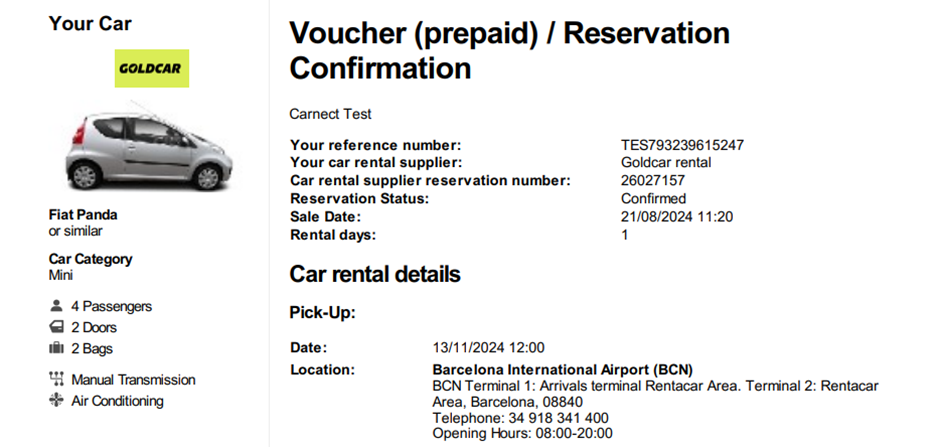
Below are the reservation details which are relevant to be displayed on the voucher document handed out to the customer:
Parameter |
Available endpoint (response) |
Mandatory |
Description |
|---|---|---|---|
Reservation reference numbers |
|||
Reservation reference number CARNECT |
getVehReservation RS |
||
Reservation reference number supplier |
getVehReservation RS |
Mandatory |
client partner reference number must be submitted in the getVehReservation RQ |
Supplier vehicle information |
|||
Supplier logo |
getVehAvailRate RS getVehRateRule RS getVehReservation RS |
||
Supplier name |
getVehAvailRate RS getVehRateRule RS getVehReservation RS |
Mandatory |
|
Vehicle picture |
getVehAvailRate RS getVehRateRule RS getVehReservation RS |
||
Vehicle name |
getVehAvailRate RS getVehRateRule RS getVehReservation RS |
Mandatory |
|
Acriss/SIPP code |
getVehAvailRate RS getVehRateRule RS getVehReservation RS |
Mandatory |
|
Number or passengers |
getVehAvailRate RS getVehRateRule RS getVehReservation RS |
Mandatory |
|
Number of doors |
getVehAvailRate RS getVehRateRule RS getVehReservation RS |
Mandatory |
|
Number of suitcases |
getVehAvailRate RS getVehRateRule RS getVehReservation RS |
Mandatory |
|
Vehicle transmission |
getVehAvailRate RS getVehRateRule RS getVehReservation RS |
Mandatory |
|
Air condition |
getVehAvailRate RS getVehRateRule RS getVehReservation RS |
Mandatory |
|
Customer |
|||
Customer’s name (first and last name) |
getVehReservation RS |
Mandatory |
|
Customer’s address |
getVehReservation RS |
||
Reservation information |
|||
Status of the reservation (e.g. confirmed) |
getVehReservation RS |
Mandatory |
|
Reservation date |
getVehReservation RS |
Mandatory |
|
Rental pick up date |
getVehReservation RS |
Mandatory |
|
Rental pick up time |
getVehReservation RS |
Mandatory |
|
Number of rental days |
getVehReservation RS |
||
Pick-up rental station Name |
getVehReservation RS |
Mandatory |
|
Pick-up rental station Address |
getVehRateRule RS |
Mandatory |
|
Pick-up rental station Phone number |
getVehRateRule RS |
Mandatory |
|
Pick-up rental station Opening hours |
getVehRateRule RS |
Mandatory |
|
Pick-up rental station Location Description |
getVehRateRule RS |
Mandatory |
|
Pick-up rental station Address |
getVehRateRule RS |
Mandatory |
|
Flight number |
getVehReservation RS |
Mandatory |
|
Return date |
getVehReservation RS |
Mandatory |
|
Return time |
getVehReservation RS |
Mandatory |
|
Return rental station Name |
getVehRateRule RS |
Mandatory |
|
Return station address |
getVehRateRule RS |
Mandatory |
|
Return station Phone number |
getVehRateRule RS |
Mandatory |
|
Return station Opening hours |
getVehRateRule RS |
Mandatory |
|
Return station Location Description |
getVehRateRule RS |
Mandatory |
|
Reservation information |
|||
Insurance Ref number (Full protection) |
getVehRateRule RS |
||
Key ‘N Go URL |
getVehRateRule RS |
Mandatory |
For the Key’N Go product, the customer’s email address must be submitted in the getVehReservation RQ |
Reservation information |
|||
Rental price (paid at time of reservation, or no amount mentioned) |
getVehRateRule RS getVehReservation RS |
Mandatory |
|
Cancellation Policy |
getVehRateRule RS getVehReservation RS |
Mandatory |
|
Product information |
getVehRateRule RS getVehReservation RS |
Mandatory |
For the voucher needs to be considered the Product Info returned in the VehResRS |
Accounting details where applicable |
getVehRateRule RS getVehReservation RS |
Mandatory |
|
Note
Parameters which are referred to as “mandatory” are obligatory to be included in the voucher document to avoid any customer complaints. They need to be displayed to successfully pass the certification process.
2.3.4. Display of Accounting Details
The accounting details are mandatory values that must be included in the voucher/document that is sent to the end customer and presented at the rental location. These values are passed within the API – only when applicable. The current list of car rental suppliers requiring this information to be displayed involves: Hertz, Avis, Budget and Payless.
Description of how the accounting details will be passed in the API:
The details are returned in 3 endpoints:
getVehRateRule
<TPA_Extensions>
<TermsConditions url="https://static.carhire-solutions.com/pdf/cnx_tac_en-gb.pdf"/>
<ProductInformation url="https://createpdf.cnx-uat.com/en-gb/products/sUUbLJKoFkOo5zmjEr7szA-0" temp="https://createpdf.cnx-uat.com/en-gb/products/sUUbLJKoFkOo5zmjEr7szA-0?format=json"/>
<SupplierLogo url="https://static.carhire-solutions.com/images/supplier/logo/logo10.png"/>
<RateInformation PriceType="2" BusinessModel="2"/>
<AccountingInformation>
<IATA-No.>0194983C</IATA-No.>
<AV.No.>872117710006</AV.No.>
</AccountingInformation>
<AccountingDetails>
<Indicator>0194983C</Indicator>
<Reference>872117710006</Reference>
</AccountingDetails>
</TPA_Extensions>
getVehReservation
<TPA_Extensions>
<AccountingInformation>
<IATA-No.>0194983C</IATA-No.>
<AV.No.>872117710006</AV.No.>
</AccountingInformation>
<AccountingDetails>
<Indicator>0194983C</Indicator>
<Reference>872117710006</Reference>
</AccountingDetails>
</TPA_Extensions>
getVehRetReservation
<TPA_Extensions>
<AccountingInformation>
<IATA-No.>0194983C</IATA-No.>
<AV.No.>872117710006</AV.No.>
</AccountingInformation>
<AccountingDetails>
<Indicator>0194983C</Indicator>
<Reference>872117710006</Reference>
</AccountingDetails>
</TPA_Extensions>
These accounting details (in case they are being returned) are mandatory to be displayed on the voucher/rental document handed out to the customer. Without this information the customer could be charged the full rental price on the spot or, in worst case, refused the receipt of the rental car.
Note
Previously, the required information for each supplier was sent within the <AccountingInformation> node. However, because the values in this node varied between suppliers, an individual development was needed for each one. To maintain backward compatibility with the API, we continue to send this node for the majority of suppliers that require it.
Example how it could look in the voucher / rental document
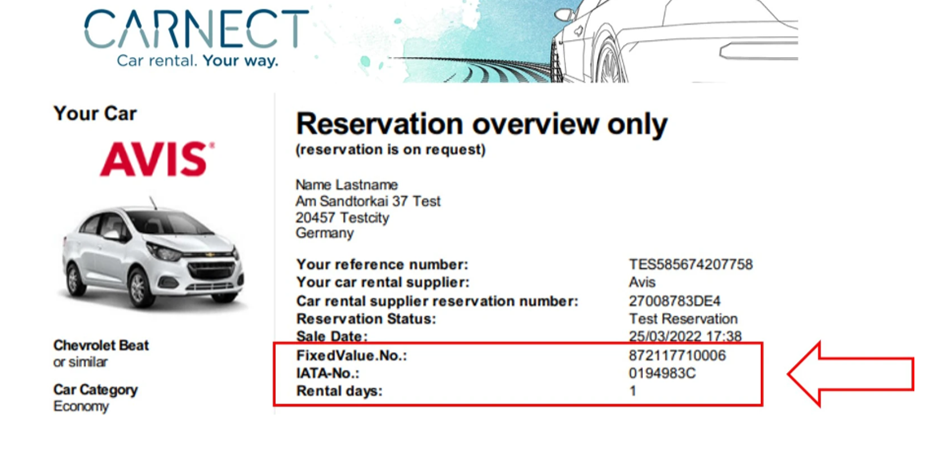
Our advice for the naming of the indicators on the voucher is as follows:
<Indicator> => IATA/Agency no.
<Reference> => Account Reference
2.3.5. Supplier Specifications
This chapter contains information about supplier partners which require specific display to show the correct product. The according details are being returned in API and need to be read out.
2.3.5.1. Key’n Go by Goldcar (Skip the line)
Goldcar is offering a special product which includes the below concept:
Customer books Skip the Line product
Customer receives URL for online registration https://wsgw.goldcar.es/onlinecheck-in/welcome
Customer receives QR Code (required to pick up car from machine at location)
Customer goes to location and picks up reduced rental contract and keys from machine
The only deposit required for Skip the Line products is for the fuel. This is a Full-to-Full product, Creditcard to be entered for deposit in machine
Car location is being advised by the machine
Customer drops off car and deposits keys at machine or counter
The below items are included in this product:
Super Cover Insurance
Coverage of all possible damage
No excess
Roadside assistance
Atypical charges that are normally POA charges
F2F
Environment Fees (UK & FR)
Airport fees included (SP & PT)
Road Tolls (via Verde-PT)
The benefit for your customer is that the key collection process is quick and clear with no waiting and no need to come to the location office. The product is returned as part of the PricedCoverages in the below endpoints:
VehAvailRate
VehRateRule
VehReservation
VehRetReservation
Here is an example how it looks in the getVehAvailRate response:
<PricedCoverage>
<Coverage CoverageType="Skip-the-Line" Code="74">
<Details>
<Charge CurrencyCode="EUR" Amount="0.00" TaxInclusive="true" Description="Use Self-Service at pick-up time to avoid counter queues and accelerate your car rental pick-up." IncludedInRate="true" IncludedInEstTotalInd="true">
<Calculation UnitCharge="0.00" UnitName="PreferredCurrencyPrice" Quantity="1"/>
</Charge>
</Details>
</Coverage>
</PricedCoverage>
When the product is booked via VehReservation request the response includes the Self-Service URL in the TPA Extension node (static URL):
<TPA_Extensions>
<ProductInformation xmlns="" url="https://createpdf.carhire-solutions.com/en-gb/bookings/TES793262568386/product" temp="https://createpdf.carhire-solutions.com/en-gb/bookings/TES793262568386/product?format=json"/>
<SupplierLogo xmlns="" url="https://static.carhire-solutions.com/images/supplier/logo/logo385.png"/>
<RateInformation PriceType="2" BusinessModel="2"/>
<CoverageDetails Code="74">
<Metadata>
<Item Name="Url" Value="https://wsgw.goldcar.es/onlinecheck-in/welcome"/>
</Metadata>
</TPA_Extensions>
Important
It’s mandatory to provide the pre-registration URL (as returned in the VehReservationRS) to the end-customer so they can register themselves before pick-up and effectively use this quick-check service at the rental location.
Here is also an example how the pre-registration URL can be displayed in the voucher:
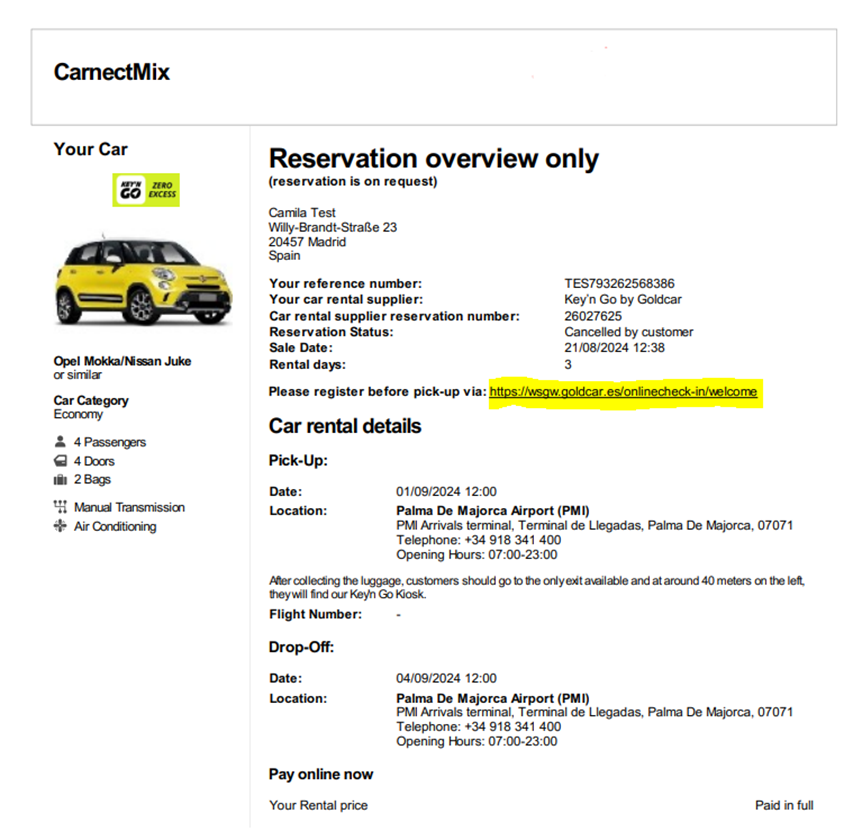
2.3.6. Payment
There is an option to let CARNECT collect the end-customer payment for car rentals done via the OTA API reservation endpoint. Two integration options are possible, both using Worldpay as 3rd Party PSP (Payment Service Provider). The payment integration option will depend on the capability of the Client Partner system to capture the end-customers’ credit card data. Your Client Partner’s Account configuration will have to be set-up accordingly.
2.3.6.1. Reservation request with the Payment token
This payment integration option is for Client Partners, who can read the Credit Card data from the end-customer and tokenize it, run the 3DS challenge(s) and then pass all to CARNECT.
The following reservation and payment exchange happens between the end-customer, you as our Client Partner and the CARNECT System:
Car rental API reservation request (VehResRQ) is send by the Client Partner containing the Credit card token, 3DS values and an optional Shopper reference (i.e. identifying a Client Partner specific ID for a recurring customer).
CARNECT creates a reservation (with payment pending) and then authorizes and captures the payment via the Payment Provider.
The API Reservation response (VehResRS) returned will contain the reservation status - depending on payment authorization response and the car rental supplier and 3rd Party insurance reservation responses.
Here the more detailed flow chart:
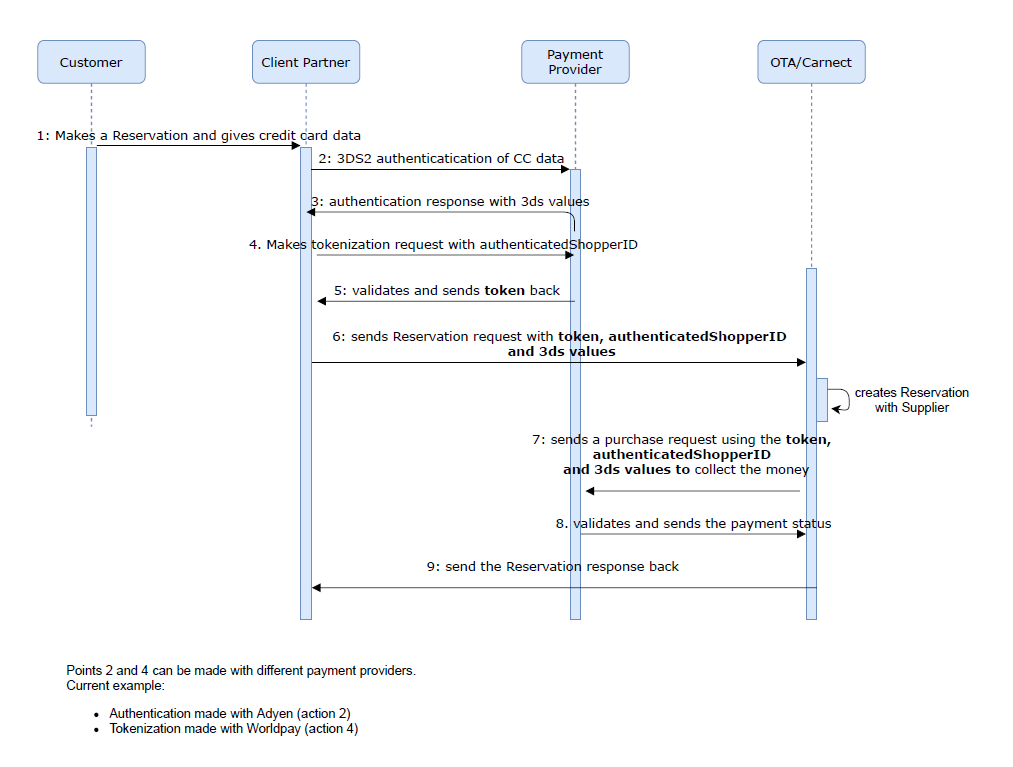
The end-customer makes a reservation and provides credit card data to the Client Partner car rental application.
The Client Partner does the 3DS authentication of the credit card via his own Payment Service Provider (PSP) and receives the 3DS VALUES back.
The Client Partner sends the end-customer’s Credit Card (CC) Information to Worldpay.
Worldpay stores the Credit Card Information and send it back as a
PAYMENTTOKENIDrepresenting encrypted CC data.The Client Partner sends OTA API VehResRQ with three information:
PAYMENTTOKENID, 3DS VALUES andAUTHENTICATEDSHOPPERID.The CARNECT OTA System creates the reservation record and sends a purchase request to Worldpay with
PAYMENTTOKENID, 3DS VALUES andAUTHENTICATEDSHOPPERID(in addition to the regular reservation flow done with the Car rental supplier).Worldpay creates a payment transaction (authorizes the CC and triggers automatic capture) and sends back the transaction status with
AUTHORISATIONID.The CARNECT System saves the
AUTHORISATIONIDassociated with the reservation together with a payment transaction status.CARNECT then sends the reservation response back to the Client partner.
Here the sample XML request:
<soap:Envelope xmlns="http://www.opentravel.org/OTA/2003/05" xmlns:soap="http://schemas.xmlsoap.org/soap/envelope/">
<soap:Body>
<VehResRQ Version="0">
<POS>
<Source ISOCountry="EN">
<RequestorID ID_Context="PASSWORD" Type="USERNAME"/>
</Source>
</POS>
<VehResRQCore>
<VehPref Code="abcdefghijkl0123456789-0"/>
<Customer>
<Primary BirthDate="1981-01-01" Gender="Male" Language="DE">
<Email>sample@mail.com</Email>
<CitizenCountryName Code="DE"/>
<Telephone PhoneNumber="+49401888980" PhoneTechType="1"/>
<PersonName>
<GivenName>John</GivenName>
<Surname>Smith</Surname>
</PersonName>
<Address>
<StreetNmbr>100</StreetNmbr>
<AddressLine>Main Street</AddressLine>
<CityName>Hamburg</CityName>
<PostalCode>20000</PostalCode>
</Address>
</Primary>
</Customer>
</VehResRQCore>
<VehResRQInfo>
<RentalPaymentPref>
<PaymentCard>
<TPA_Extensions>
<PaymentReference>
<ShopperId>WORLDPAY_SHOPPER</ShopperId>
<PaymentTokenId>001122334455667788990</PaymentTokenId>
<ThreeDS>
<Version>2.1.0</Version>
<TransactionId>c5b808e7-1de1-4069-a17b-f70d3b3b1645</TransactionId>
<VerificationValue>MAAAAAAAAAAAAAAAAAAAAAAAAAA=</VerificationValue>
<TransactionResult>05</TransactionResult>
</ThreeDS>
</PaymentReference>
</TPA_Extensions>
</PaymentCard>
</RentalPaymentPref>
</VehResRQInfo>
</VehResRQ>
</soap:Body>
</soap:Envelope>
2.3.6.2. Reservation request with Credit Card via Datatrans
This payment integration option is for Client Partners, who can read the Credit Card data from the end-customer and create credit card alias with PCI Proxy provider (DATATRANS), run the 3DS challenge(s) and then pass all to CARNECT.
The following reservation and payment exchange happens between the end-customer, you as our Client Partner and the CARNECT System:
Car rental API reservation request (VehResRQ) is send by the Client Partner containing the Credit card alias from pci proxy provider and 3DS values as necessary.
CARNECT creates a reservation record and then authorizes and captures the payment via PCI Proxy provider and the Payment Provider
The API Reservation response (VehResRS) returned will contain the reservation status - depending on payment authorization response and the car rental supplier and 3rd Party insurance reservation responses.
Cvc element in CreditCard is optional*
Here the more detailed flow chart:
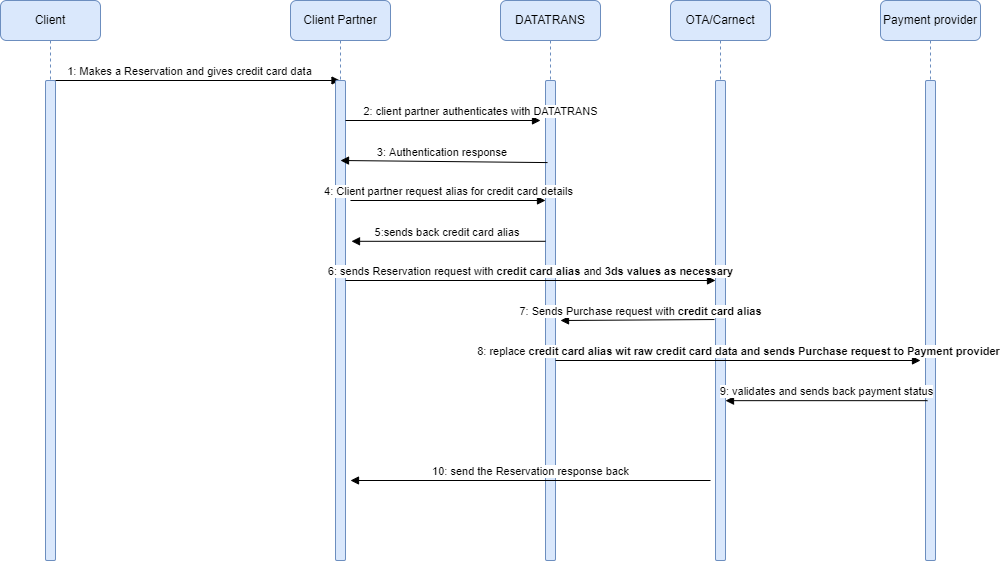
The end-customer makes a reservation and provides credit card data to the Client Partner car rental application.
The Client Partner does the 3DS authentication of the credit card via his own Payment Service Provider (PSP) or Datatrans and receives the 3DS values back
The Client Partner sends the end-customer’s Credit Card (CC) Information to DATATRANS
DATATRANS store Credit Card Information, and sent it back as
CREDITCARDALIAS(encrypted credict card number, expiry date, card holder name)The Client Partner sends OTA API VehResRQ with three information:
CREDITCARDALIAS, Expiry date and 3DS VALUES if applicable.The CARNECT OTA System creates the reservation record and sends a purchase request to DATATRANS with
CREDITCARDALIAS, 3DS VALUES as necessary.DATATRANS replaces
CREDITCARDALIASwith the raw credit card number and forwards the Purchase request to WorldPay with a raw credit card number, expiry date and 3ds values if applicable.Worldpay creates a payment transaction (authorizes the CC and triggers automatic capture) and sends back the transaction status with
AUTHORISATIONID.The CARNECT System saves the
AUTHORISATIONIDassociated with the reservation together with a payment transaction status.CARNECT then sends the reservation response back to the Client partner.
<soap:Envelope xmlns="http://www.opentravel.org/OTA/2003/05" xmlns:soap="http://schemas.xmlsoap.org/soap/envelope/">
<soap:Body>
<VehResRQ Version="0">
<POS>
<Source ISOCountry="EN">
<RequestorID ID_Context="PASSWORD" Type="USERNAME"/>
</Source>
</POS>
<VehResRQCore>
<VehPref Code="abcdefghijkl0123456789-0"/>
<Customer>
<Primary BirthDate="1981-01-01" Gender="Male" Language="DE">
<Email>sample@mail.com</Email>
<CitizenCountryName Code="DE"/>
<Telephone PhoneNumber="+49401888980" PhoneTechType="1"/>
<PersonName>
<GivenName>John</GivenName>
<Surname>Smith</Surname>
</PersonName>
<Address>
<StreetNmbr>100</StreetNmbr>
<AddressLine>Main Street</AddressLine>
<CityName>Hamburg</CityName>
<PostalCode>20000</PostalCode>
</Address>
</Primary>
</Customer>
</VehResRQCore>
<VehResRQInfo>
<RentalPaymentPref>
<PaymentCard>
<TPA_Extensions>
<PaymentReference>
<CreditCard>
<Number>123456789</Number>
<ExpiryDate month="01" year="2024"/>
<HolderName>A Shopper</HolderName>
<Cvc>encoded-card-verification-number*</Cvc>
</CreditCard>
<ThreeDS>
<Version>2.1.0</Version>
<TransactionId>c5b808e7-1de1-4069-a17b-f70d3b3b1645</TransactionId>
<VerificationValue>MAAAAAAAAAAAAAAAAAAAAAAAAAA=</VerificationValue>
<TransactionResult>05</TransactionResult>
</ThreeDS>
</PaymentReference>
</TPA_Extensions>
</PaymentCard>
</RentalPaymentPref>
</VehResRQInfo>
</VehResRQ>
</soap:Body>
</soap:Envelope>
2.3.6.3. Reservation response with hosted payment form URL
This payment integration option shall be used by Client Partners, who are not able to tokenize Credit Card data and therefore use a payment form hosted by an 3rd Party PSP. The following reservation and payment exchange happens between the end-customer, the Client Partner and CARNECT:
Car rental API reservation request (
VehResRQ) send by the Client Partner contains re-direct URLs (for successful payment, cancelled payment, failed payment), on which the end-customer will be landing after the payment step.CARNECT creates a reservation (with payment pending)
CARNECT initiates the payment with the PSP to get
HOSTED PAYMENT FORM URL.The API Reservation response (
VehResRS) returned to the Client Partner will contain the URL to theHOSTED PAYMENT FORM, so the Client Partner application can present it to the end-customer.Depending on the end-customer’s interaction with the payment form, the PSP triggers the update of the CARNECT reservation and calls the respective re-direct URLs of the Client Partner (which is displayed to the end-customer). In case a 3DS challenge is needed, it will also be managed by the PSP and displayed to the end-customer in the same form.
Optional, but strongly recommended is that the Client Partner retrieves the reservation from CARNECT (
VehRetResRQ) to be sure about the final reservation status.
The HOSTED PAYMENT FORM can be presented in several ways to the Customer:
Full-page redirect (works with all payment methods)
iFrame integration into the Webpage
Lightbox as overlay of a Webpage (cards only)
For a Full Page Redirect the Client Partner Website will re-direct end-customer simply to the payment form URL as returned by the PSP (the end-customer can see the different URL in the internet browser).
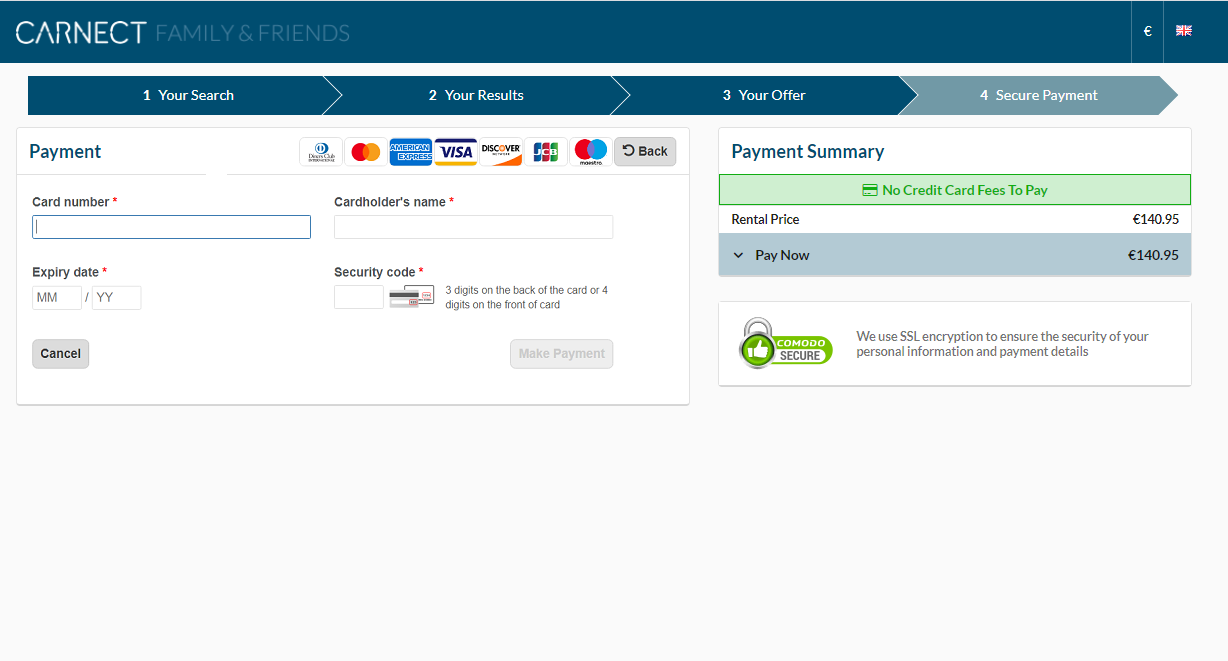
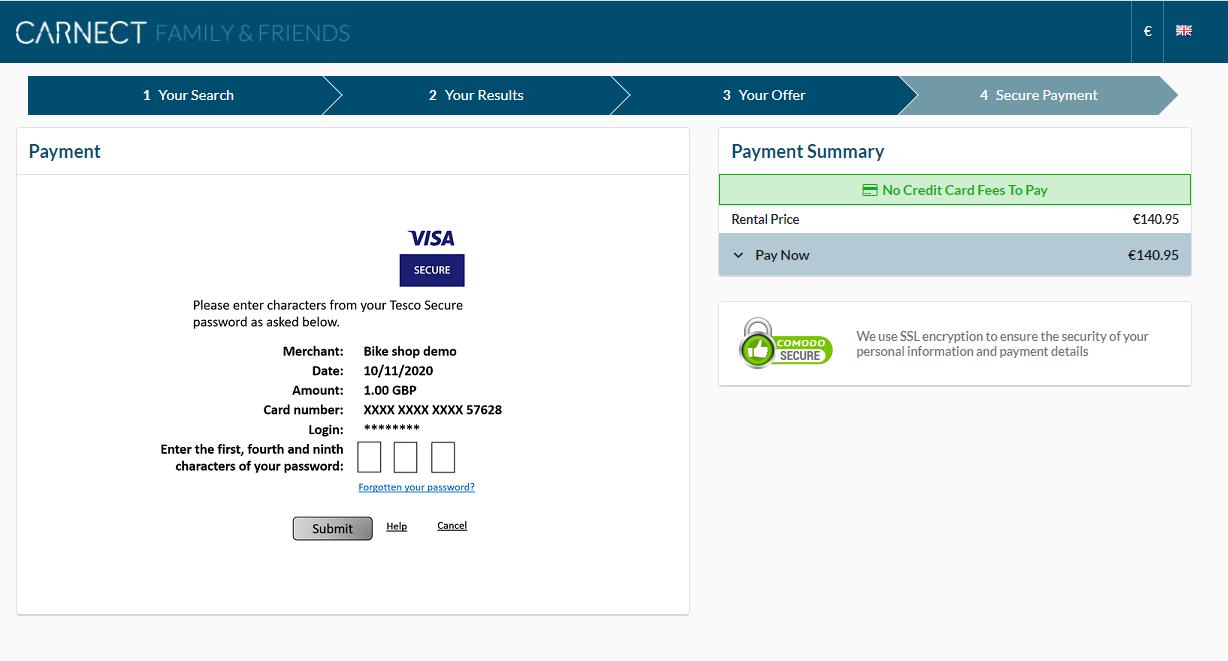
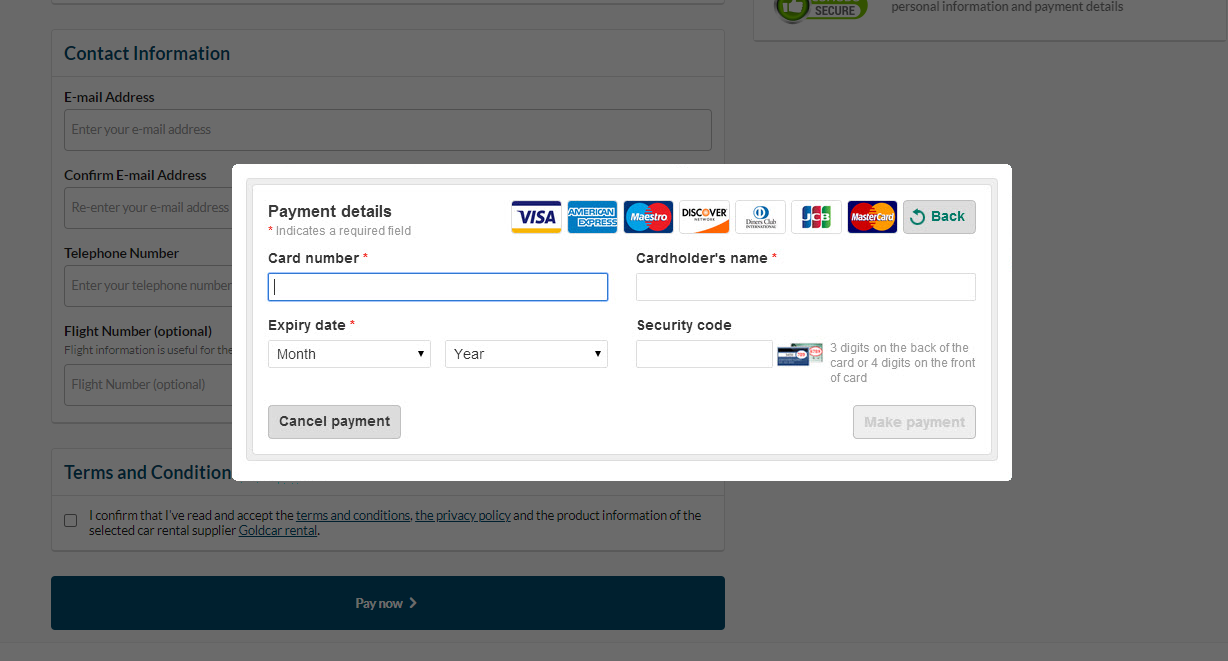
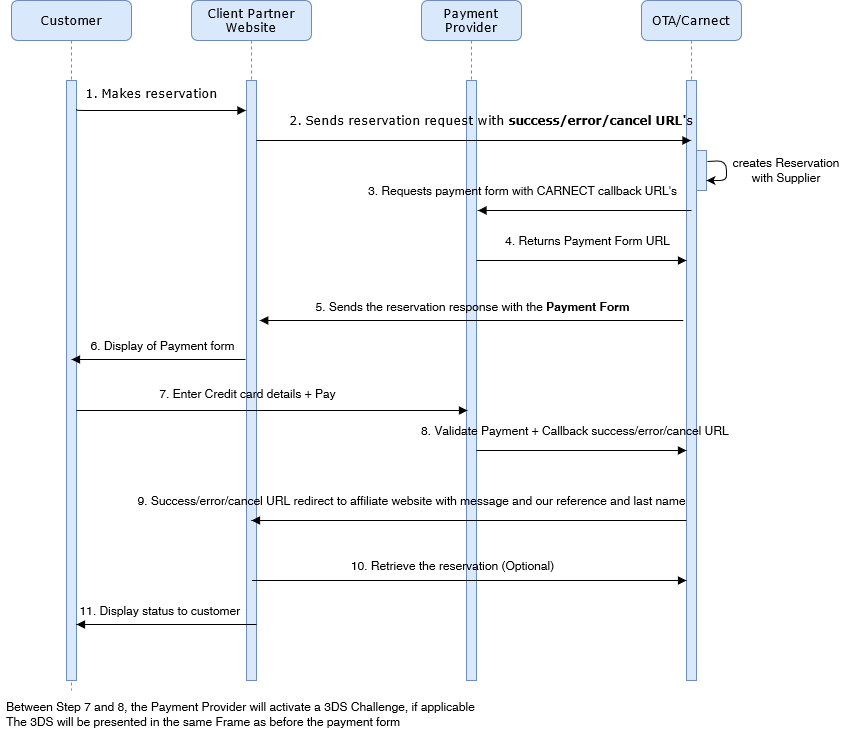
The Client Partner website initiates a Reservation request with CARNECT
The Client Partner submits its (dynamic) REDIRECT URLS to which the end-customer will be guided after the payment.
CARNECT creates a reservation record and sends a request to WORLDPAY
WORLDPAY returns a valid
HOSTED PAYMENT FORM URLto CARNECTCARNECT returns in the reservation API response containing the
HOSTED PAYMENT FORM.The Client Partner website will render the payment form and present it to the end-customer in an Full page, an iFrame or Lightbox, possibly applying some style guides for the design.
The end-customer submits the payment form (i.e. enters and sends his credit card details).
The PSP validates the CC (requests 3DS, if applicable) and processes the payment before the calling back the respective
CARNECT URLOn Success: CARNECT confirms the reservation (reservation status is “confirmed”)
On Error: CARNECT fails the reservation, since there has been an payment issue (reservation status is set to “Cancelled during payment”)
On Cancel: Due to the aborted payment, CARNECT fails the reservation.
CARNECT re-directs the end-customer to the Client Partner’s Success, Error or Cancel page.
The Client Partner should retrieve the reservation via the CARNECT API and can show the result to the Customer.
<soap:Envelope xmlns="http://www.opentravel.org/OTA/2003/05" xmlns:soap="http://schemas.xmlsoap.org/soap/envelope/">
<soap:Body>
<VehResRQ Version="0">
<POS>
<Source ISOCountry="EN">
<RequestorID ID_Context="PASSWORD" Type="USERNAME"/>
</Source>
</POS>
<VehResRQCore>
<VehPref Code="abcdefghijkl0123456789-0"/>
<Customer>
<Primary BirthDate="1981-01-01" Gender="Male" Language="DE">
<Email>sample@mail.com</Email>
<CitizenCountryName Code="DE"/>
<Telephone PhoneNumber="+49401888980" PhoneTechType="1"/>
<PersonName>
<GivenName>John</GivenName>
<Surname>Smith</Surname>
</PersonName>
<Address>
<StreetNmbr>100</StreetNmbr>
<AddressLine>Main Street</AddressLine>
<CityName>Hamburg</CityName>
<PostalCode>20000</PostalCode>
</Address>
</Primary>
</Customer>
</VehResRQCore>
<VehResRQInfo>
<RentalPaymentPref>
<PaymentCard>
<TPA_Extensions>
<PaymentDetails>
<SuccessUrl>http://www.example.com/success.html</SuccessUrl>
<CancelUrl>http://www.example.com/cancel.html</CancelUrl>
<ErrorUrl>http://www.example.com/error.html</ErrorUrl>
<FailureUrl>http://www.example.com/failure.html</FailureUrl>
</PaymentDetails>
</TPA_Extensions>
</PaymentCard>
</RentalPaymentPref>
</VehResRQInfo>
</VehResRQ>
</soap:Body>
</soap:Envelope>
Here is an example of the new node in the response that will contain the payment URL:
<soap:Envelope xmlns:soap="http://schemas.xmlsoap.org/soap/envelope/" xmlns:xsi="http://www.w3.org/2001/XMLSchema-instance" xmlns:xsd="http://www.w3.org/2001/XMLSchema">
<soap:Body>
<VehResRS Version="3" xmlns="http://www.opentravel.org/OTA/2003/05">
<VehResRSCore ReservationStatus="Pending Payment">
<VehReservation>
<!-- The Reservation Response -->
</VehReservation>
<TPA_Extensions>
<PaymentUrl>
https://payments-test.worldpay.com/app/hpp/integration/wpg/corporate?OrderKey=CARNECTACCOUNT^TES012345678912&Ticket=1234567890ABCDEF&source=https%3A%2F%2Fsecure-test.worldpay.com&successURL=https%3A%2F%2Fota2007a.carhire-solutions.com%2FWorldPayConfirmation.ashx%3FaffiliateId%3D888%26reservationId%3D999999%26hasRequestDetails%3D1%26type%3Dsuccess&failureURL=https%3A%2F%2Fota2007a.carhire-solutions.com%2FWorldPayConfirmation.ashx%3FaffiliateId%3D888%26reservationId%3D999999%26hasRequestDetails%3D1%26type%3Dfailure&cancelURL=https%3A%2F%2Fota2007a.carhire-solutions.com%2FWorldPayConfirmation.ashx%3FaffiliateId%3D888%26reservationId%3D999999%26hasRequestDetails%3D1%26type%3Dcancel&pendingURL=https%3A%2F%2Fota2007a.carhire-solutions.com%2FWorldPayConfirmation.ashx%3FaffiliateId%3D888%26reservationId%3D999999%26hasRequestDetails%3D1%26type%3Dpending&errorURL=https%3A%2F%2Fota2007a.carhire-solutions.com%2FWorldPayConfirmation.ashx%3FaffiliateId%3D888%26reservationId%3D999999%26hasRequestDetails%3D1%26type%3Derror&expiryURL=https%3A%2F%2Fota2007a.carhire-solutions.com%2FWorldPayConfirmation.ashx%3FaffiliateId%3D888%26reservationId%3D999999%26hasRequestDetails%3D1%26type%3Dexpiry
</PaymentUrl>
</TPA_Extensions>
</VehResRSCore>
</VehResRS>
</soap:Body>
</soap:Envelope>
2.3.6.4. JavaScript Integration with hosted payment form
In order to integrate the HOSTED PAYMENT FORM, the Client Partner must use a JavaScript SDK provided by WorldPay.
More details can befound in the links below:
2.4. Cancellation
All the information given here is specified in OTA2007A as the Vehicle Cancellation Request/Response.
VehCancelRQ
VehCancelRS
This section describes how to cancel an existing reservation.
A cancellation only can be performed by using the reference number and the customer last name (must be same as original customer name in vehicle reservation request/VehResRQ) by email or telephone to customer service. Additionally the client partner reference number provided at reservation time can be used to cancel the reservation. This is particularly useful in case the Carnect reference number is unavailable. This is optional and can be passed in the UniqueID-ID field.
The cancellation fee will be provided by response of web service (also if cancellation is not charged).
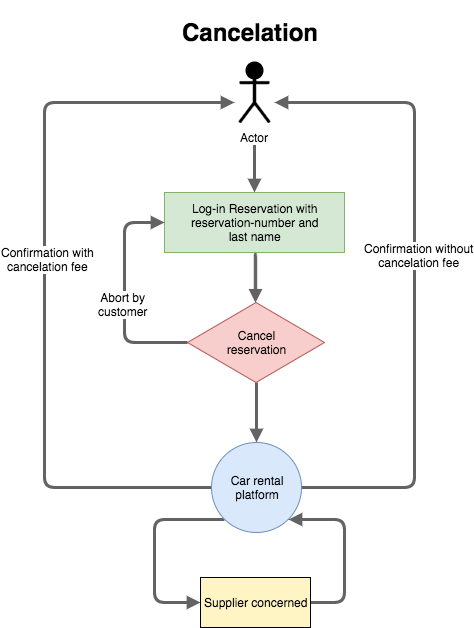
2.4.1. Request
In order to cancel an existing reservation, the reference number which is returned by VehResRS must be used (ID_Context) in combination with the customer’s surname which can also be obtained from VehResRS.
2.4.2. Response
A cancellation status is responded by vehCancelRS that identifies either cancellation is successful or not (might be pending, rejected, etc.)
2.4.3. Sample request
<soap:Envelope xmlns="http://www.opentravel.org/OTA/2003/05" xmlns:soap="http://schemas.xmlsoap.org/soap/envelope/">
<soap:Body>
<VehCancelResRQ>
<POS>
<Source ISOCountry="ES">
<RequestorID ID_Context="yyyyy" Type="xxxxx"/>
</Source>
</POS>
<VehCancelRQCore CancelType="Book">
<UniqueID ID_Context="MNxxxxxx"/>
<!-- OR -->
<UniqueID ID="xxxxxxxxxxxx" Type="14"/>
<PersonName>
<Surname>xxxxx</Surname>
</PersonName>
</VehCancelRQCore>
</VehCancelResRQ>
</soap:Body>
</soap:Envelope>
2.4.4. Sample Response
<soap:Envelope xmlns="http://www.opentravel.org/OTA/2003/05" xmlns:soap="http://schemas.xmlsoap.org/soap/envelope/">
<soap:Body>
<VehCancelResRS>
<VehCancelRSCore CancelStatus="Cancelled">
<CancelRules>
<CancelRule Amount="0" />
</CancelRules>
<UniqueID ID_Context="3" />
</VehCancelRSCore>
<VehCancelRSInfo>
<VehReservation ReservationStatus="Cancelled by Customer NR">
<VehSegmentCore>
<Fees>
<Fee
CurrencyCode="EUR" Amount="0.13" TaxInclusive="true" Description="Cancellation fee" IncludedInEstTotalInd="false" />
</Fees>
</VehSegmentCore>
</VehReservation>
</VehCancelRSInfo>
</VehCancelResRS>
</soap:Body>
</soap:Envelope>
2.5. Retrieve Reservation
All the information given here is specified as the VehRetReservation Request.
VehRetResRQ
VehRetResRQ
With retrieving a reservation you can check the status of an existing reservation. The main purpose for retrieving a reservation is if it shall be cancelled or the status of the reservation was “on request”.
If a reservation is “on request” it means that the offer is not immediately confirmed. Sometimes it can happen that a supplier has to process a reservation manually (offline) for some reason. This happens very rarely. If you decide also to work with “on request offers” you should schedule a periodical job of the VehRetReservation request to constantly check the new status of the reservation. We recommend to do that twice a day. A reservation can be “on request” up to 48 hours. After that the reservation will either turn into status “Confirmed” or status “Cancelled”.
Car offers are already identified as “on request” or “available” in the VehAvailRateRS response:
<VehAvailCore Status="Available"><!--[...]--></VehAvailCore>
<VehAvailCore Status="On request"><!--[...]--></VehAvailCore>
Note
Please don’t mix the staus “On request” with the status “pending – on request”. The latter identifies a reservation as failed (due to any technical reason)!
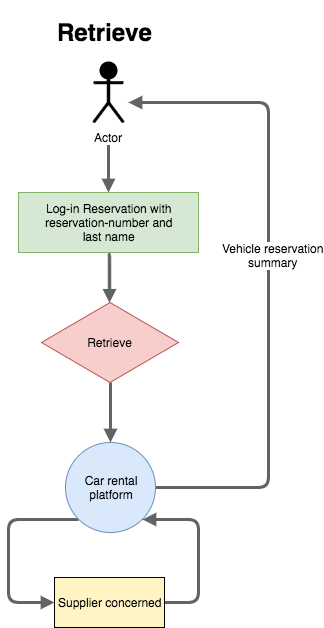
2.5.1. Request
To retrieve reservation details the reference number returned within the VehRes Response must be used in combination with the customer’s surname. Additionally the client partner reservation number (itinerary number) provided at time or reservation time can be used for retrieval. This is particulary useful in case the Carnect reference number is unavailable. This is optional and can be passed in the UniqueID field.
2.5.2. Response
By VehRetResRS, customers are able to see the latest status of reservation and a full overview.
2.5.3. Sample Request
<soap:Envelope xmlns="http://www.opentravel.org/OTA/2003/05" xmlns:soap="http://schemas.xmlsoap.org/soap/envelope/">
<soap:Body>
<VehRetResRQ EchoToken="1.0" Version="1.0" xmlns="http://www.opentravel.org/OTA/2003/05">
<POS>
<Source>
<RequestorID ID_Context="password" Type="username"/>
</Source>
</POS>
<VehRetResRQCore>
<UniqueID ID_Context="CNXXXXXXXXXXXX"/>
<PersonName>
<Surname>Test</Surname>
</PersonName>
</VehRetResRQCore>
</VehRetResRQ>
</soap:Body>
</soap:Envelope>
2.5.4. Response
In the VehRetResRS response you find similar information like in the VehRateRuleRS response about:
Reservation status
Car rental supplier
Location information
VehicleCharges
PricedCoverages
Product information
2.5.5. Sample Response
<?xml version="1.0" encoding="utf-8"?>
<soap:Envelope xmlns:soap="http://schemas.xmlsoap.org/soap/envelope/" xmlns:xsd="http://www.w3.org/2001/XMLSchema" xmlns:xsi="http://www.w3.org/2001/XMLSchema-instance">
<soap:Header>
<informationHeader xmlns="http://www.opentravel.org/OTA/2003/05">
<Successfully>true</Successfully>
<ProcessingTime>0.2264572</ProcessingTime>
</informationHeader>
</soap:Header>
<soap:Body>
<VehRetResRS EchoToken="1.0" Target="Test" TimeStamp="2021-07-22T18:03:08" Version="3" xmlns="http://www.opentravel.org/OTA/2003/05">
<VehRetResRSCore>
<VehReservation ReservationStatus="Confirmed">
<Customer>
<Primary BirthDate="1980-01-01" Gender="Male">
<PersonName>
<GivenName>Max</GivenName>
<Surname>Mustermann</Surname>
</PersonName>
<Telephone PhoneNumber="1122334455" PhoneTechType="1"/>
<Email>max@mustermann.com</Email>
<Address>
<StreetNmbr>Bespielstr. 1</StreetNmbr>
<CityName>Hamburg</CityName>
<PostalCode>20457</PostalCode>
</Address>
<CitizenCountryName Code="DE"/>
</Primary>
</Customer>
<VehSegmentCore>
<ConfID ID_Context="CNXXXXXXXXXXXX" Type="2"/>
<Vendor Code="AL" CompanyShortName="Alamo" TravelSector="Car Rental">1234567XXXXX</Vendor>
<VehRentalCore PickUpDateTime="2021-10-24T12:00:00" ReturnDateTime="2021-10-27T12:00:00">
<PickUpLocation CodeContext="CNST72" ExtendedLocationCode="2789-ALCNST72" LocationCode="7545302" CounterLocation="14">CAIRNS INTERNATIONAL AIR</PickUpLocation>
<ReturnLocation CodeContext="CNST72" ExtendedLocationCode="2789-ALCNST72" LocationCode="7545302" CounterLocation="14">CAIRNS INTERNATIONAL AIR</ReturnLocation>
</VehRentalCore>
<Vehicle AirConditionInd="true" BaggageQuantity="4" Code="TOYOTA YARIS" CodeContext="" DriveType="Unspecified" FuelType="Unspecified" PassengerQuantity="5" TransmissionType="Automatic" VendorCarType="CDAR">
<VehType DoorCount="4" VehicleCategory="1"/>
<VehClass Size="4"/>
<VehMakeModel Code="CDAR" Name="TOYOTA YARIS"/>
<PictureURL>https://static.carhire-solutions.com/images/car/Alamo/small/t_CDAR_AU.jpg</PictureURL>
</Vehicle>
<RentalRate>
<RateDistance DistUnitName="Mile" Unlimited="true"/>
<VehicleCharges>
<VehicleCharge Amount="196.93" CurrencyCode="AUD" Purpose="original" RateConvertInd="true" TaxInclusive="true">
<Calculation Quantity="3" UnitName="Day"/>
</VehicleCharge>
<VehicleCharge Amount="122.87" CurrencyCode="EUR" Purpose="preferred" RateConvertInd="true" TaxInclusive="true"/>
<VehicleCharge Amount="240.00" CurrencyCode="AUD" Description="Upon collection of the car a security deposit will be blocked on the driver’s credit card. This deposit is determined by supplier considering your selected car category. The value of one tank of fuel and possible traffic fines can be additionally blocked on a valid credit card (prepaid debit cards, prepaid credit cards and cash cannot be accepted).
For luxury cars two credit cards in the same name are required for all rentals. The credit card must not be from the same issuer. At least one of the credit cards must have enough funds for the full deposit amount. Please note some suppliers will not accept American Express, Carte Bleue, Union Pay, Visa Premier or Diners Club credit cards, we strongly recommend to use a Visa or Mastercard. In the event that you fail to produce a valid credit card or have insufficient funds available the car rental agent may refuse to release the vehicle. In this instance no funds will be reimbursed.Estimated deposit amount: excess amount as per selection made plus AUD 240.41" IncludedInEstTotalInd="false" Purpose="Estimated deposit amount" RateConvertInd="true" TaxInclusive="true"/>
</VehicleCharges>
<RateQualifier RateCategory="MICAL08" RateQualifier="PD1AU" VendorRateID="MICAL08">
<RateComments>
<RateComment Name="SilverPackage"/>
</RateComments>
</RateQualifier>
</RentalRate>
<Fees>
<Fee Amount="0.00" CurrencyCode="EUR" Description="VAT(TAX)" IncludedInEstTotalInd="true" IncludedInRate="true" TaxInclusive="true"/>
</Fees>
<TotalCharge CurrencyCode="AUD" EstimatedTotalAmount="196.93"/>
</VehSegmentCore>
<VehSegmentInfo>
<PaymentRules>
<PaymentRule PaymentType="4">Prepayment: Full rental price due at time of reservation. At pick-up a valid credit card in main driver´s name is required as a guarantee. Prepaid or debit cards, such as Maestro, Visa electron, Visa Premier or Carte Bleue are not accepted.</PaymentRule>
</PaymentRules>
<PricedCoverages>
<PricedCoverage>
<Coverage Code="418" CoverageType="Other taxes and service charges">
<Details>
<Charge Amount="39.58" CurrencyCode="AUD" Description="per rental: 39.58 AUD" IncludedInEstTotalInd="true" IncludedInRate="true" TaxInclusive="true">
<Calculation Quantity="1" UnitCharge="24.69" UnitName="PreferredCurrencyPrice"/>
</Charge>
</Details>
</Coverage>
<Charge/>
</PricedCoverage>
<PricedCoverage>
<Coverage Code="CFC" CoverageType="Airport facility charge applicable at some US airports">
<Details>
<Charge Amount="0.00" IncludedInRate="true"/>
</Details>
</Coverage>
<Charge Amount="0.00" CurrencyCode="EUR" Description="Additional airport fee which only occurs at a few airports in the USA- In this offer it is included." GuaranteedInd="true" IncludedInEstTotalInd="true" IncludedInRate="true" TaxInclusive="true"/>
</PricedCoverage>
<PricedCoverage>
<Coverage Code="CDW" CoverageType="Collision damage waiver">
<Details>
<Charge Amount="0.00" IncludedInRate="true"/>
</Details>
</Coverage>
<Charge Amount="0.00" CurrencyCode="EUR" Description="with excess according to selected car category" GuaranteedInd="true" IncludedInEstTotalInd="true" IncludedInRate="true" TaxInclusive="true"/>
</PricedCoverage>
<PricedCoverage>
<Coverage Code="SLI" CoverageType="Supplementary Liability Insurance">
<Details>
<Charge Amount="0.00" IncludedInRate="true"/>
</Details>
</Coverage>
<Charge Amount="0.00" CurrencyCode="EUR" Description="Legally required, insurance for damages on the adversarial vehicle, persons and objects- In this offer it is included." GuaranteedInd="true" IncludedInEstTotalInd="true" IncludedInRate="true" TaxInclusive="true"/>
</PricedCoverage>
<PricedCoverage>
<Coverage Code="TP" CoverageType="Theft protection">
<Details>
<Charge Amount="0.00" IncludedInRate="true"/>
</Details>
</Coverage>
<Charge Amount="0.00" CurrencyCode="EUR" Description="with excess according to selected car category" GuaranteedInd="true" IncludedInEstTotalInd="true" IncludedInRate="true" TaxInclusive="true"/>
</PricedCoverage>
<PricedCoverage>
<Coverage Code="UNL" CoverageType="Unlimited Mileage">
<Details>
<Charge Amount="0.00" IncludedInRate="true"/>
</Details>
</Coverage>
<Charge Amount="0.00" CurrencyCode="EUR" Description="No further costs apply for extra miles driven" GuaranteedInd="true" IncludedInEstTotalInd="true" IncludedInRate="true" TaxInclusive="true"/>
</PricedCoverage>
<PricedCoverage>
<Coverage Code="ASC" CoverageType="Airport Service Charge">
<Details>
<Charge Amount="0.00" IncludedInRate="true"/>
</Details>
</Coverage>
<Charge Amount="0.00" CurrencyCode="EUR" Description="Some airports charge a service fee- In this offer it is included." GuaranteedInd="true" IncludedInEstTotalInd="true" IncludedInRate="true" TaxInclusive="true"/>
</PricedCoverage>
<PricedCoverage>
<Coverage Code="F2F" CoverageType="Fuel Information">
<Details>
<Charge Amount="0.00" IncludedInRate="true"/>
</Details>
</Coverage>
<Charge Amount="0.00" CurrencyCode="EUR" Description="Full to Full: Pick up and drop off with a full tank. If the car is not returned with a full tank, suppliers will charge fuel plus refueling charges. " GuaranteedInd="true" IncludedInEstTotalInd="true" IncludedInRate="true" TaxInclusive="true"/>
</PricedCoverage>
<PricedCoverage>
<Coverage Code="TAX" CoverageType="VAT">
<Details>
<Charge Amount="0.00" IncludedInRate="true"/>
</Details>
</Coverage>
<Charge Amount="0.00" CurrencyCode="EUR" Description="The rate corresponds with the VAT-rate of the particular country." GuaranteedInd="true" IncludedInEstTotalInd="true" IncludedInRate="true" TaxInclusive="true"/>
</PricedCoverage>
<PricedCoverage>
<Coverage Code="CF" CoverageType="Cancellation fee">
<Details>
<Coverage CoverageType="2021-07-22T12:05:00_2021-10-23T12:00:00"/>
<Charge Amount="0.00" CurrencyCode="EUR" Description="Cancellation is free of charge. A cancellation fee of 100 percent or a maximum of 50.00 EUR will be charged from 23 Oct 2021 12:00 until 24 Oct 2021 12:00. A no show fee of 100 percent will be charged." IncludedInRate="true"/>
</Details>
<Details>
<Coverage CoverageType="2021-10-23T12:00:00_2021-10-24T12:00:00"/>
<Charge Amount="50.00" CurrencyCode="EUR" Description="Cancellation is free of charge. A cancellation fee of 100 percent or a maximum of 50.00 EUR will be charged from 23 Oct 2021 12:00 until 24 Oct 2021 12:00. A no show fee of 100 percent will be charged."/>
</Details>
<Details>
<Coverage CoverageType="2021-10-24T12:00:00_2022-01-05T00:00:00"/>
<Charge Amount="122.87" CurrencyCode="EUR" Description="Cancellation is free of charge. A cancellation fee of 100 percent or a maximum of 50.00 EUR will be charged from 23 Oct 2021 12:00 until 24 Oct 2021 12:00. A no show fee of 100 percent will be charged."/>
</Details>
</Coverage>
<Charge IncludedInRate="true"/>
</PricedCoverage>
</PricedCoverages>
</VehSegmentInfo>
</VehReservation>
</VehRetResRSCore>
<VehRetResRSInfo>
<TPA_Extensions>
<ProductInformation temp="https://createpdf.carhire-solutions.com/en-gb/bookings/CNXXXXXXXXXXXX/product?format=json" url="https://createpdf.carhire-solutions.com/en-gb/bookings/CNXXXXXXXXXXXX/product" xmlns=""/>
<SupplierLogo url="https://static.carhire-solutions.com/images/supplier/logo/logo36.png" xmlns=""/>
<RateInformation BusinessModel="2" PriceType="2"/>
</TPA_Extensions>
</VehRetResRSInfo>
</VehRetResRS>
</soap:Body>
</soap:Envelope>
2.6. Cargo Vans Product
The Cargo Vans Endpoint is a new OTA VehAvailRateRQ endpoint dedicated exclusively to the Cargo Vans product, to facilitate the separation between fleets for Cargo Vans (VehicleCategory="23") and Passenger Vehicles. This new Web-Service URL is only intended to be used for Availability of Car Offers (described in chapter 2.1) where the XML request schema remains the same.
For the rest of the other methods: Raterules, Reservation, Cancellation and Retrieve; the already known Production Web-service URL is required.
Web-service URL for Cargo Vans: https://api.carhire-solutions.com/cargo-van.asmx
2.6.1. Response
VehAvails > VehAvail > VehAvailCore > TPA_Extensions > Vehicle > Payload |
||
[Value] |
Decimal |
Estimated load amount |
[Unit] |
String |
Load unit name (kg) |
VehAvails > VehAvail > VehAvailCore > TPA_Extensions > Vehicle > LoadingVolume |
||
Total [Value] |
Decimal |
Estimated total loading volume |
Total [Unit] |
String |
Volume unit (m3) |
Length [Value] |
Decimal |
Estimated length |
Length [Unit] |
String |
Length unit (m) |
Width [Value] |
Decimal |
Estimated width |
Width [Unit] |
String |
Width unit (m) |
Height [Value] |
Decimal |
Estimated height |
Height [Unit] |
String |
Height unit (m) |
VehAvails > VehAvail > VehAvailCore > TPA_Extensions > Vehicle > DrivingLicense |
||
Class |
String |
Driving license class (e.g “B” type) |
2.6.2. Cargo Vans Attributes
<VehAvailCore Status="Available">
<Vehicle AirConditionInd="true" TransmissionType="Manual" FuelType="Unspecified" DriveType="Unspecified" PassengerQuantity="2" VendorCarType="CKMR" Code="Volkswagen Crafter Kastenwagen" CodeContext="">
<VehType VehicleCategory="23" DoorCount="4"></VehType>
<VehClass Size="4"></VehClass>
<VehMakeModel Name="Volkswagen Crafter Kastenwagen" Code="CKMR"></VehMakeModel>
<PictureURL>https://vehicles.carhire-solutions.com/473/original/1992006_CKMR.jpg</PictureURL>
</Vehicle>
<RentalRate>
...
</RentalRate>
<TotalCharge CurrencyCode="EUR" EstimatedTotalAmount="137.99" RateConvertInd="false"></TotalCharge>
<Fees>
<Fee CurrencyCode="EUR" Amount="0.00" TaxInclusive="true" Description="VAT(TAX)" IncludedInRate="true" IncludedInEstTotalInd="true"></Fee>
</Fees>
<Reference Type="16" ID_Context="lVN1zM7PYkemOEmwU37mtQ-7"></Reference>
<Vendor TravelSector="Car Rental" Code="ZV" CodeContext="473">Avis Vans</Vendor>
<VendorLocation LocationCode="7681213" CodeContext="H2E" ExtendedLocationCode="47-ZVH2E" CounterLocation="7" Name="Hamburg Harburg">53.46583,9.988611</VendorLocation>
<DropOffLocation LocationCode="7681213" CodeContext="H2E" ExtendedLocationCode="47-ZVH2E" CounterLocation="7" Name="Hamburg Harburg">53.46583,9.988611</DropOffLocation>
<TPA_Extensions>
<Vehicle xmlns="">
<Payload Unit="kg" Value="750.00"></Payload>
<LoadingVolume>
<Total Unit="m3" Value="20.00"></Total>
<Length Unit="m" Value="2.05"></Length>
<Width Unit="m" Value="3.05"></Width>
<Height Unit="m" Value="3.14"></Height>
</LoadingVolume>
<DrivingLicense Class="B"></DrivingLicense>
</Vehicle>
</TPA_Extensions>
</VehAvailCore>
In the example above you can see different attributes for Cargo Vans (VehicleCategory="23"). The Vehicle TPA Extension contains the following elements:
Payload: the maximum weight or load that a vehicle, such as a van, can safely carry in addition to its own weight.
Loading Volume: loading volume refers to is the space available inside and designed for the van to carry the load.
Driver License Class: driving licence required for rental. The Driving License Class ‘B’ is automatically returned within our API and displayed for all Cargo Vans offers with destination Europe.
Car Rentals suppliers can provide Payload and Loading Volume information. In the example above, the Cargo Van has an estimated payload of 750 kg and a total loading volume of 20 cubic meters (~ length × width × height).
For the following endpoints, when the VehicleCategory="23", the Payload and Volume will be returned (when available) within the Payload and LoadingVolume elements of TPA Extension VehAvails > VehAvail > VehAvailCore > TPA_Extensions > Vehicle >:
Availability (VehAvailRate)
RateRule (VehRateRule)
Reservation (VehReservation)
Retrieve (VehRetRes)
Note
The Payload, LoadingVolume and DrivingLicense are also available on the Product Information and Voucher Confirmation.