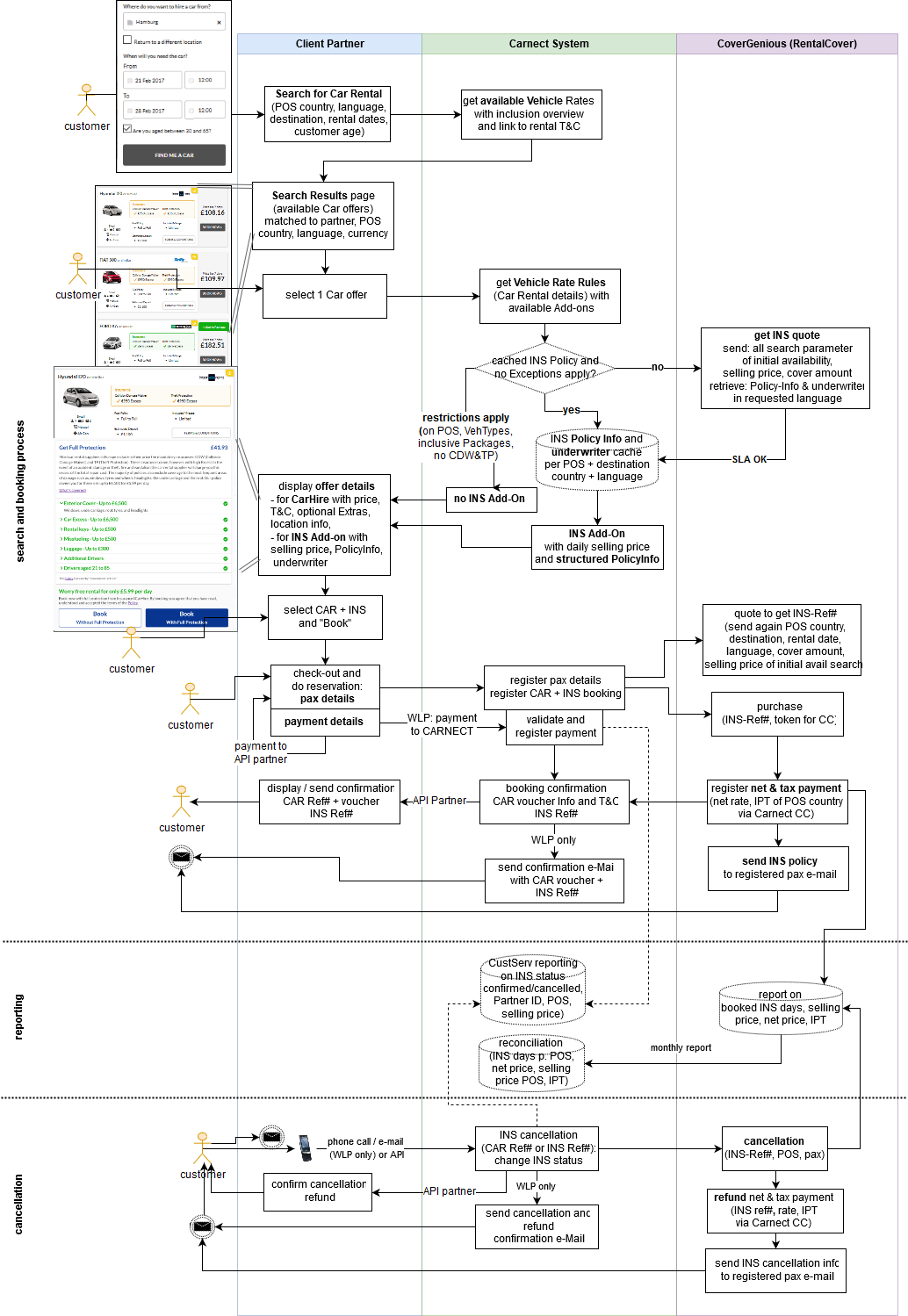6. Insurance
This chapter is aimed to explain the integration of the insurance in the existing booking flow. It describes in which API end-point the relevant information is to be found and gives examples on the visualization towards the end-customer (i.e. webpage).
6.1. Ancillary Insurance
6.1.1. Product Information
For each available car rental offer a link to further product information (= Terms & Conditions) is provided in the API endpoint VehAvailRateRS as well as in VehRateRuleRS to be found in the node TPA_Extentions inside VehAvailInfo. The provided URL links to an PDF or HTML structure (depending on the set-up for the Client Partner) and holds the information in the language of the API request.
Example for TPA_Extentions
<TPA_Extensions>
<TermsConditions url="https://static.carhire-solutions.com/pdf/mnx_t-c_en.PDF" xmlns=""/>
<ProductInformation url="https://createpdf.carhire-solutions.com/termsandconditions.aspx?reference=4521419697820126944335331&languageId=2" temp="https://createpdf.carhire-solutions.com/en/products/4521419697820126944335331" xmlns=""/>
<SupplierLogo url="https://static.carhire-solutions.com/images/supplier/logo/logo257.png" xmlns=""/>
</TPA_Extensions>
Screen presentation
Here is an example on how to present the link to the product information, also referred to as Terms & conditions, applicable to the rental rate:
When the user follows the link in the above example a PDF document will be opened mentioning the possibility to book an ancillary insurance and the advantages it brings (see section “FULL PROTECTION”), as soon as the Ancillary Insurance Product has been set-up for the Client Partner. In case the ancillary insurance service has not be set-up the “Full protection” section would not be there.
Note
We propose to title the ancillary insurance Product throughout the display „Full Protection“.
6.1.1.1. Offer details
6.1.1.2. Insurance as Additional Option
To retrieve and display the details of a selected available car rental offer the API end-point VehRateRule needs to be called, which also includes possible bookable options and as well the ancillary insurance in his response under the node PricedEquips. See also Raterules
Here is an example of how an offer details page could look like including ancillary insurance:
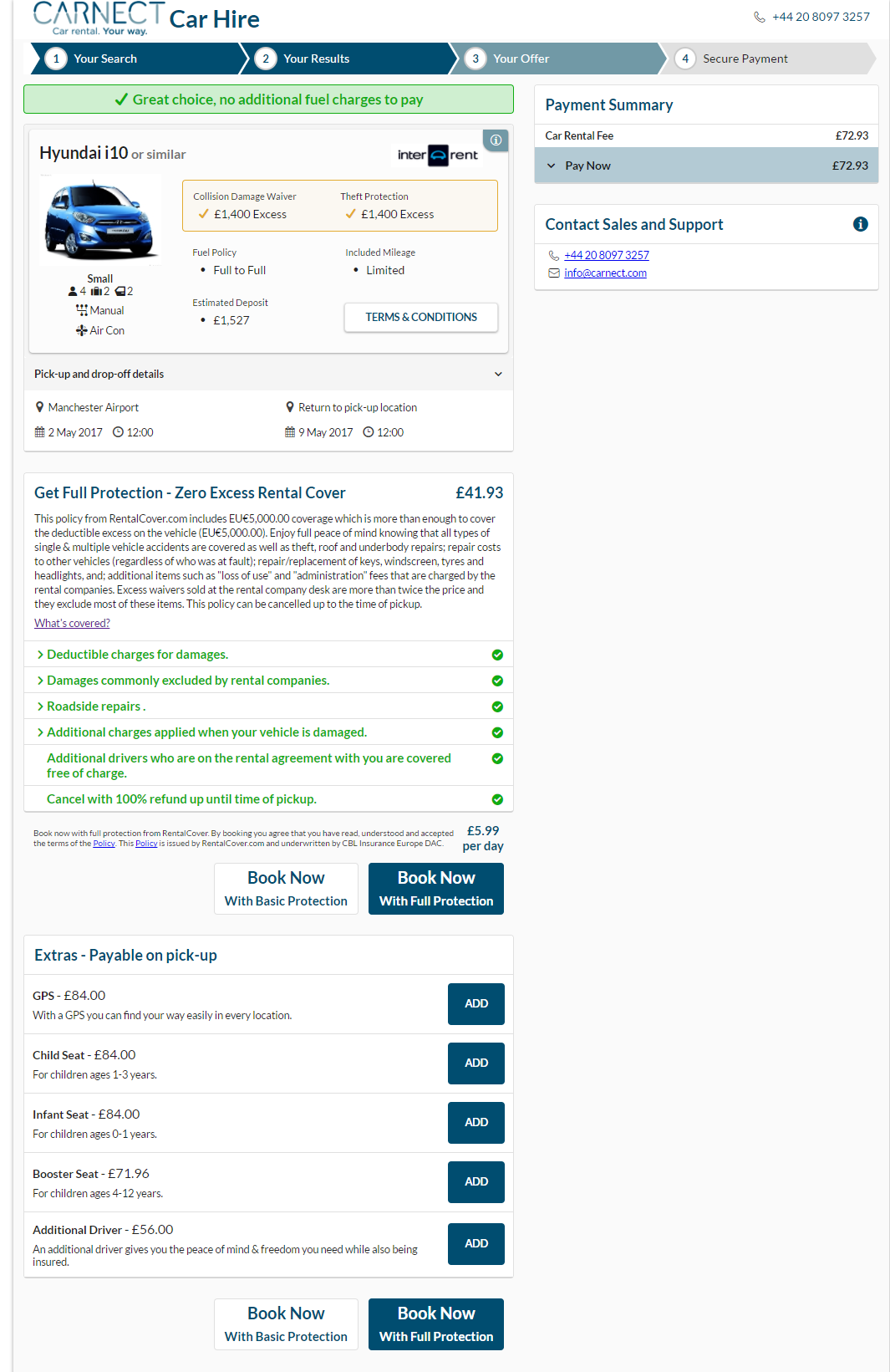
Exceptions:
For the following types of car rental offers, no ancillary Insurance will be available in the VehRateRuleRS response:
For rental offers with “Inclusive Packages”, i.e. that already have a zero excess amount as part of the TP and CDW (they appear with RateComment Name=”GoldPackage” in VehAvailRate)
For rental offers with “BasePackages”, i.e. that have no TP or CDW offered (under PricedCoverages of the VehAvailRate RS)
This also applies if the vehicle is a camper or commercial van or if the booking is placed below 1 hour before vehicle collection.
Note
For detailed information on the available rate packages, please refer to section 2.1.6 Different rate packages
6.1.1.3. Insurance Policy Price
The pricing information of the ancillary insurance offer can be found as EquipType=”413” within the API end-point VehRateRuleRS, here an example:
<PricedEquip>
<Equipment EquipType="413">
<Description>Full Protection</Description>
</Equipment>
<Charge CurrencyCode="EUR" Amount="13.80" Description="PayableNow" IncludedInEstTotalInd="false">
<Calculation UnitCharge="13.80" UnitName="2-per rental" Quantity="1"/>
<Calculation UnitCharge="11.74" UnitName="PreferedCurrencyPrice-per rental" Quantity="1"/>
</Charge>
</PricedEquip>
The Description = “Full Protection” can be used for labels and headlines within the display, it will be adapted to the requested language. Within the node Charge, the Total Policy Price is transmitted with its amount and currency, representing the insurance selling price that applies over the complete rental period. This is indicated via the UnitName=”2-per rental”. In the example above the Total Policy Price is 11.98 GBP, since the request example was done for customer booking in the UK. The “Description = “PayableNow” indicates that the Ancillary insurance shall be paid at time of booking.
The Policy Price per day, which shall be displayed to the customer in the Website or application (see further down), must be calculated from the Total Policy Price the in the following way: Total Policy Price / Rental Duration = Policy Price per day
The Rental Duration can be found under the node VehicleCharges within RentalRate in the attribute Calculation (UnitName=”Day” Quantity=”2” means the Rental Duration is 2 days).
<VehicleCharge CurrencyCode="EUR" Amount="124.30" TaxInclusive="true" Purpose="original">
<Calculation UnitName="Day" Quantity="2"/>
</VehicleCharge>
6.1.1.4. Policy description
A detailed description on the ancillary insurance Product coverage is to be found in the API end-point VehRateRuleRS under the node TPA_Extention via the URL provided in InsuranceContent:
<TPA_Extensions>
<SupplierLogo url="https://static.carhire-solutions.com/images/supplier/logo/logo61.png" xmlns=""/>
<InsuranceContent url="https://createpdf.carhire-solutions.com/en/insurance/mn7O5wM1" xmlns=""/>
</TPA_Extensions>
The structure of this URL is
https://createpdf.carhire-solutions.com/{{language}}/insurance/{{offer_id}}
language: Language of the returned content. The language table lists supported languages.offer_id: Unique offer reference (previously found in theID_Contextattribute of the search).
When accessing the above InsuranceContent URL a structured object will be retrieved containing the following detailed policy information in the requested language:
PolicyName
Description
DetailedInformation
InsuranceSupplier
Disclaimer
Underwriter
PolicyURL
InclusionBreakdown
InclusionsList
{
"ShortDescription": "This policy from RentalCover.com includes EU€1,900.00 coverage which is more than enough to cover the deductible excess on the vehicle (EU€900.00). Enjoy full peace of mind knowing that all types of single & multiple vehicle accidents are covered as well as theft, roof and underbody repairs; repair costs to other vehicles (regardless of who was at fault); repair/replacement of keys, windscreen, tyres and headlights, and; additional items such as \"loss of use\" and \"administration\" fees that are charged by the rental companies. Excess waivers sold at the rental company desk are more than twice the price and they exclude most of these items. This policy can be cancelled up to the time of pickup.",
"PolicyName": "Zero Excess Rental Cover",
"Inclusions": "Our policy covers for your Excess in case of theft and damage. <br />\nFor your full peace of mind, it also includes:\n<ul><li>Additional drivers who are on the rental agreement with you are covered free of charge.</li><br />\n<li>Can be cancelled up to the time of pickup.</li><br />\n<li>Permitted vehicle types: Car.</li><br />\n</ul><br />\n<br><br />\n<b>You are covered for the following</b> (most are not covered in the waivers sold at the rental desk):<ul><br />\n<li>All types of single & multiple vehicle accidents & vehicle repairs including body damage, windscreen, tyre, roof & underbody.</li><br />\n<li>Key loss/replacement.</li><br />\n<li>Expensive accident-related fees such as loss of use and administration fees.</li><br />\n<li>Costs that are charged for damages to other vehicles (\"third party\" charges)</li><br />\n<li>Provides coverage for theft, fire & vandalism.</li><br />\n</ul><br />\n<br><br />\n<b>You are not covered for:</b><br />\n<ul><br />\n<ul><li>Motorhome/RVs (vehicles that have a toilet and shower), Campervans (vehicles with sleeping berths), 4x4s that are used on unsealed roads, Minibuses that require a non-standard drivers licence, Light Trucks. You can add these at anytime.</li><br />\n<li>Damages that resulted from a breach of the rental agreement or that contravened local laws.</li><br />\n</ul>",
"TermAndConditionsUrl": "http://carrental.localhost/rentalcover.com/pds/9J50-JBFF-INS",
"Description": "<p>This policy provides coverage for any damage or repair costs for a rental car in any country and it provides coverage for travel to any other country. This coverage is an alternative to the \"deductible reduction\" (also called Damage Liability, Standard Liability etc) policies sold by rental companies at the rental desk. The deductible on vehicles is typically over EU€2,740.00 - this policy is designed to insure this amount for at least 50% cheaper than what you would pay at the rental company desk. We also have none of those hidden exclusions that rental companies hide, such as windscreen/tyre/headlight repair & replacement, single vehicle accidents, towing, roadside repair costs, key loss, interior damage and more!</p><br />\n<p>Policyholder must be aged 19 to 99 and can be a resident of any country. Additional drivers who are on the rental agreement with you are covered free of charge. Note that the supplier may require a refundable bond. Can be cancelled up to the time of pickup.</p><br />\n<p>The claim fee on this policy is EU€0.00. If you purchase the deductible waiver at the rental desk for up to EU€37.38/day, you can still expect to pay up to EU€592.67 for damages. Even if you purchase deductible reduction from the rental company you can still expect to contribute the first EU€100.00 to EU€280.00 for damages as their policies are rarely \"zero deductible\".</p>",
"InclusionsList": [
{
"Title": "Deductible charges for damages.",
"Content": "Your rental has a deductible of EU€3,500.00. This is the amount that can be deducted for repairs to the body of the vehicle or if the vehicle is stolen. RentalCover.com covers the full deductible. There is no claim fee. "
},
{
"Title": "Damages commonly excluded by rental companies.",
"Content": "Collision Damage Waivers often exclude repair/replacement of windows, windscreens, tyres, wheels, mirrors/glass, roof, underbody & more. RentalCover.com covers the full cost of repair & replacement."
},
{
"Title": "Roadside repairs .",
"Content": "Rental companies sell roadside assistance cover for an extra 4.56 - 9.12 per day. This is included free of charge in this RentalCover.com policy and includes towing, key loss & replacement, storage impound, vehicle lockout, & other roadside services."
},
{
"Title": "Additional charges applied when your vehicle is damaged.",
"Content": "Whenever there is any damage to your vehicle there will be administration charges and relocation & \"loss of use\" charges. RentalCover.com will cover any of those so you can relax!"
},
{
"Title": "Additional drivers who are on the rental agreement with you are covered free of charge.",
"Content": ""
}
],
"Disclaimer": "This <a href=\"http://carrental.localhost/rentalcover.com/pds/9J50-JBFF-INS\">Policy</a> is issued by RentalCover.com and underwritten by CBL Insurance Europe DAC.",
"InsuranceCompany": "RentalCover.com",
"SupplierName": "CBL Europe",
"PolicyType": "ExcessReduction"
}
6.1.1.5. Mandatory information to be displayed
The display of the policy information (within your Website or other graphical user interface) shall be done according to the following guidelines.
“Optional” means insurance policy information that could be displayed to best inform the end-customer and
“Mandatory” means information that must be displayed to assure best customer awareness and booking conversion
Please apply the following guidelines in your application:
Mandatory: Have a dedicated section for the “add-On” of the ancillary insurance (cross-sell) – possibly in the same screen as the additional extras of the car rental supplier
Mandatory: mention the PolicyName in the headline of the ancillary insurance section
Optional: Mention the Total Policy Price (applicable for the rental duration)
Mandatory: Use Active selection buttons for best conversion
Actively selected Booking Button labelled “with Full Protection” for the inclusion of the ancillary insurance designed in a vivid color -> to be placed on the right
“Deactivated” Booking Button labelled “with Basic Cover” to continue the booking without the ancillary insurance, preferably designed without button border and background -> to be placed left of the active button
Only if the active selection buttons can really not be included in the existing GUI design and booking flow, you can opt for selection boxes or radio buttons to be used instead
Mandatory: Description, if possible in 3-4 lines only
Optional: include a link to a pop-up page showing in more details on “
what’s covered?” (see further down for more explanation)Mandatory: show the InclusionsList with each “Title” being a collapsed section by default, which can open to show the “Content” related to each list item
Mandatory: Disclaimer containing the PolicyURL and Underwriter
Optional: an additional disclaimer sentence saying that all terms are well understood and agreed.
Mandatory: Policy Price per day
Here is the Proposed layout:
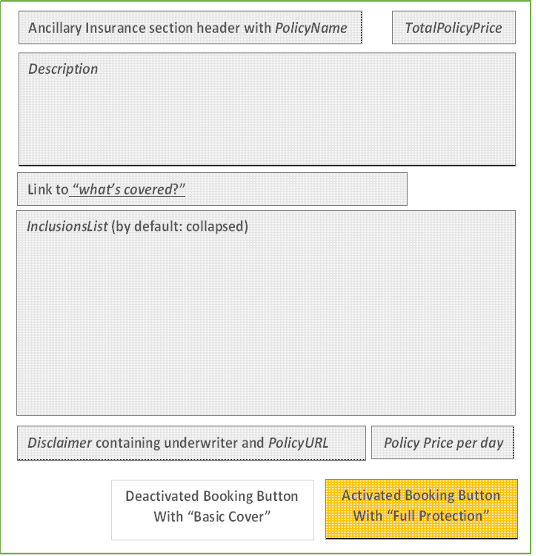
Here an example of a ancillary Insurance proposal:
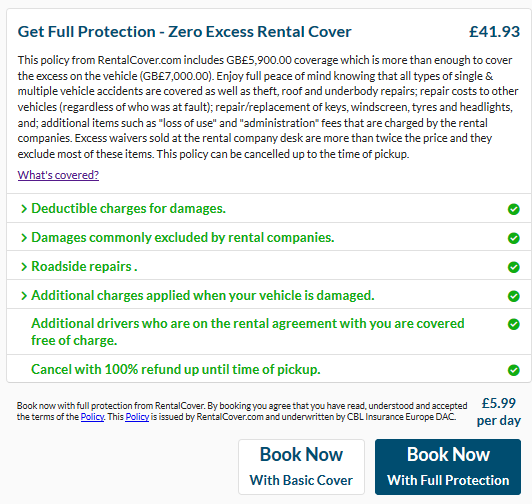
Here is the Proposal for the information to be shown in the pop-up following the “what’s covered?” link, which is optional to have:
Pop-up header, i.e. “Full Protection” (eventually from VehRateRuleRS - PricedEquip – Description to assure correct language translation)
PolicyName as header
Description
InclusionBreakdown
Section with DetailedInformation titled, e.g. “How it works”
Here an Example of the pop-up layout following the “what’s covered?” link to more detailed information:
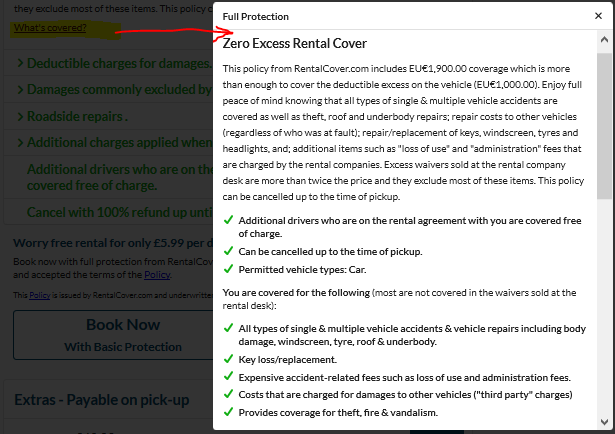
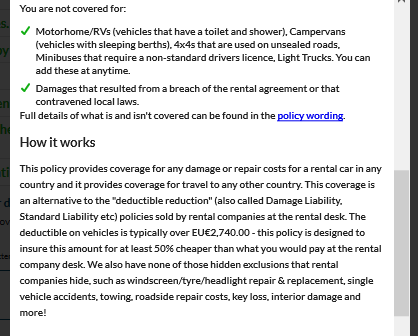
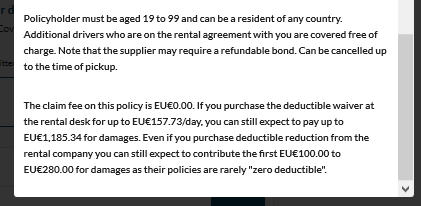
6.1.2. Check-out
In the check-out step (shopping basket or booking summary) of your web application, in which the customer confirms his so far selected car rental elements, the Total Policy Price shall be added to the sum payable at booking time. Here an example:
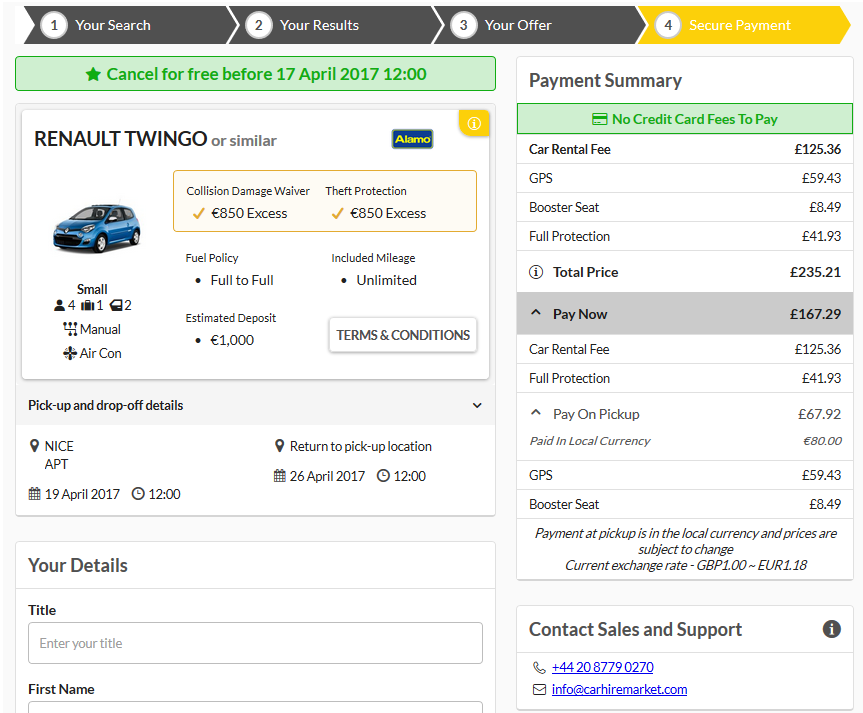
Note
You may want to consider to charge the ancillary insurance price separately form the Car reservation price to ease partial refund in case the customer should want to cancel the insurance but keep the car rental reservation later on.
6.1.3. Booking and Booking Confirmation
To add the ancillary insurance to a car reservation, the EquipType=”413” needs to be set in the node SpecialEquipPref together with the car rental Rate code that shall be booked within the API end-point VehRes. The customer details submitted will be used for the car rental as well as for the insurance reservation, i.e. it will be submitted to the car rental supplier as well as to the insurance partner RentalCover.com to identify the customer when using their services.
Note
An insurance policy as well as a car rental rate maybe valid only for certain source countries and destinations. Should the country of residence provided by the customer in the booking step be different from the source country for which the offer was initially requested, a new offer availability shall be proposed to the customer using his actual country of residence as source country. Only this way we can assure that the customer is eligible to use the booked car rental and insurance products.
<VehResRQ Version="0" xmlns:xsd="http://www.w3.org/2001/XMLSchema" xmlns:xsi="http://www.w3.org/2001/XMLSchema-instance" xmlns="http://www.opentravel.org/OTA/2003/05">
<POS>
<Source ISOCountry="DE"> <!-- ISO language -->
<RequestorID Type="Carnect Demo WLP" ID_Context="password"/>
</Source>
<Source ISOCountry="DE"/><!-- ISO country market -->
</POS>
<VehResRQCore>
<Customer>
<Primary Gender="Male" BirthDate="1986-10-04" Language="DE">
<PersonName>
<GivenName>Carnecta</GivenName>
<Surname>Test</Surname>
</PersonName>
<Telephone PhoneTechType="1" PhoneNumber="+49 81365273"/>
<Email>carnecta.test.@carnect.com</Email>
<Address>
<StreetNmbr>my street 10</StreetNmbr>
<CityName>MyCity</CityName>
<PostalCode>85258</PostalCode>
</Address>
<CitizenCountryName Code="DE"/>
</Primary>
</Customer>
<VehPref Code="4396194089875019173397581"/>
<SpecialEquipPrefs>
<SpecialEquipPref EquipType="413" Quantity="1"/>
</SpecialEquipPrefs>
</VehResRQCore>
</VehResRQ>
The insurance booking confirmation will be send by RentalCover.com to the customer’s e-Mail address as transmitted in the VehResRQ. it is mandatory that the customer directly receives this confirmation e-Mail, since it contains all necessary information on how to use his policy, how to contact RentalCover.com in case of need and how to make a claim.
The VehResRS includes the insurance Policy Reference number in the InsuranceReferenceNumber attribute of the TPA_Extensions node. This reference usually has the format XXXX-XXX-INS. Under the InsuranceContent there is as well the link to the detailed policy information for the confirmed insurance reservation. Here an example:
<TPA_Extensions>
<ProductInformation url="https://createpdf.carhire-solutions.com/termsandconditions.aspx?reservationId=24223663&languageId=2" xmlns=""/>
<SupplierLogo url="https://static.carhire-solutions.com/images/supplier/logo/logo51.png" xmlns=""/>
<InsuranceReferenceNumber xmlns="">089R-7B2E-INS</InsuranceReferenceNumber>
<InsuranceContent url="https://createpdf.carhire-solutions.com/bookedInsuranceContent.ashx?reservationId=24223663" xmlns=""/>
</TPA_Extensions>
In the case that the insurance booking could not be made (i.e. there is a mismatch between the source country provided in the search and the reservation request), the VehResRS response will indicate a failure, and the reservation will not be confirmed.
<soap:Envelope xmlns:soap="http://schemas.xmlsoap.org/soap/envelope/" xmlns:xsi="http://www.w3.org/2001/XMLSchema-instance" xmlns:xsd="http://www.w3.org/2001/XMLSchema">
<soap:Header>
<informationHeader xmlns="http://www.opentravel.org/OTA/2003/05">
<Successfully>false</Successfully>
<ProcessingTime>3.491729</ProcessingTime>
</informationHeader>
</soap:Header>
<soap:Body>
<VehResRS TimeStamp="2025-08-27T15:57:25.4652315+02:00" Version="3" xmlns="http://www.opentravel.org/OTA/2003/05">
<Errors>
<Error Code="2">The interface of the supplier is not responding, we can not place your reservation. Please try to book another offer or update the availability results.</Error>
</Errors>
</VehResRS>
</soap:Body>
</soap:Envelope>
The element <Successfully>false</Successfully> indicates that the reservation has failed. The associated error code provides details about the reason for the failure, as returned in the VehResRS response.
For possible error responses, please refer to: 11.10. Appendix – Error Types
It is recommended to also show and send status information on the ancillary insurance booking (with policy Reference number) to the end-customer as part of the reservation confirmation page in the end of the successful reservation and within an confirmation e-mail and voucher, i.e. mentioning that the actual policy will be send by http://rentalcover.com
Here an example of the confirmation e-mail that should be send to the customer:
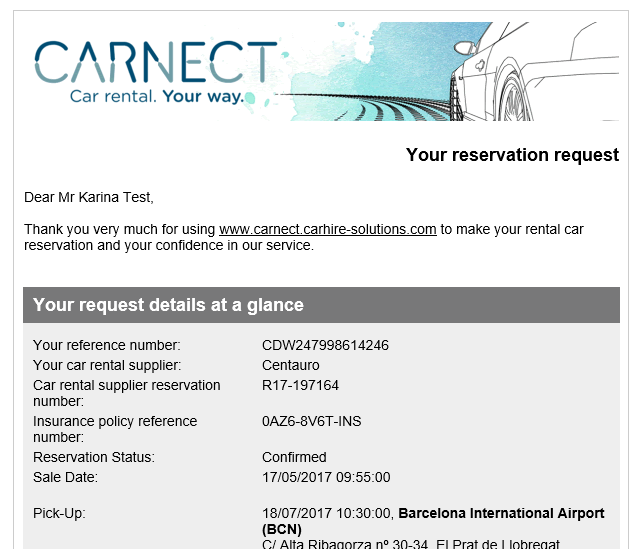
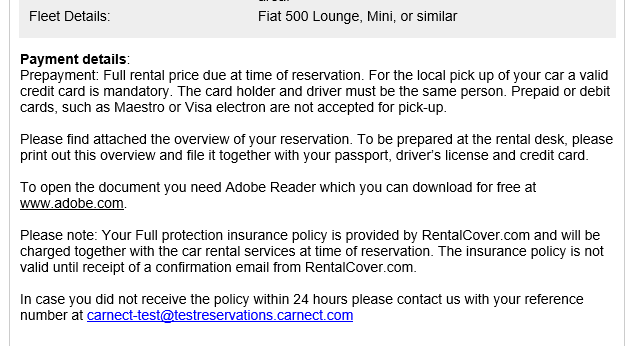
This is an example of the voucher for the customer using the InsuranceReferenceNumber:
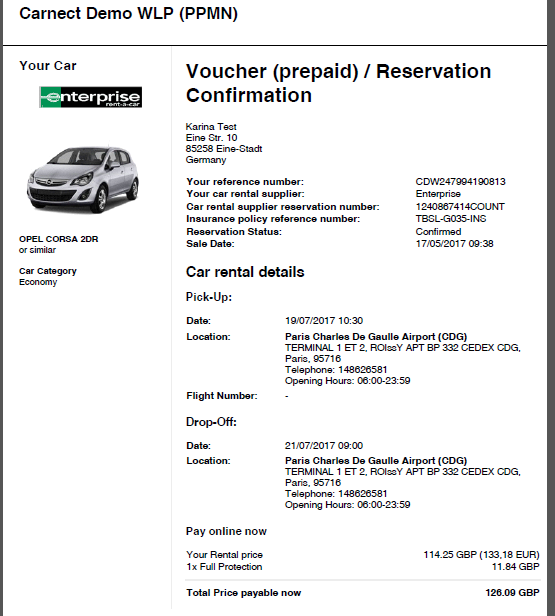
The following confirmation e-mail is received by the customer from RentaCover.com
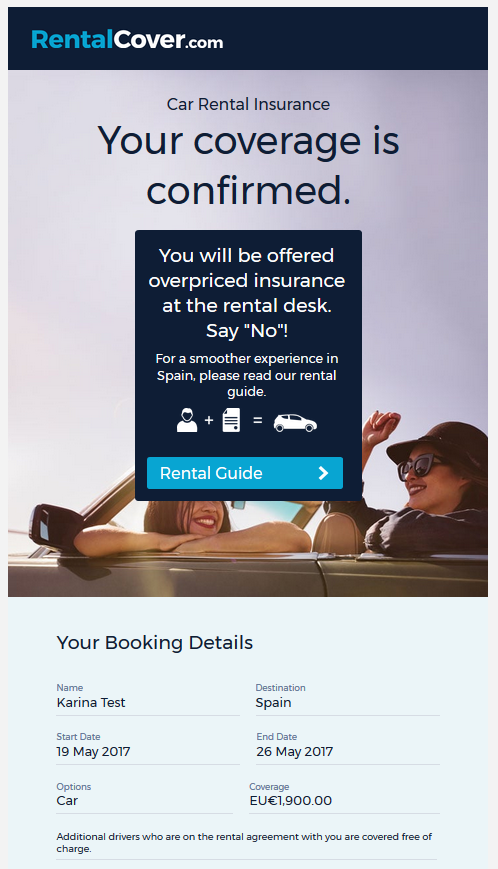
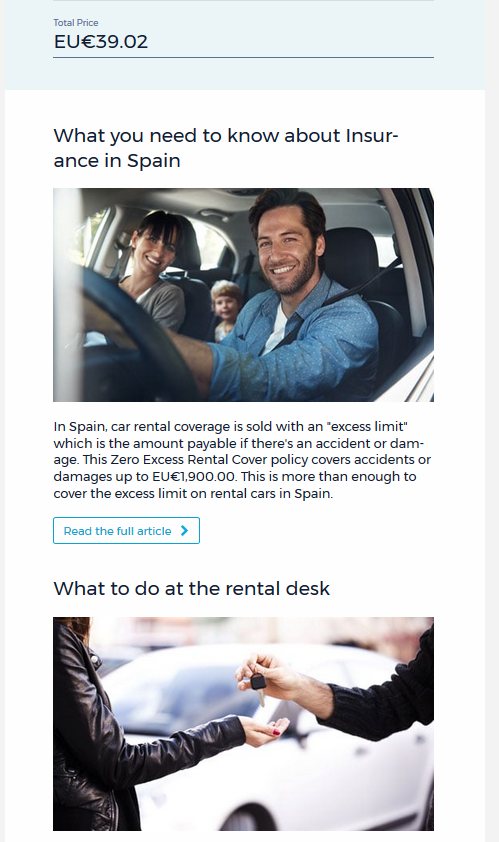
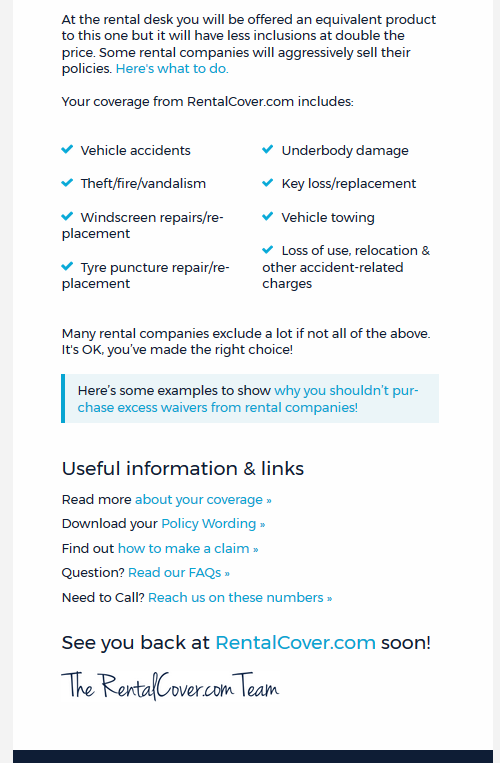
This is an example policy as it will be send to the customer, attached to a conformation e-mail above.
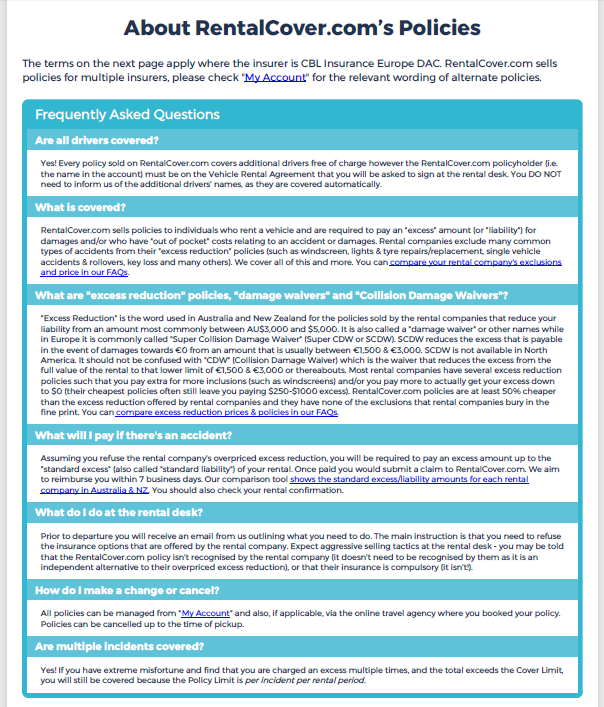
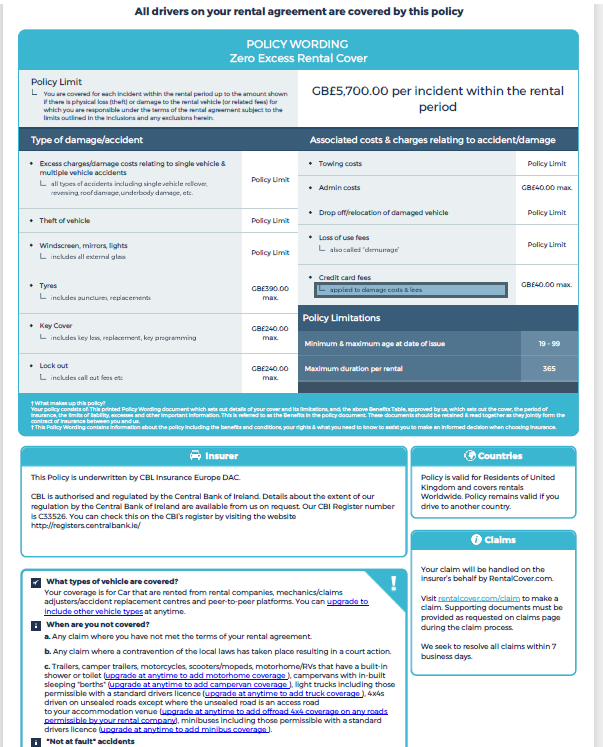
6.1.4. Cancellation
The cancellation of a Car reservation will automatically lead to the cancellation of the related insurance policy. The cancellation confirmation for the insurance will be send by RentalCover.com, but an information that the insurance cancellation has been done, should be also included in car cancellation confirmation send to the end-costumer.
This is an example of a cancellation acknowledgement e-mail to be send to the customer’s e-mail address as given at reservation time.
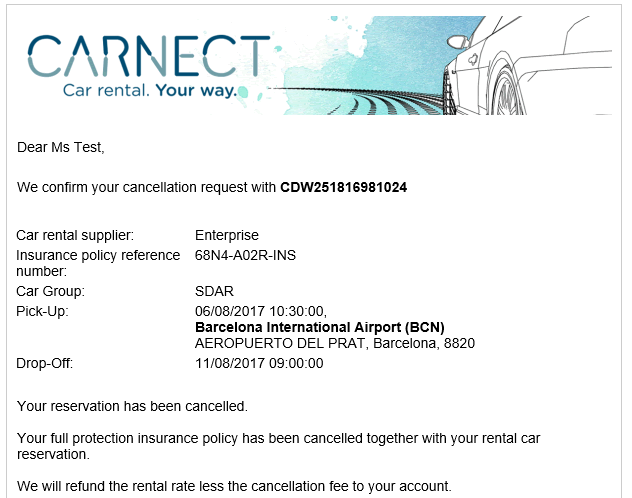
And this is an example cancellation acknowledgement for the related insurance policy:
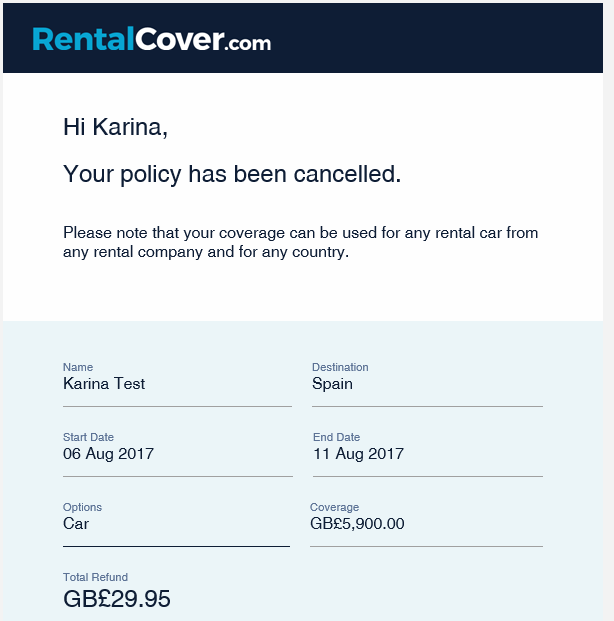
6.1.5. Integration flow summary
The following flowchart explains the communication and integration of the Client partner with Carnect and Carnect with Cover Genius (RentalCover.com).